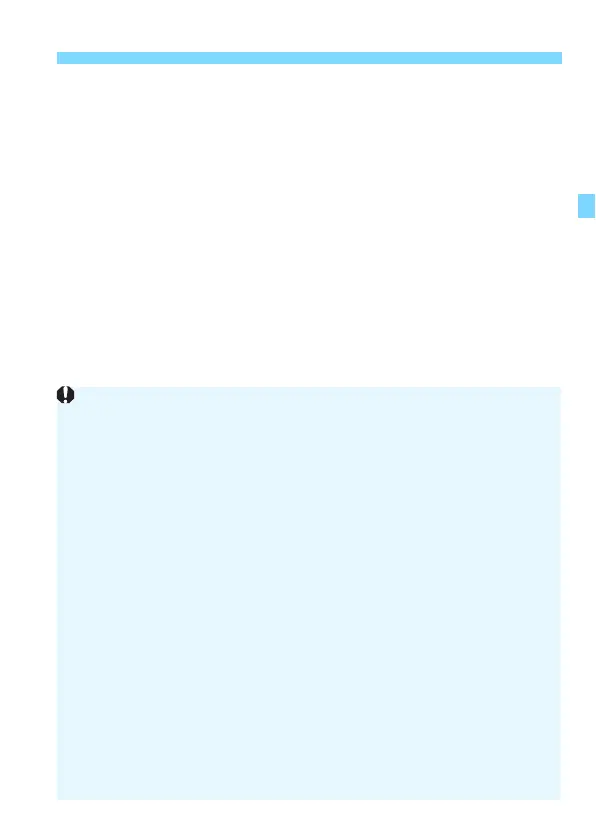decreased to make the picture look flat. The picture looks faded and
old. The subject outlines will have bolder bright (or dark) edges.
Cautions for <A> HDR Art Standard, <B> HDR Art Vivid, <C>
HDR Art Bold, and <D> HDR Art Embossed
Compared to other shooting modes, the shooting range will be smaller.
The Live View image displayed with the filter applied will not look exactly
the same as the actual image.
If you shoot a moving subject, the subject’s movement may leave
afterimages, or the surrounding area of the subject may become dark.
The image alignment may not function properly with repetitive patterns
(lattice, stripes, etc.), flat or single-tone images, or images significantly
misaligned due to camera shake.
If you are handholding the camera, try to prevent camera shake when
shooting.
The color gradation of the sky or white walls may not be reproduced
correctly. Irregular exposure, irregular colors, or noise may appear.
Shooting under fluorescent or LED lighting may result in unnatural color
reproduction of the illuminated areas.
It takes some time to record images to the card since they are merged
after shooting. During the processing of the images, “buSY” will be
displayed in the viewfinder and on the LCD panel, and you cannot take
another picture until the processing is completed.
Flash shooting is not possible. In low light, the AF-assist beam may be
emitted (p.119).
