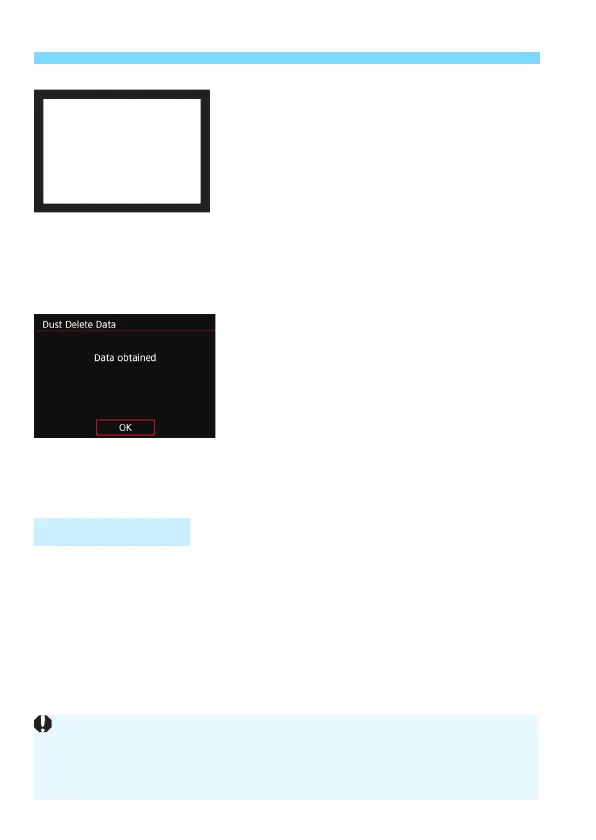3
Appending Dust Delete Data
N
406
3
Shoot a solid-white object.
At a distance of 20 cm - 30 cm (0.7 ft.
- 1.0 ft.), fill the viewfinder with a
patternless, solid-white object and
take a picture.
The picture will be taken in aperture-
priority AE mode at an aperture of
f/22.
Since the image will not be saved, the
data can still be obtained even if there
is no card in the camera.
When the picture is taken, the camera
will start collecting the Dust Delete
Data. When the Dust Delete Data is
obtained, a message will appear.
If the data is not obtained
successfully, an error message will
appear. Follow the “Preparation”
procedure on the preceding page,
then select [
OK
]. Take the picture
again.
After the Dust Delete Data is obtained, it is appended to all the JPEG
and RAW images captured thereafter. Before an important shoot, it is
recommended to update the Dust Delete Data by obtaining it again.
For details about using Digital Photo Professional (EOS software,
p.512) to erase dust spots, refer to the Digital Photo Professional
Instruction Manual.
The Dust Delete Data appended to the image is so small that it hardly
affects the image file size.
Dust Delete Data
Be sure to use a solid-white object such as a new sheet of white paper. If the
object has any pattern or design, it may be recognized as dust data and
affect the accuracy of the dust deletion with Digital Photo Professional (EOS
software).
