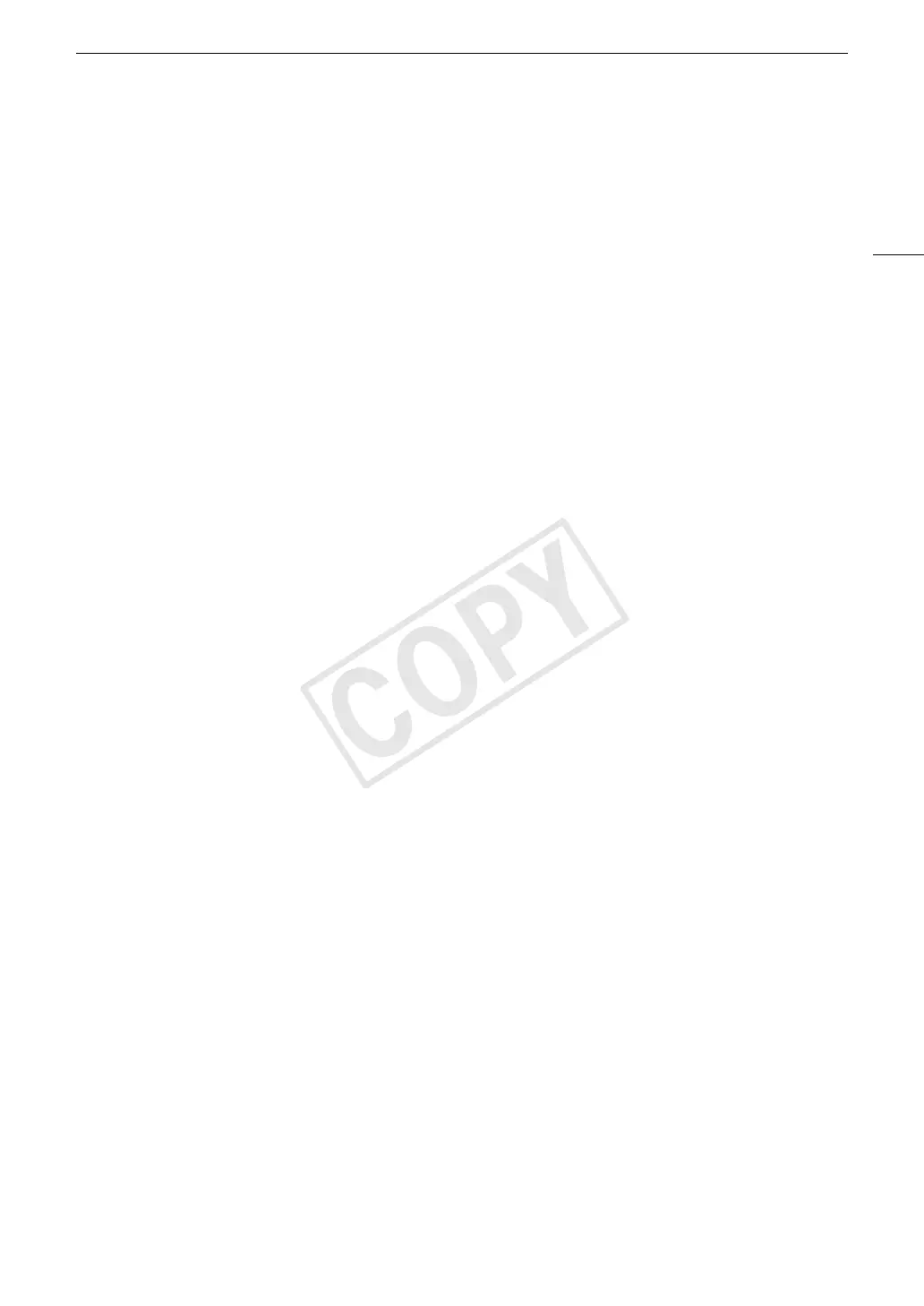159
Troubleshooting
Troubleshooting
If you have a problem with your camcorder, refer to this section. Consult your dealer or a Canon Service Center
if the problem persists.
Power source
The camcorder will not turn on or it turns off by itself.
- The battery pack is exhausted. Replace or charge the battery pack.
- Remove the battery pack and reattach it correctly.
Cannot charge the battery pack.
- The temperature of the battery pack is outside the charging range. If the battery pack’s temperature is below 0 °C,
warm it before charging it; if it is above 40 °C, let the battery pack cool down before charging it.
- Charge the battery pack in temperatures between 0 °C and 40 °C.
- The battery pack is faulty. Replace the battery pack.
The battery pack is exhausted extremely quickly even at normal temperatures.
- Check the [Battery / Hour Meter] status screen (0 153) to see whether the battery pack is at the end of its service life.
If so, buy a new battery pack.
Recording
Pressing the START/STOP button will not start recording.
- The CF card is full or it already contains the maximum number of clips (999 clips). Delete some clips (0 117) or save
your clips (0 128) and initialize the CF card (0 36) to free some space. Alternatively, replace the CF card.
- The START/STOP lock lever on the handle is set to R, rendering the handle’s START/STOP button inoperable. Change
the position of the lock lever.
The point where the START/STOP button was pressed does not match the beginning/end of the recording.
- There is a slight interval between pressing the START/STOP button and the actual start/end of recording. This is not a
malfunction.
The camcorder will not focus.
- The camcorder may not be able to focus with autofocus on some subjects. Focus manually (0 47).
- The viewfinder is not adjusted. Use the dioptric adjustment lever to make the proper adjustment (0 29).
- The lens or Instant AF sensor is dirty. Clean the lens or sensor with a soft lens-cleaning cloth (0 168). Never use
tissue paper to clean the lens.
When a subject flits across in front of the lens, the image appears slightly bent.
- This is a phenomenon typical of CMOS image sensors. When a subject crosses very quickly in front of the camcorder,
the image may seem slightly warped. This is not a malfunction.
Changing between recording (N REC) and record pause (STBY) takes longer than usual.
- When the CF card contains a large number of clips, some operations may take longer than usual. Save your clips
(0 128) and initialize the CF card (0 36). Alternatively, replace the CF card.
The camcorder cannot record to a CF card properly.
- This may occur as recordings are made and deleted over time. Save your clips (0 128) and initialize the CF card
(0 36).
After using the camcorder for a long time, it becomes hot.
- The camcorder may become hot after using it continuously for long periods of time; this is not a malfunction. If the
camcorder becomes unusually hot or it becomes hot after using it only for a short while, it may indicate a problem with
the camcorder. Consult a Canon Service Center.
