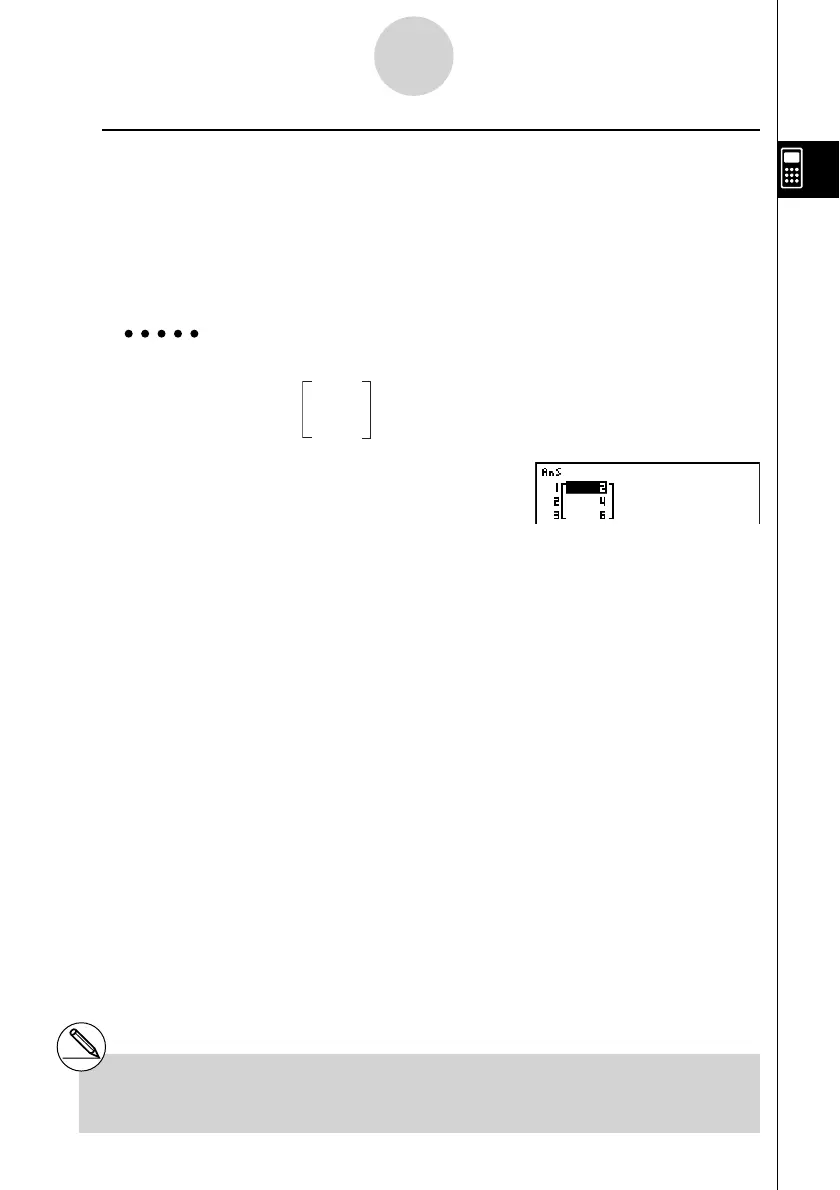20070201
u To assign the contents of a matrix column to a list [OPTN]-[MAT]-[M → L]
Use the following format with the Mat → List command to specify a column and a list.
Mat → List (Mat X,
m ) → List n
X = matrix name (A through Z, or Ans)
m = column number
n = list number
Example To assign the contents of column 2 of the following matrix to list 1 :
Matrix A =
1 2
3 4
5 6
K2(MAT)2(M → L)
1(Mat)av(A),c)
aK1(LIST)1(List)bw
1(List)bw
# You can also use !b(List) in place of
K1(LIST)1(List).
2-8-15
Matrix Calculations
