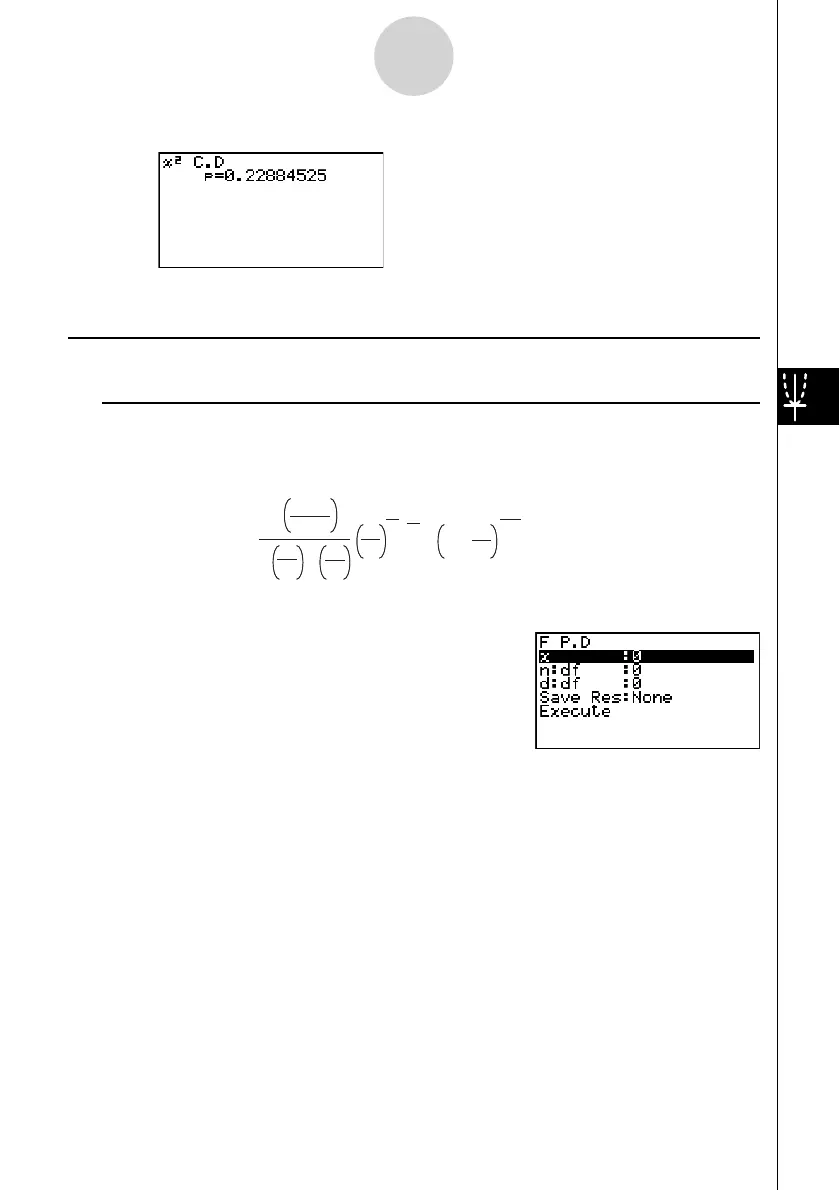20070201
Calculation Result Output Example
p .................................. χ
2
distribution probability
k F Distribution
u F Probability Density
F
probability density calculates the probability density function for the F distribution at a
specifi ed x value.
Perform the following key operations from the statistical data list.
5(DIST)
4(F)
1(Fpd)
Data is specifi ed using parameter specifi cation. The following shows the meaning of each
item.
x ................................. data
n:df ............................. numerator degrees of freedom (positive integer)
d:df ............................. denominator degrees of freedom (positive integer)
Save Res .................... list for storage of calculation results (None or List 1 to 26)
Execute ....................... executes a calculation or draws a graph
After setting all the parameters, use c to move the highlighting to “Execute” and then press
one of the function keys shown below to perform the calculation or draw the graph.
• 1(CALC) ... Performs the calculation.
• 6(DRAW) ... Draws the graph.
Γ
n
2
x
d
n
n
2
–1
2
n
Γ
2
n + d
Γ
2
d
d
nx
1 +
n +
2
(x) =
–
Γ
n
2
x
d
n
n
2
–1
2
n
Γ
2
n + d
Γ
2
d
d
nx
1 +
n +
2
(x) =
–
6-7-12
Distribution
