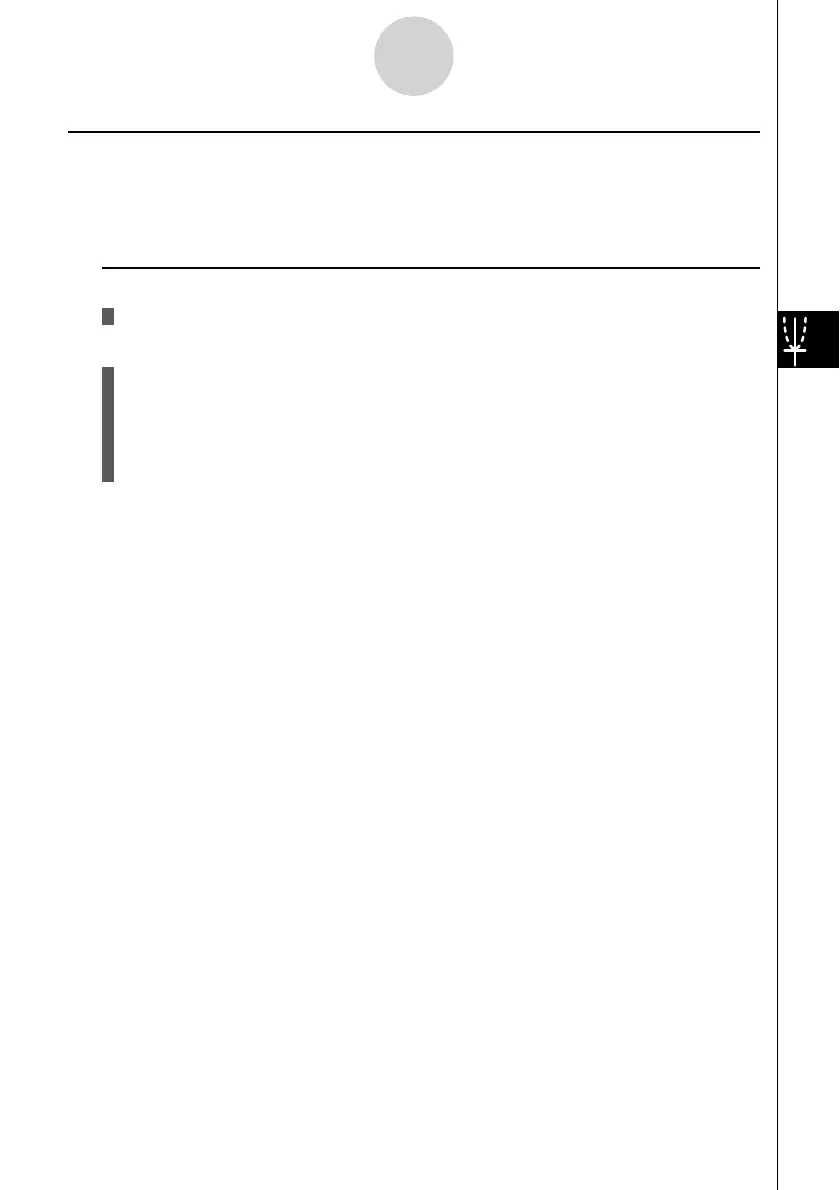20070201
k Specifying a Range for Number Table Generation
Description
Use the following procedure to specify a number table range when calculating scatter data
from a function.
Set Up
1. From the Main Menu, enter the TABLE mode.
Execution
2. Store the functions.
3. Specify the table range.
4. Select the functions for which you want to generate a table.
The “=” sign of selected functions is highlighted on the screen.
5. Generate the table.
5-7-11
Using Tables
