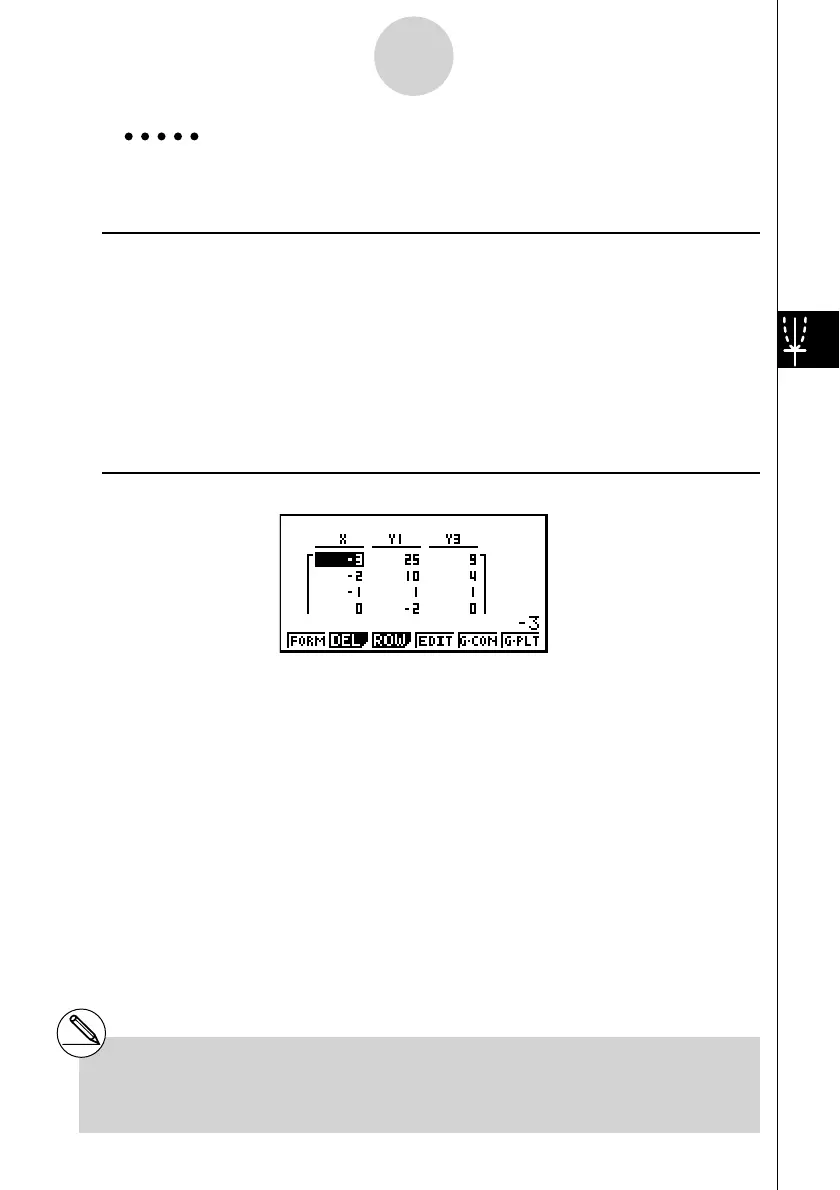20070201
Example Store the three functions shown below, and then generate a table for
functions Y1 and Y3. Specify a range of –3 to 3, and an increment of 1.
Y1 = 3
x
2
– 2, Y2 = x + 4, Y3 = x
2
Procedure
1 m TABLE
2 3(TYPE)1(Y=)dvx-cw
v+ew
vxw
3 5(SET)-dwdwbwJ
4 ff1(SEL)
5 6(TABL)
Result Screen
5-7-12
Using Tables
# You can generate number tables from
rectangular coordinate, polar coordinate, and
parametric functions.
# You can include derivatives in generated number
tables by specifying On for the Derivative item
on the Setup screen.
