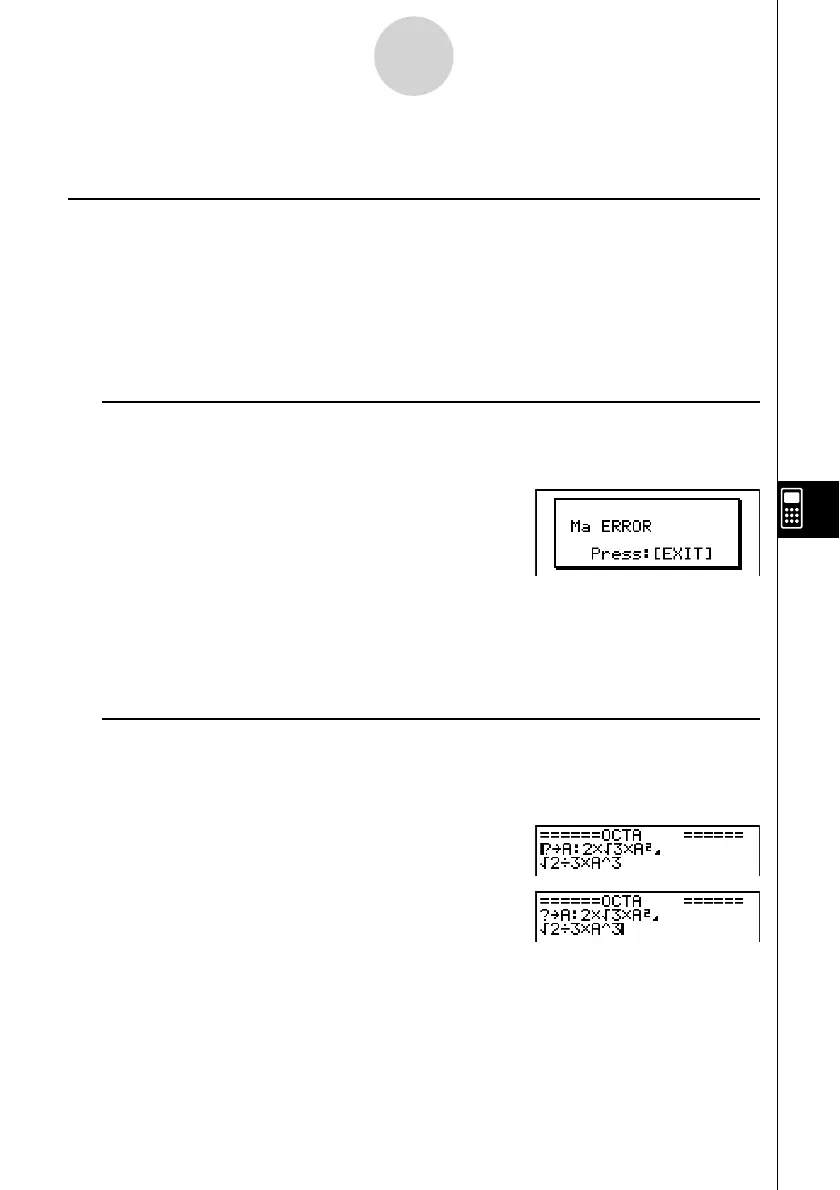20070201
8-3-1
Editing Program Contents
8-3 Editing Program Contents
k Debugging a Program
A problem in a program that keeps the program from running correctly is called a “ bug,”
and the process of eliminating such problems is called “ debugging.” Either of the following
symptoms indicates that your program contains bugs that require debugging.
• Error messages appearing when the program is run
• Results that are not within your expectations
u To eliminate bugs that cause error messages
An error message, like the one shown below, appears whenever something illegal occurs
during program execution.
When such a message appears, press J to display the place in the program where the
error was caused. The cursor will be fl ashing at the location of the problem. Check the “Error
Message Table” (page
α
-1-1) for steps you should take to correct the situation.
• Note that pressing J does not display the location of the error if the program is
password protected. Instead, it returns to the program list screen.
u To eliminate bugs that cause bad results
If your program produces results that are not what you normally expect, check the
contents of the program and make necessary changes.
1(TOP) ...... Moves the cursor to the top of the
program
2(BTM)...... Moves the cursor to the bottom of
the program
