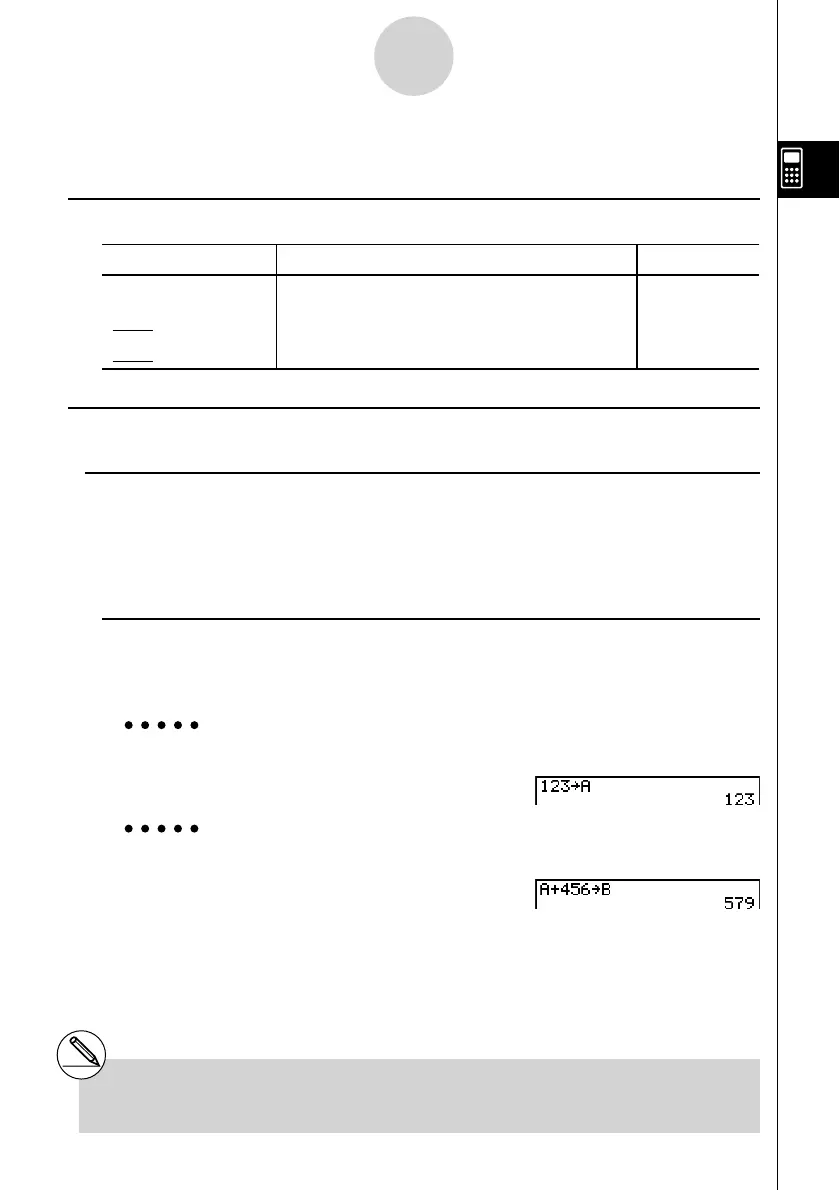20070201
2-2 Special Functions
k Calculations Using Variables
Example Operation Display
193.2aav(A)w
193.2
193.2 ÷ 23 = 8.4
av(A)/23w
8.4
193.2 ÷ 28 = 6.9
av(A)/28w
6.9
k Memory
u Variables (Alpha Memory)
This calculator comes with 28 variables as standard. You can use variables to store values
you want to use inside of calculations. Variables are identifi ed by single-letter names, which
are made up of the 26 letters of the alphabet, plus r and
θ
. The maximum size of values that
you can assign to variables is 15 digits for the mantissa and 2 digits for the exponent.
u To assign a value to a variable
[value] a [variable name] w
Example 1 To assign 123 to variable A
Abcdaav(A)w
Example 2 To add 456 to variable A and store the result in variable B
Aav(A)+efga
al(B)w
2-2-1
Special Functions
# Variable contents are retained even when you
turn power off.
