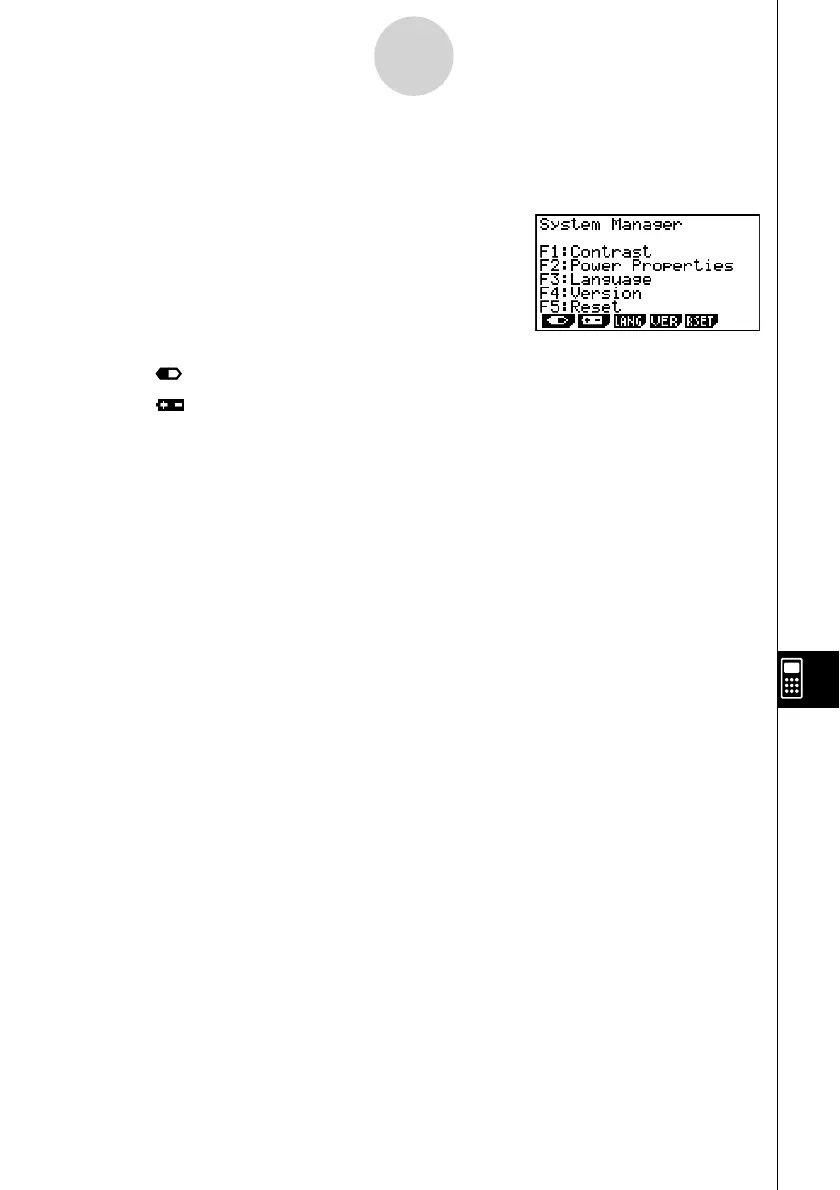20070201
11-1-1
Using the System Settings Menu
11-1 Using the System Settings Menu
From the Main Menu, enter the SYSTEM mode and display the following menu items.
• 1(
) ... {display contrast adjustment}
• 2(
) ... {Auto Power Off time setting, backlight duration (for models equipped with a
backlight only)}
• 3(LANG) ... {system language}
• 4(VER) ... {version}
• 5(RSET) ... {system reset operations}
