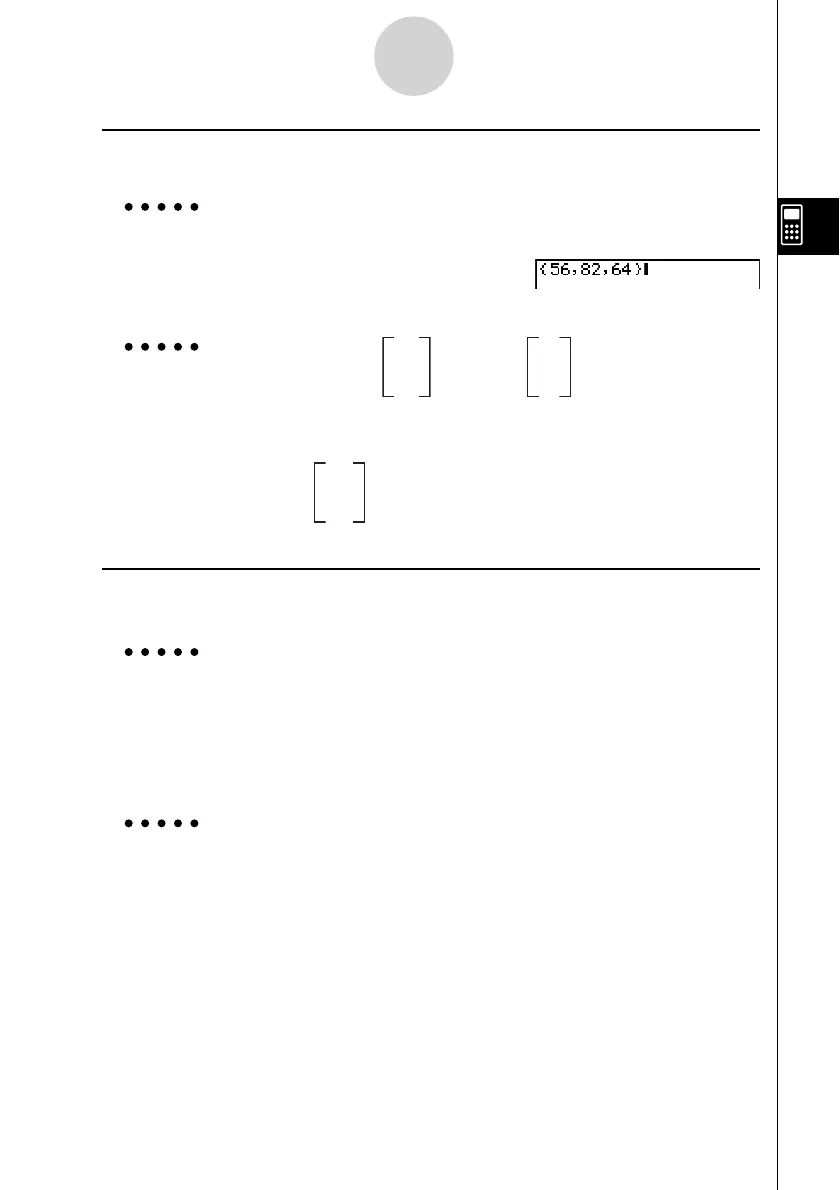20070201
u To directly input a list of values
You can also directly input a list of values using {, }, and ,.
Example 1 To input the list: 56, 82, 64
!*( { )fg,ic,
ge!/( } )
Example 2 To multiply List 3
(
=
41
65
22
)
by the list
6
0
4
K1(LIST)1(List)d*!*( { )g,a,e!/( } )w
The resulting list
246
0
88
is stored in ListAns Memory.
u To assign the contents of one list to another list
Use a to assign the contents of one list to another list.
Example 1 To assign the contents of List 3 to List 1
K1(LIST)1(List)da1(List)bw
In place of K1(LIST)1(List)d operation in the above procedure, you could input
!*( { )eb,gf,cc!/( } ).
Example 2 To assign the list in ListAns Memory to List 1
K1(LIST)1(List)!-(Ans)a1(List)bw
3-3-2
Arithmetic Calculations Using Lists
