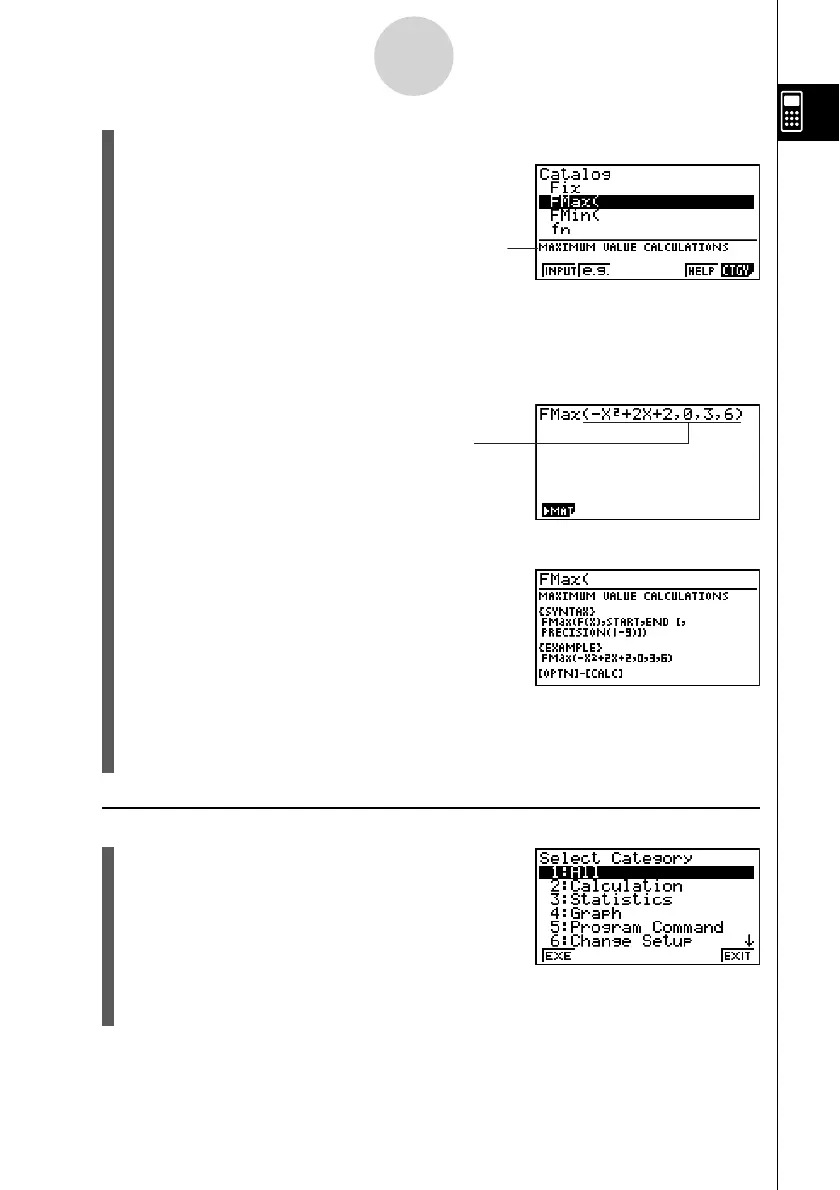20070201
3. Use f and c to select the command you want to input.
This is the explanation text for
the currently selected command.
1(INPUT)... {inputs the selected command}
2(e.g.)... {inputs the example of the selected command}
Example input can be performed in the RUN
•
MAT mode (for the arithmetic
calculation mode only, not the Matrix Editor mode) and the PRGM mode
only.
Example
5(HELP)... {displays the selected command’s onboard function manual screen}
6(CTGY)... {displays the category selection screen}
See “To input a command with \”, below.
• Pressing J will return to command list screen.
u To input a command with \
1. Press \.
• This will display the category selection screen.
1(EXE)... {displays a list of commands in the currently selected category}
6(EXIT)... {exits the category selection screen}
1-3-8
Inputting and Editing Calculations
