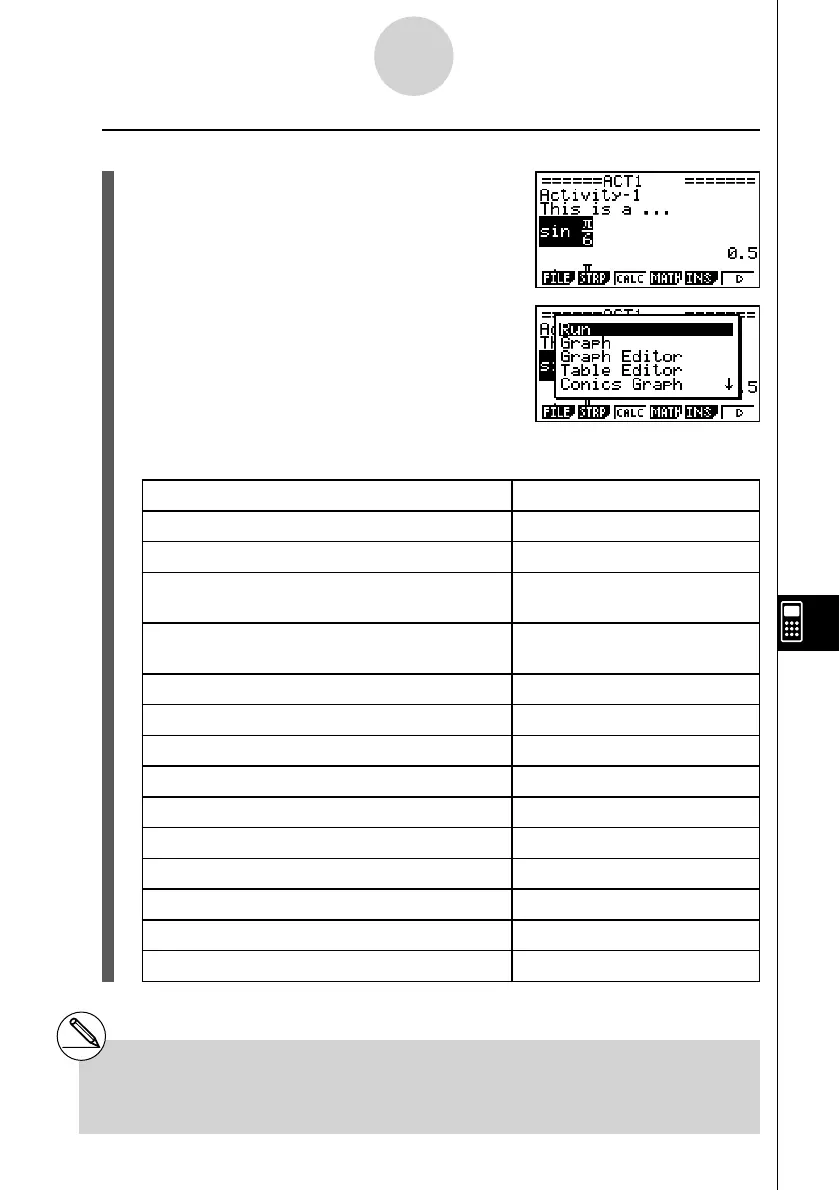20070201
u To insert a strip
1. Move the cursor to the location where you want to
insert the strip.
2. Press 2(STRP).
• This will display a dialog box with a list of insertable
strips.
3. Use f and c to highlight the name of the strip for the type of data you want to
embed.
When you want to embed this type of data: Select this type of strip:
RUN
•
MAT mode calculation screen Run (Math)*
1
GRAPH mode Graph screen Graph
GRAPH mode Graph Editor screen
(Graph relation list)
Graph Editor
TABLE mode Table Editor screen
(Table relation list)
Table Editor
CONICS mode Conics Graph screen Conics Graph
CONICS mode Conics Editor screen Conics Editor
STAT mode Stat Graph screen Stat Graph
STAT mode List Editor screen List Editor
EQUA mode Solver screen Solver
RECUR mode Recur Editor screen Recur Editor
Notes screen*
2
Notes
RUN
•
MAT mode Matrix Editor screen Matrix Editor
EQUA mode Simul Equation screen Simul Equation
EQUA mode Poly Equation screen Poly Equation
10-3-9
Inputting and Editing eActivity File Data
*
1
Run starts up in the Math input mode. *
2
Notes is an application that can be called up
from eActivity only. See “Using Notes” (page
10-3-18) for more information.
