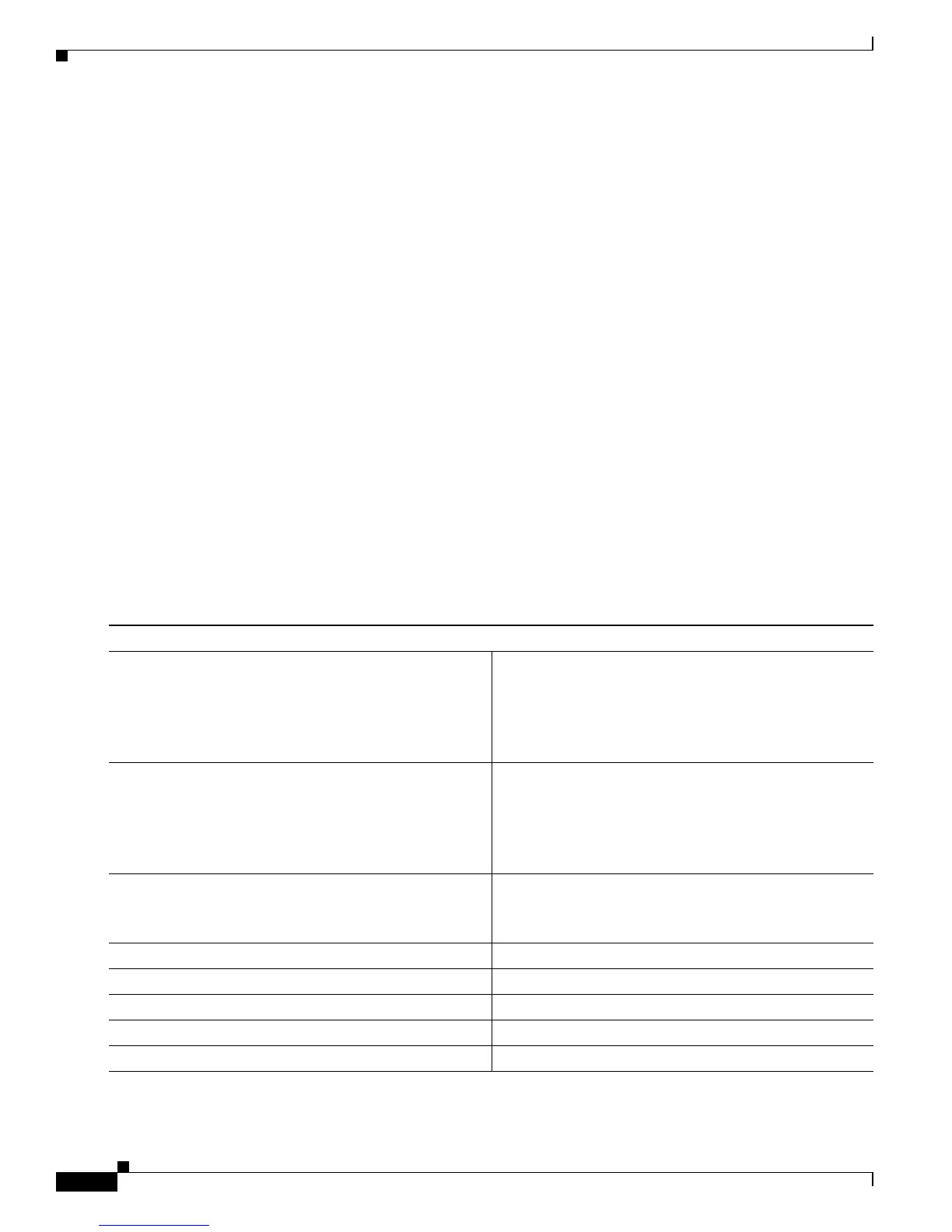6-12
Software Configuration Guide—Release 12.2(25)EW
OL-6696-01
Chapter 6 Configuring Supervisor Engine Redundancy Using RPR and SSO
Performing a Software Upgrade
Be aware of these usage guidelines:
• To force a switchover, the redundant supervisor engine must be in a standby hot state. You can verify
the state with the show redundancy command. If the state is not standby hot, the
redundancy force-switchover command will not execute.
• Use the redundancy force-switchover command, rather than the reload command, to initiate a
switchover. The redundancy force-switchover command will first check that the redundant
supervisor engine is in the correct state. If you issue the reload command and the status is not
standby hot, the reload command will reset the current supervisor engine only.
After an initial switchover, there might be occasions when you want to make the supervisor engine in
slot 1 of the chassis the active supervisor engine. If the image on supervisor engine 1 is the one you
intend to run on both supervisor engines, it is not necessary to re-boot the image on the supervisor engine
in slot 1 to make it redundant. Instead, you can force another switchover. However, if you want a newer
version of the image to run on both supervisor engines, follow the steps under “Performing a Software
Upgrade” on page 12. Use the show module command to see which slot contains the active supervisor
engine, and force another switchover if necessary.
Performing a Software Upgrade
The software upgrade procedure supported by supervisor engine redundancy allows you to reload the
Cisco IOS software image on the redundant supervisor engine, and once complete, reload the active
supervisor engine once.
To perform a software upgrade, perform this task:
Command Purpose
Step 1
Switch# copy
source_device
:
source_filename
slot0:
target_filename
Or:
Switch# copy
source_device
:
source_filename
bootflash:
target_filename
Copies the new Cisco IOS software image to bootflash on
both supervisor engines.
Step 2
Switch# copy
source_device
:
source_filename
slaveslot0:
target_filename
Or:
Switch# copy
source_device
:
source_filename
slavebootflash:
target_filename
Copies the new image to a slave device (such as
slavebootflash and slaveslot0).
Step 3
Switch# config terminal
Switch(config)# config-register 0x2
Switch(config)# boot system flash
device
:
file_name
Configures the supervisor engines to boot the new image.
Step 4
Switch(config)# redundancy
Enters redundancy configuration mode.
Step 5
Switch(config-red)# main-cpu
Enters main-cpu configuration submode.
Step 6
Switch(config-r-mc)# auto-syn standard
Synchronizes the configuration elements.
Step 7
Switch(config-r-mc)# end
Returns to privileged EXEC mode.
Step 8
Switch# copy running-config start-config
Saves the configuration.