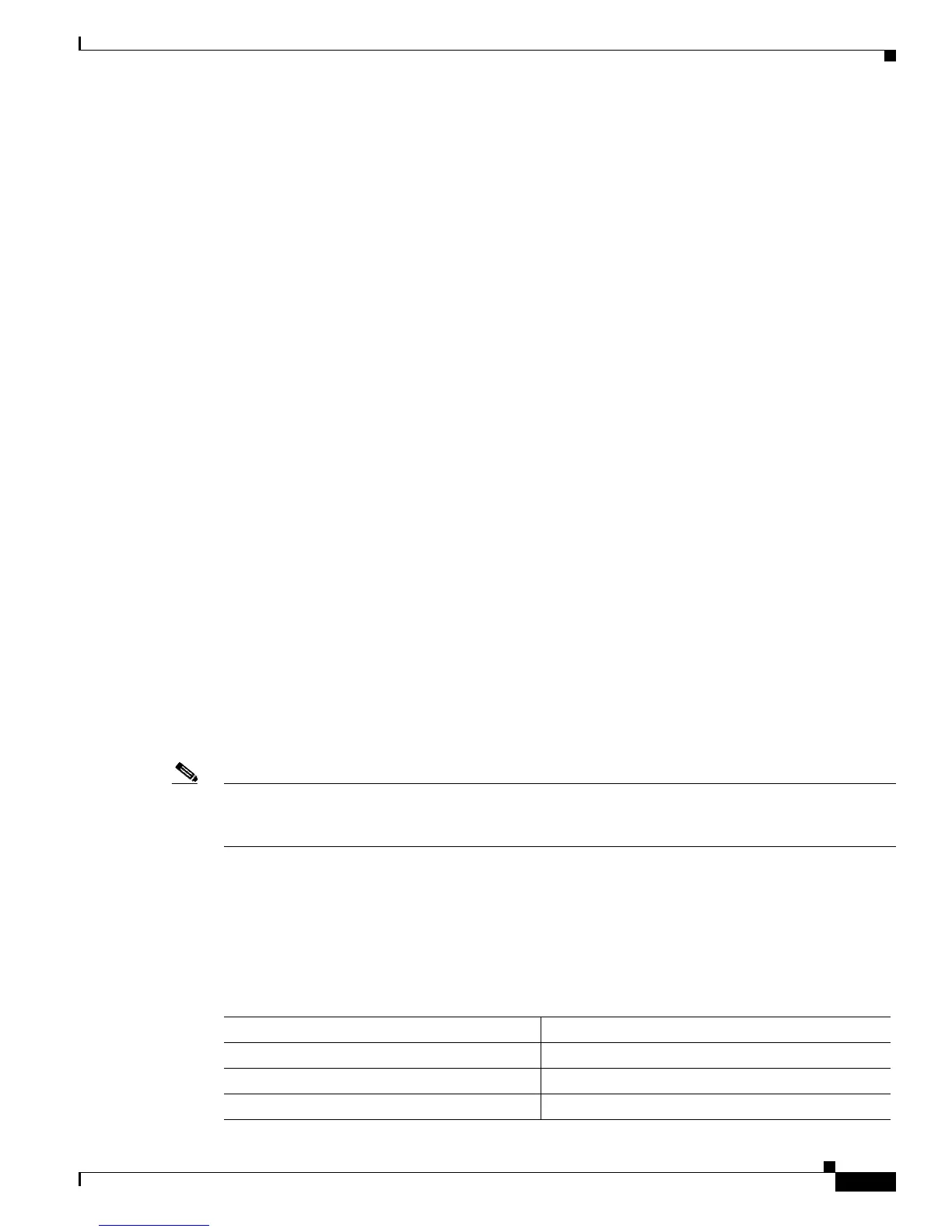33-3
Software Configuration Guide—Release 12.2(25)EW
OL-6696-01
Chapter 33 Configuring DHCP Snooping and IP Source Guard
Configuring DHCP Snooping on the Switch
is possible because the lease time might indicate an expired time.) An entry from the file is also ignored
if the interface referred to in the entry, no longer exists on the system or if it is a router port or a DHCP
snooping-trusted interface.
When a switch learns of new bindings or when it loses some bindings, the switch writes the modified set
of entries from the snooping database to the file. The writes are performed with a configurable delay to
batch as many changes as possible before the actual write happens. Associated with each transfer is a
timeout after which a transfer is aborted if it is not completed. These timers are referred to as the write
delay and abort timeout.
Configuring DHCP Snooping on the Switch
When you configure DHCP snooping on your switch, you are enabling the switch to differentiate
untrusted interfaces from trusted interfaces. You must enable DHCP snooping globally before you can
use DHCP snooping on a VLAN. You can enable DHCP snooping independently from other DHCP
features.
Once you have enabled DHCP snooping, all the DHCP relay information option configuration
commands are disabled; this includes the following commands:
• ip dhcp relay information check
• ip dhcp relay information policy
• ip dhcp relay information trusted
• ip dhcp relay information trust-all
These sections describe how to configure DHCP snooping:
• Default Configuration for DHCP Snooping, page 33-3
• Enabling DHCP Snooping, page 33-4
• Enabling DHCP Snooping on Private VLAN, page 33-5
• Enabling the DHCP Snooping Database Agent, page 33-6
• Configuration Examples for the Database Agent, page 33-6
Note For DHCP server configuration information, refer to “Configuring DHCP” in the Cisco IOS IP and IP
Routing Configuration Guide at:
http://www.cisco.com/univercd/cc/td/doc/product/software/ios122/122cgcr/ip_c/ipcprt1/1cddhcp.htm
Default Configuration for DHCP Snooping
DHCP snooping is disabled by default. Table 33-1 shows all the default configuration values for each
DHCP snooping option.
Table 33-1 Default Configuration Values for DHCP Snooping
Option Default Value/State
DHCP snooping Disabled
DHCP snooping information option Enabled
DHCP snooping limit rate Infinite (functions as if rate limiting were disabled)
