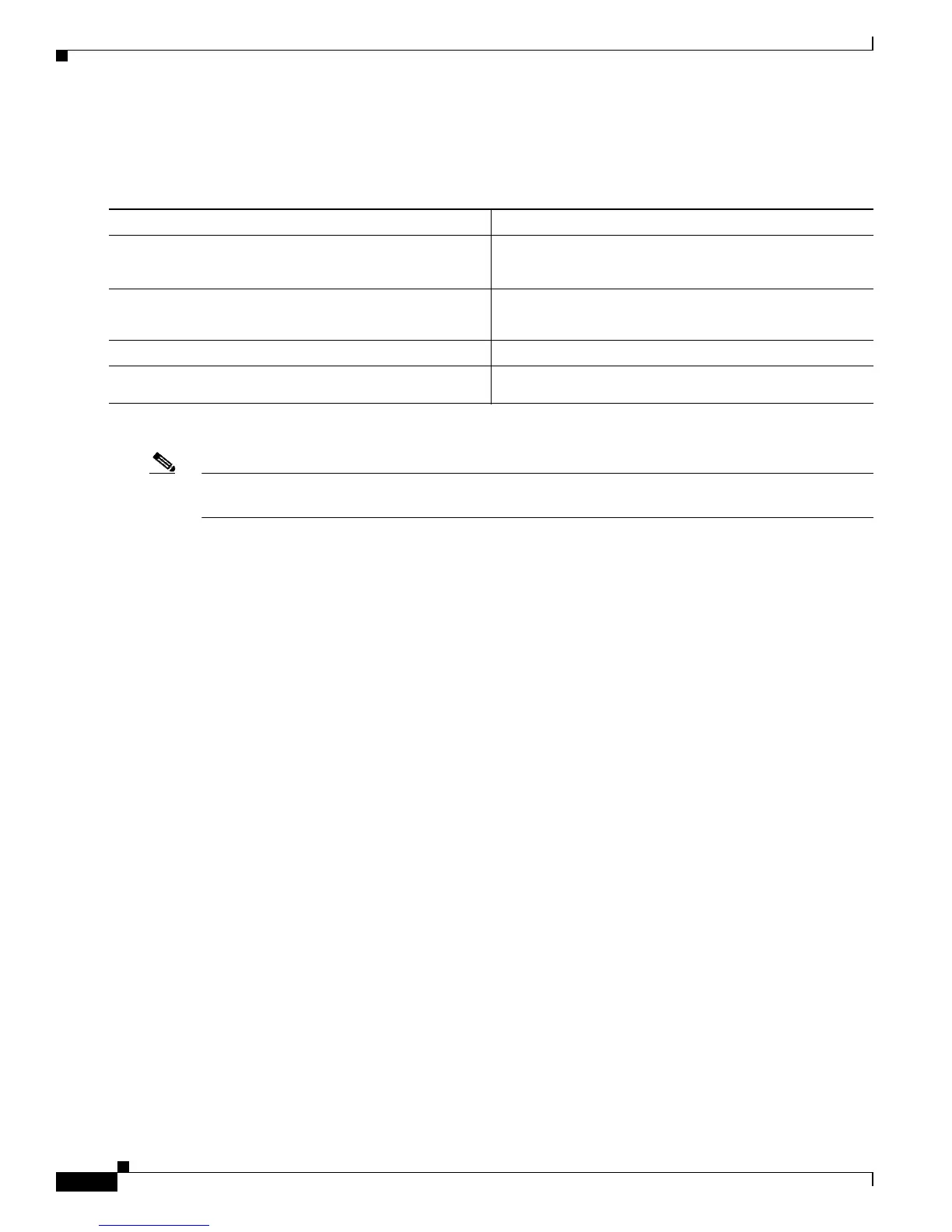4-12
Software Configuration Guide—Release 12.2(25)EW
OL-6696-01
Chapter 4 Configuring Interfaces
Configuring Optional Interface Features
Configuring MTU Sizes
To configure the MTU size, perform this task:
Note When configuring the MTU size for VLAN interfaces and Layer 3 and Layer 2 Ethernet ports, note that
the supported MTU values are from 1500 to 9198 bytes.
This example shows how to configure the MTU size on Gigabit Ethernet port 1/1:
switch# conf t
switch(config)# int gi1/1
switch(config-if)# mtu 9198
switch(config-if)# end
This example shows how to verify the configuration:
switch# show interface gigabitethernet 1/2
GigabitEthernet1/2 is administratively down, line protocol is down
Hardware is C6k 1000Mb 802.3, address is 0030.9629.9f88 (bia 0030.9629.9f88)
MTU 9216 bytes, BW 1000000 Kbit, DLY 10 usec,
<...Output Truncated...>
switch#
Interacting with the Baby Giants Feature
The baby giants feature, introduced in Cisco IOS Release 12.1(12c)EW, uses the global command
system mtu <size> to set the global baby giant MTU. This feature also allows certain interfaces to
support Ethernet payload size of up to 1552 bytes.
Both the system mtu command and the per-interface mtu command can operate on interfaces that can
support jumbo frames, but the per-interface mtu command takes precedence.
For example, before setting the per-interface MTU for interface gi1/1, you issue the
system mtu 1550 command to change the MTU for gi1/1 to 1550 bytes. Next, you issue the per-interface
mtu command to change the MTU for gi1/1 to 9198 bytes. Now, if you change the baby giant MTU to
1540 bytes with the command system mtu 1540, the MTU for gi1/1 remains unchanged at 9198 bytes.
Command Purpose
Step 1
Switch(config)# interface {{vlan
vlan_ID
} |
{{
type
1
slot/port
} | {port-channel
port_channel_number
}
slot/port
}}
1. type = fastethernet, gigabitethernet, or tengigabitethernet
Selects the interface to configure.
Step 2
Switch(config-if)# mtu
mtu_size
Configures the MTU size.
Switch(config-if)# no mtu
Reverts to the default MTU size (1500 bytes).
Step 3
Switch(config-if)# end
Exits configuration mode.
Step 4
Switch# show running-config interface
[{fastethernet | gigabitethernet}
slot/port
]
Displays the running configuration.