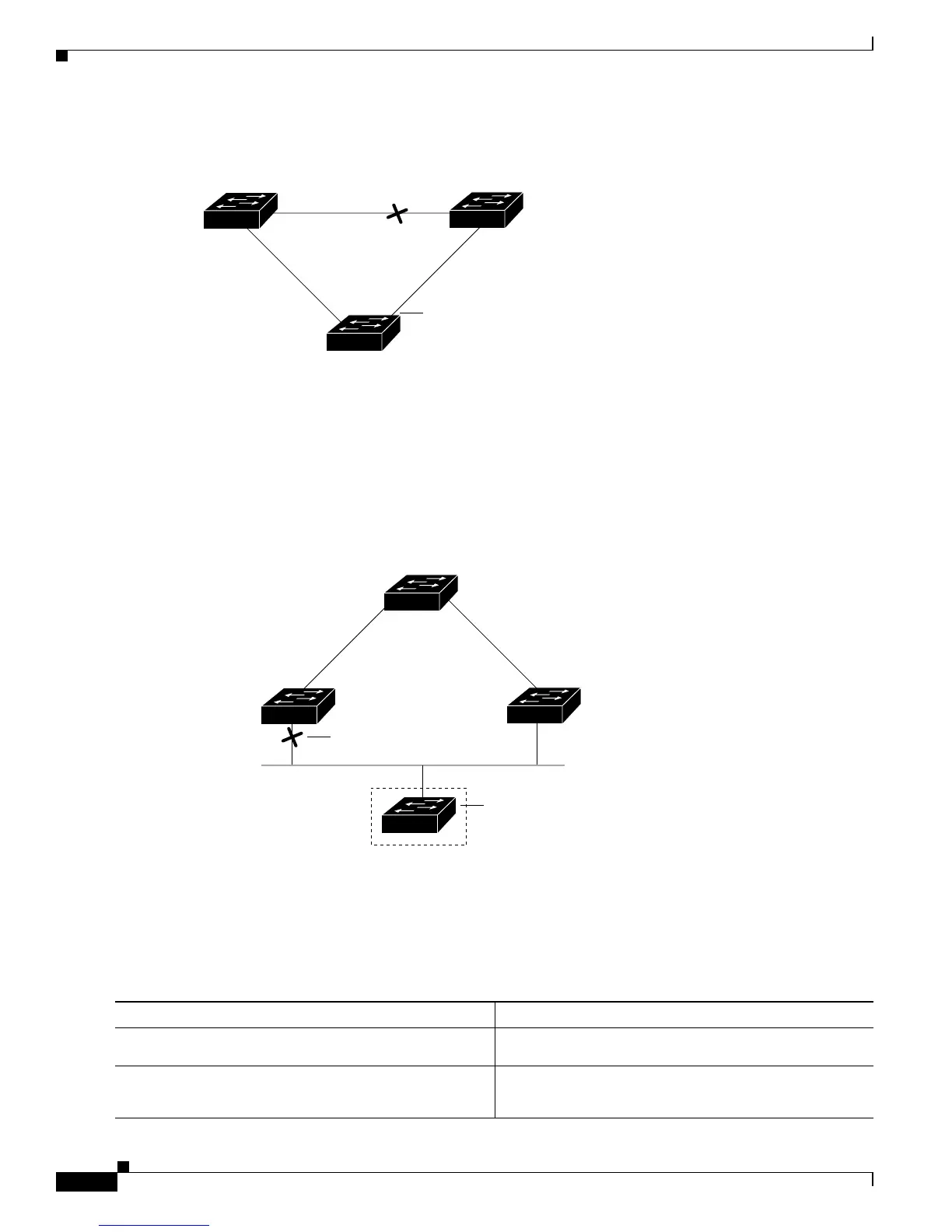15-8
Software Configuration Guide—Release 12.2(25)EW
OL-6696-01
Chapter 15 Configuring STP Features
Enabling Root Guard
Figure 15-5 BackboneFast after Indirect Link Failure
If a new switch is introduced into a shared-medium topology as shown in Figure 15-6, BackboneFast is
not activated, because the inferior BPDUs did not come from the recognized designated bridge
(Switch B). The new switch begins sending inferior BPDUs that say it is the root switch. However, the
other switches ignore these inferior BPDUs, and the new switch learns that Switch B is the designated
bridge to Switch A, the root switch.
Figure 15-6 Adding a Switch in a Shared-Medium Topology
Enabling Root Guard
To enable root guard on a Layer 2 access port (to force it to become a designated port), perform this task:
L1
L2 L3
Switch C
Switch A
(Root)
Switch B
Link failure
11244
BackboneFast transitions port
through listening and learning
states to forwarding state
Switch A
(Root)
Switch C
Switch B
(Designated Bridge)
Added switch
11245
Blocked port
Command Purpose
Step 1
Switch(config)# interface {{fastethernet |
gigabitethernet | tengigabitethernet}
slot
/
port
}
Specifies an interface to configure.
Step 2
Switch(config-if)# [no] spanning-tree guard root
Enables root guard.
You can use the no keyword to disable Root Guard.
