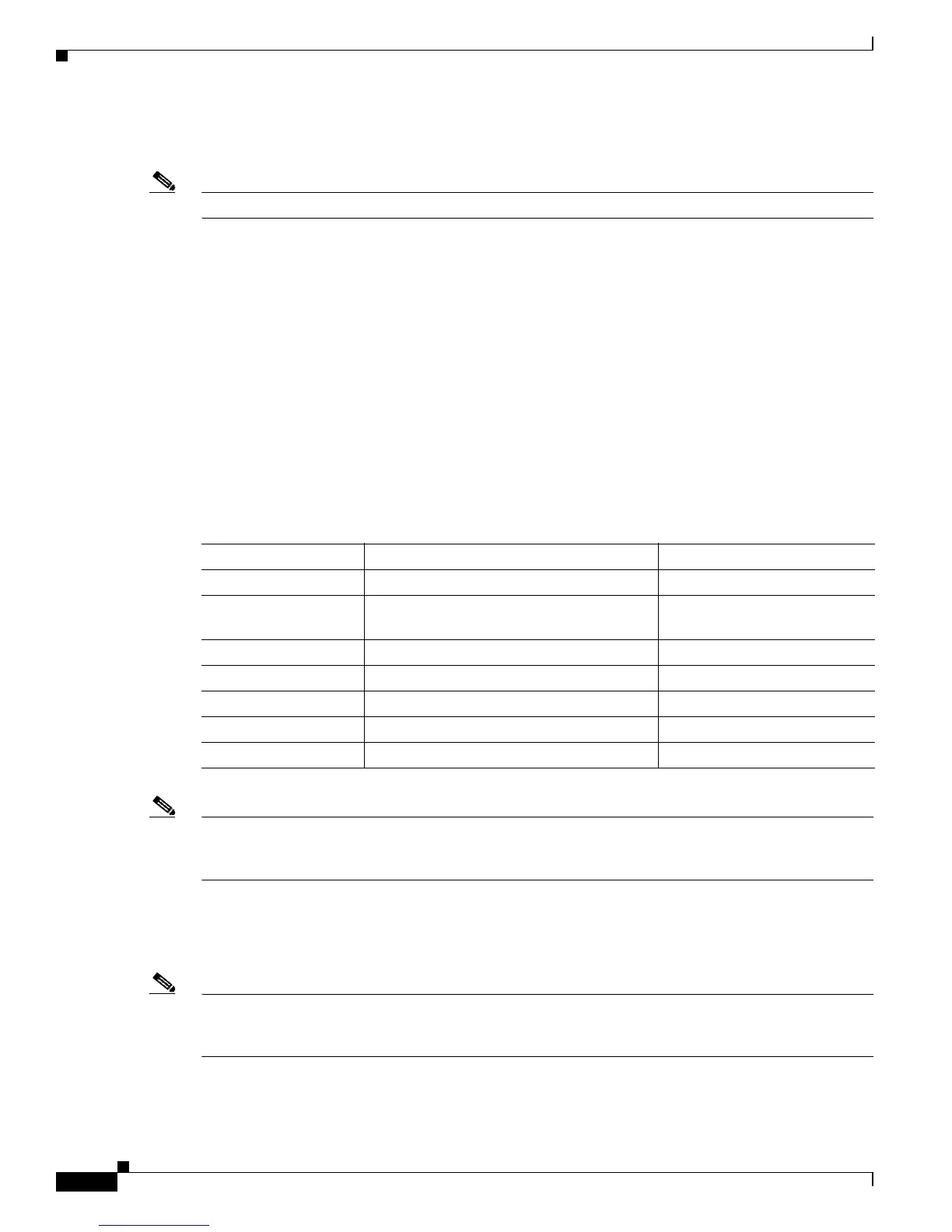10-4
Software Configuration Guide—Release 12.2(25)EW
OL-6696-01
Chapter 10 Understanding and Configuring VLANs
VLAN Default Configuration
Configurable Normal-Range VLAN Parameters
Note Ethernet VLANs 1 and 1006 through 4094 use only default values.
You can configure the following parameters for VLANs 2 through 1001:
• VLAN name
• VLAN type
• VLAN state (active or suspended)
• SAID
• STP type for VLANs
VLAN Default Configuration
Table 10-2 shows the default VLAN configuration values.
Note Catalyst 4500 series switches do not support Token Ring or FDDI media. The switch does not forward
FDDI, FDDI-NET, TrCRF, or TrBRF traffic, but it does propagate the VLAN configuration via VTP. The
software reserves parameters for these media types, but they are not truly supported.
Configuring VLANs
Note Before you configure VLANs, you must use VLAN Trunking Protocol (VTP) to maintain global VLAN
configuration information for your network. For complete information on VTP, see Chapter 27,
“Understanding and Configuring VTP.”
Table 10-2 Ethernet VLAN Defaults and Ranges
Parameter Default Valid Values
VLAN ID 1 1–4094
VLAN name VLANx, where x is a number assigned by
the software.
No range
802.10 SAID 100,001 1–4,294,967,294
MTU size 1500 1500–18,190
Translational bridge 1 1002 0–1005
Translational bridge 2 1003 0–1005
VLAN state active active; suspend; shutdown
