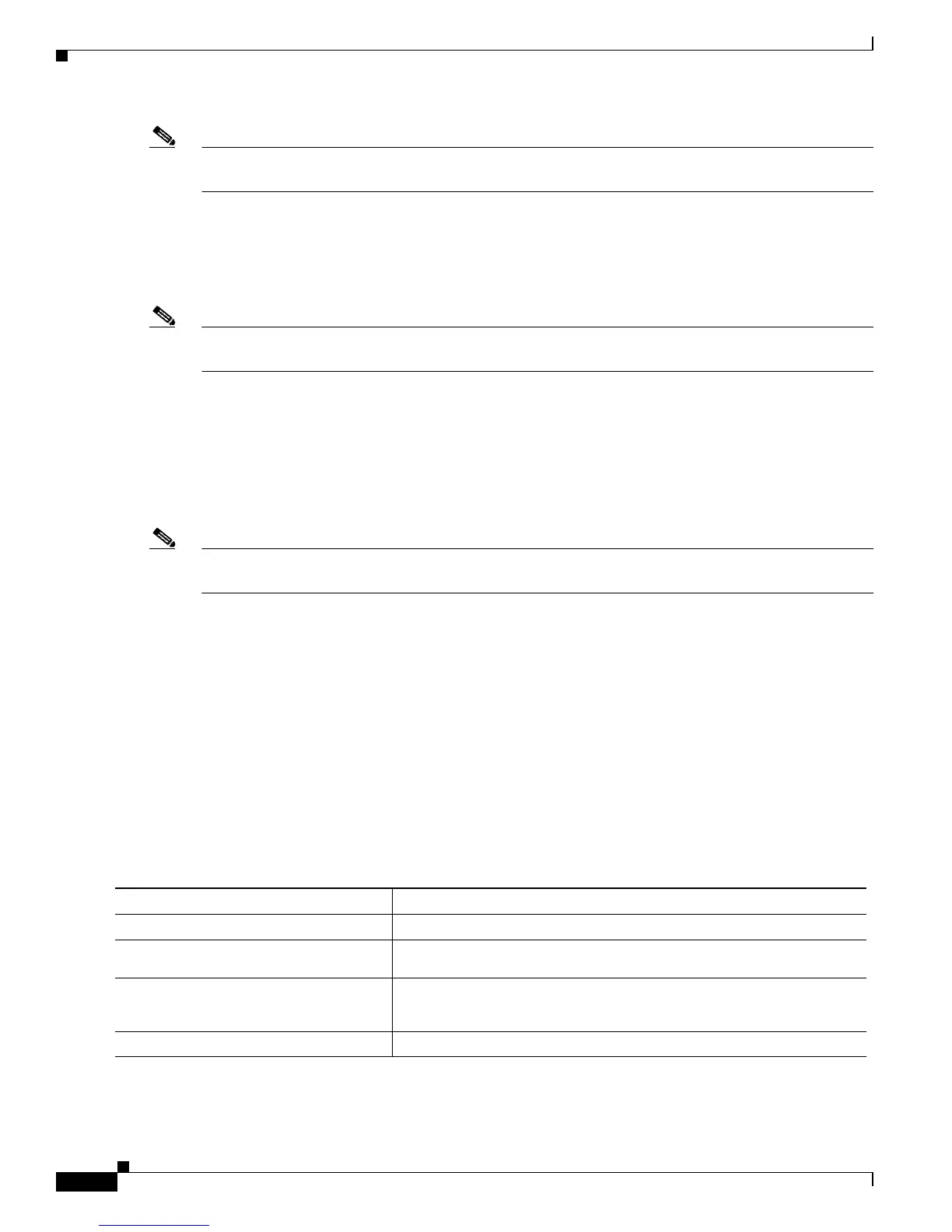38-6
Software Configuration Guide—Release 12.2(25)EW
OL-6696-01
Chapter 38 Configuring Port-Based Traffic Control
Multicast Storm Control
Note Use the show storm-control command to display the configured thresholds and status of storm on an
interface.
Switch# show storm-control
Interface Filter State Upper Lower Current
--------- ------------- ------- ------- -------
Gi4/4 Forwarding 2.00% 2.00% N/A
Switch
Note In the example shown above, “current” represents the percentage of traffic suppressed at a given instant,
and the value is N/A for ports that perform suppression in hardware.
Multicast Storm Control
When a large amount of broadcast (and/or multicast) packets congest a network, the event is referred to
as a broadcast storm. A LAN broadcast storm affects network performance and could paralyze the whole
network.
Note Multicast storm control is available only on WS-X4516 supervisors; only a hardware-based solution is
provided.
Multicast Suppression on the WS-X4516 Supervisor Engine
Multicast suppression can be enabled on a WS-X4516 supervisor engine for all ports that have storm
control enabled. Multicast suppression applies to all ports that have broadcast suppression configured on
them. It also applies to ports that will be configured for broadcast storm-control in the future; you cannot
suppress multicast traffic only. Beginning in Release 12.2(18)EW, the counters displayed with the show
interface counters storm-control command will include any multicast packets that were dropped.
You cannot provide separate thresholds for broadcast and/or multicast traffic. The threshold you
configure for broadcast suppression applies to both the incoming multicast traffic and broadcast traffic.
Moreover, the configuration is common and must be set for each interface.
To enable multicast suppression, perform this task:
Command Purpose
Step 1
Switch# configure terminal
Enters global configuration mode.
Step 2
Switch(config)# interface
interface-id
Enters interface configuration mode and enter the port to configure.
Step 3
Switch(config-if)# [no]
storm-control broadcast include
multicast
Enable multicast suppression.
Step 4
Switch(config-if)# end
Returns to privileged EXEC mode.
