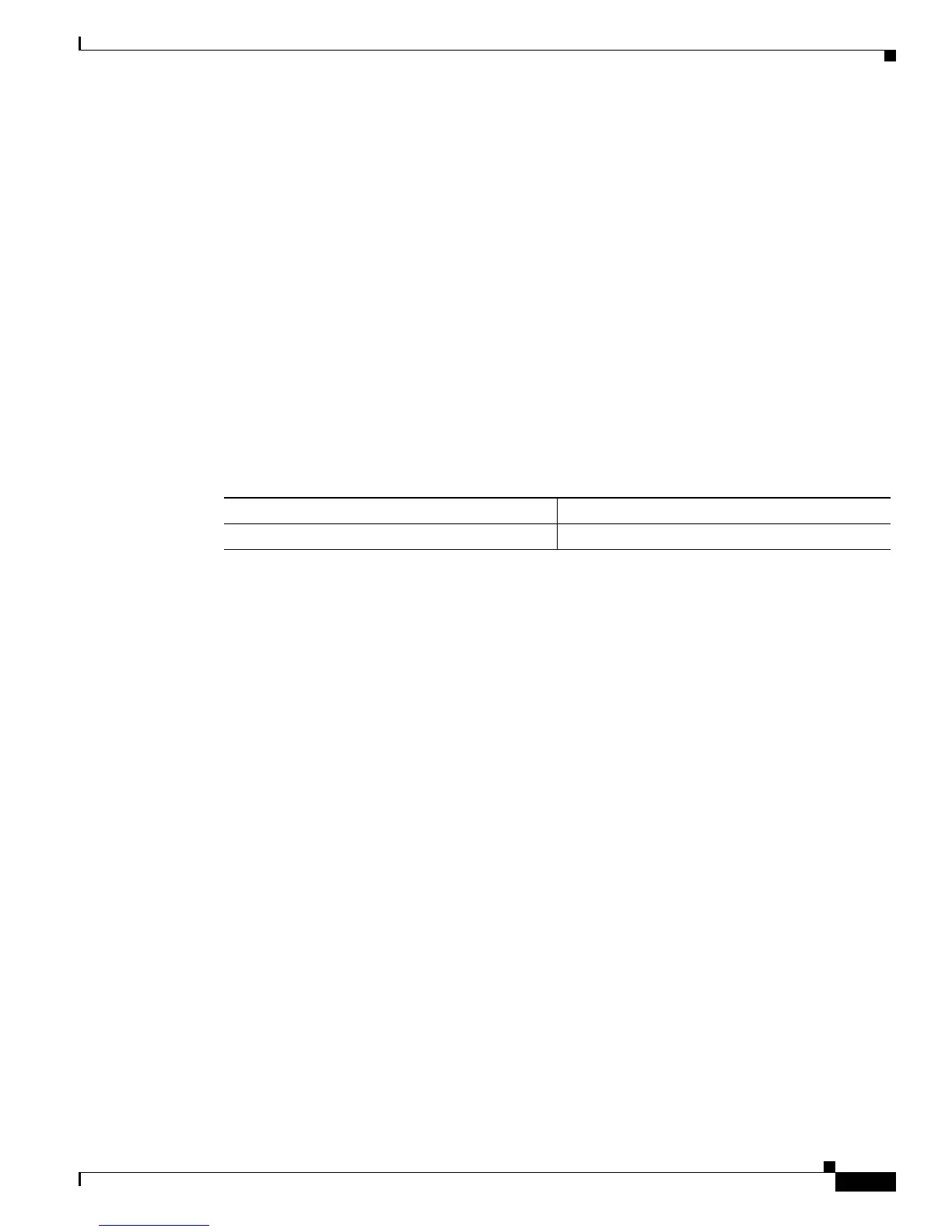5-5
Software Configuration Guide—Release 12.2(25)EW
OL-6696-01
Chapter 5 Checking Port Status and Connectivity
Using Ping
This example shows the output of the show users command when local authentication is enabled for
console and Telnet sessions (the asterisk [*] indicates the current session):
Switch#show users
Line User Host(s) Idle Location
* 0 con 0 idle 00:00:00
Interface User Mode Idle Peer Address
Switch#show users all
Line User Host(s) Idle Location
* 0 con 0 idle 00:00:00
1 vty 0 00:00:00
2 vty 1 00:00:00
3 vty 2 00:00:00
4 vty 3 00:00:00
5 vty 4 00:00:00
Interface User Mode Idle Peer Address
Switch#
To disconnect an active user session, perform this task:
This example shows how to disconnect an active console port session and an active Telnet session:
Switch> disconnect console
Console session disconnected.
Console> (enable) disconnect tim-nt.bigcorp.com
Telnet session from tim-nt.bigcorp.com disconnected. (1)
Switch# show users
Session User Location
-------- ---------------- -------------------------
telnet jake jake-mac.bigcorp.com
* telnet suzy suzy-pc.bigcorp.com
Switch#
Using Ping
These sections describe how to use IP ping:
• Understanding How Ping Works, page 5-5
• Running Ping, page 5-6
Understanding How Ping Works
You can use the ping command to verify connectivity to remote hosts. If you attempt to ping a host in a
different IP subnetwork, you must define a static route to the network or configure a router to route
between those subnets.
Command Purpose
Switch# disconnect {console |
ip_addr
}
Disconnects an active user session on the switch.
