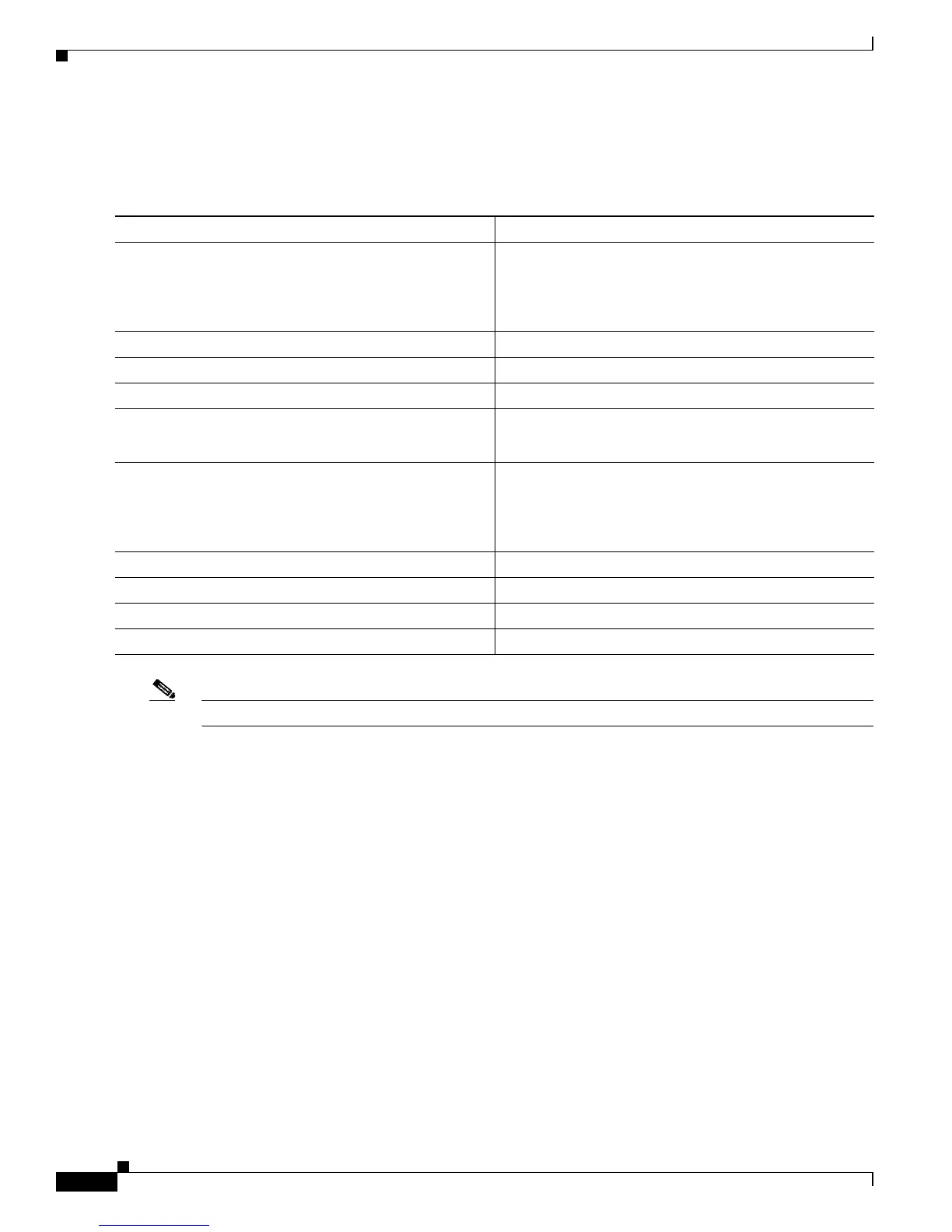9-14
Software Configuration Guide—Release 12.2(25)EW
OL-6696-01
Chapter 9 Configuring Switches with Web-based Tools
Configuring Embedded CiscoView Support
Installing and Configuring Embedded CiscoView
To install and configure Embedded CiscoView, perform this task:
Note The default password for accessing the switch web page is the enable-level password of the switch.
The following example shows how to install and configure Embedded CiscoView on your switch:
Switch# dir
Directory of bootflash:/
1 -rw- 8620304 Dec 23 2002 23:27:49 +00:00 wickwire.EW1
2 -rw- 9572396 Dec 30 2002 01:05:01 +00:00 cat4000-i9k2s-mz.121-19.EW
3 -rw- 9604192 Jan 3 2003 07:46:49 +00:00 cat4000-i5k2s-mz.121-19.EW
4 -rw- 1985024 Jan 21 2003 03:31:20 +00:00 Cat4000IOS.v4-0.tar
5 -rw- 1910127 Jan 23 2003 04:23:39 +00:00 cv/Cat4000IOS-4.0.sgz
6 -rw- 7258 Jan 23 2003 04:23:46 +00:00 cv/Cat4000IOS-4.0_ace.html
7 -rw- 405 Jan 23 2003 04:23:46 +00:00 cv/Cat4000IOS-4.0_error.html
8 -rw- 2738 Jan 23 2003 04:23:46 +00:00 cv/Cat4000IOS-4.0_install.html
9 -rw- 20450 Jan 23 2003 04:23:46 +00:00 cv/Cat4000IOS-4.0_jks.jar
10 -rw- 20743 Jan 23 2003 04:23:46 +00:00 cv/Cat4000IOS-4.0_nos.jar
11 -rw- 12383 Jan 23 2003 04:23:46 +00:00 cv/applet.html
12 -rw- 529 Jan 23 2003 04:23:46 +00:00 cv/cisco.x509
13 -rw- 2523 Jan 23 2003 04:23:46 +00:00 cv/identitydb.obj
14 -rw- 9630880 Feb 27 2003 01:25:16 +00:00 kurt70.devtest-enh
15 -rw- 1173 Mar 19 2003 05:50:26 +00:00 post-2003.03.19.05.50.07-passed.txt
16 -rw- 10511956 Mar 26 2003 04:24:12 +00:00 kurt_alpha_bas_crypto_103
61341696 bytes total (9436548 bytes free)
Switch#
Command Purpose
Step 1
Router# dir
device_name
Displays the contents of the device.
If you are installing Embedded CiscoView for the first
time, or if the CiscoView directory is empty, skip to
Step 5.
Step 2
Switch# delete
device_name
:cv/*
Removes existing files from the CiscoView directory.
Step 3
Switch# squeeze
device_name
:
Recovers the space in the file system.
Step 4
Switch# acopy tftp bootflash
Copies the tar file to bootflash.
Step 5
Switch# archive tar /xtract tftp://
ip address of tftp server
/ciscoview.tar
device_name
:cv
Extracts the CiscoView files from the tar file on the TFTP
server to the CiscoView directory.
Step 6
Switch# dir
device_name
:
Displays the contents of the device.
In a redundant configuration, repeat Step 1 through
Step 6 for the file system on the redundant supervisor
engine.
Step 7
Switch# configure terminal
Enters global configuration mode.
Step 8
Switch(config)# ip http server
Enables the HTTP web server.
Step 9
Switch(config)# snmp-server community
string
ro
Configures the SNMP password for read-only operation.
Step 10
Switch(config)# snmp-server community
string
rw
Configures the SNMP password for read/write operation.
