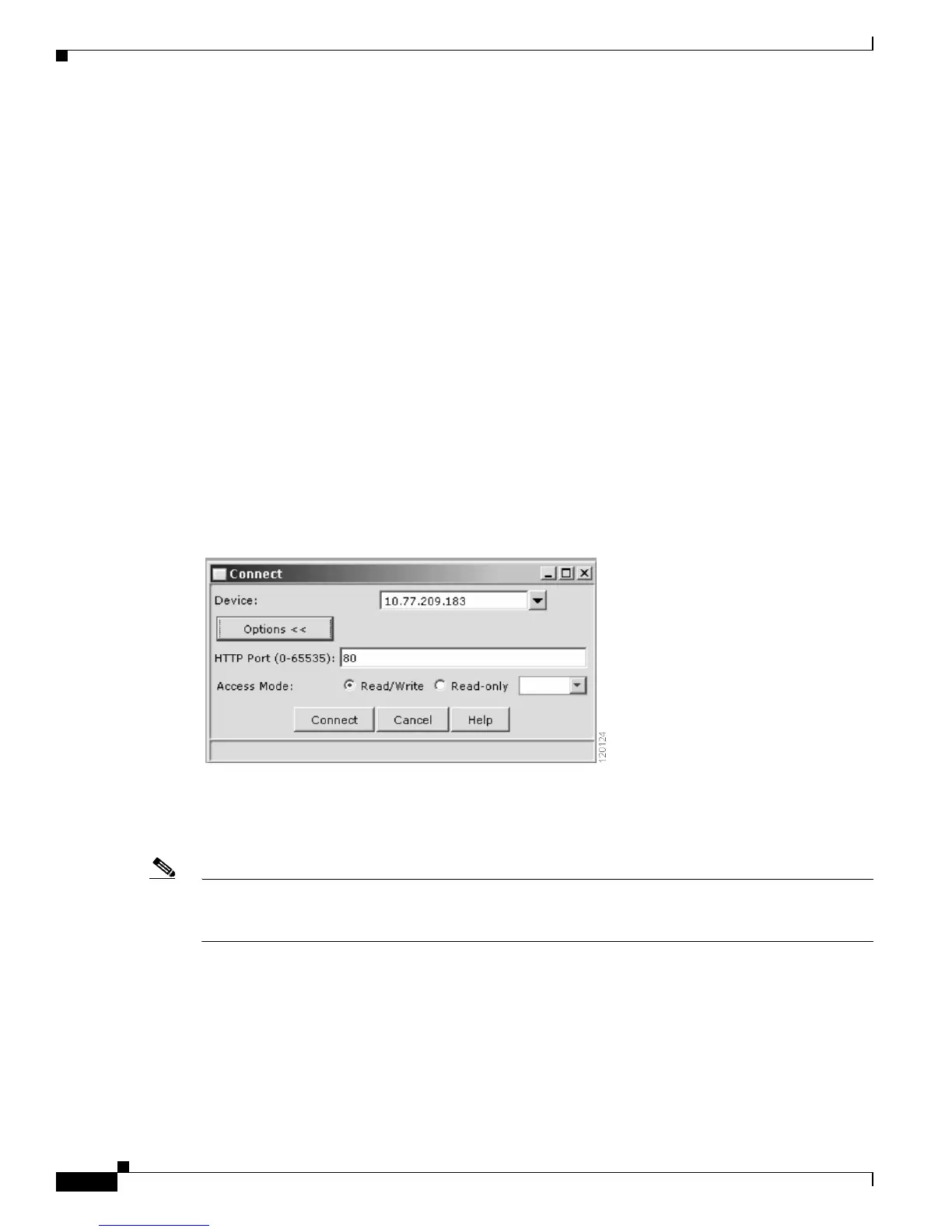9-10
Software Configuration Guide—Release 12.2(25)EW
OL-6696-01
Chapter 9 Configuring Switches with Web-based Tools
Clustering Switches
Launching the Network Assistant
After installing Network Assistant, you will see its icon on your desktop. You will also use a Network
Assistant entry under Start > Programs and a Network Assistant executable file in the installation
directory. When you select any of these items, two windows will appear: the Network Assistant window,
in disconnect mode, and the Connect window.
In disconnect mode, Network Assistant is not connected to any device, and it cannot manage a
standalone device or the command device of a cluster. Its menu bar and tool bar support only tasks that
customize the Network Assistant itself. The feature bar, which usually lists device features, is empty.
Online Help is available in disconnect mode.
Connecting Network Assistant to a Device
To connect the Network Assistant to a device, use the Connect window, shown in Figure 1. In this
window, enter the IP address of the device to which you want to connect. If you are authorized to
configure the device and the HTTP port of the device is 80, you can ignore the settings in the Options
button. When you click Connect, you either connect to the device directly or you are prompted for a user
name and password and then are connected.
Figure 1 Connect Window
When the connection occurs, the Network Assistant window is in the connect mode. The toolbar adds
icons that represent device features. Similarly, the feature bar fills with menus that list the device features
that Network Assistant manages.
Note For information on how to use Network Assistant, refer to Getting Started with Cisco Network Assistant,
available at the URL:
http://www.cisco.com/univercd/cc/td/doc/product/rtrmgmt/cna/v1_0/gsg/index.htmCisco.com
Clustering Switches
This section provides an overview of the concepts and of the procedures used to create and manage
Catalyst 4500 series switches. Unless otherwise noted, the term device refers to a standalone switch.
