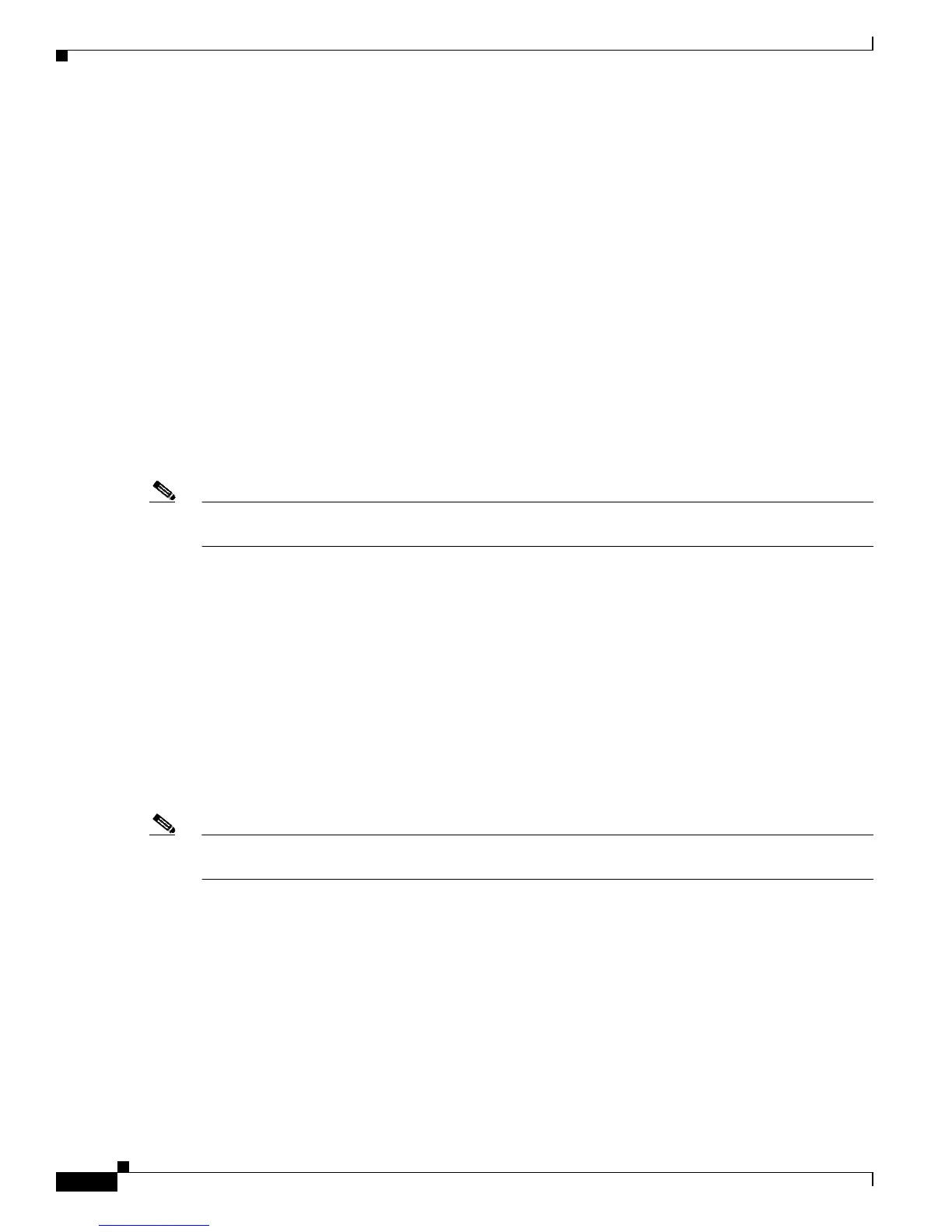17-6
Software Configuration Guide—Release 12.2(25)EW
OL-6696-01
Chapter 17 Understanding and Configuring EtherChannel
Configuring EtherChannel
• After you configure an EtherChannel, any configuration that you apply to the port-channel interface
affects the EtherChannel; any configuration that you apply to the physical interfaces affects only the
interface where you apply the configuration.
• You cannot configure a 802.1X port in an EtherChannel.
Configuring EtherChannel
These sections describe how to configure EtherChannel:
• Configuring Layer 3 EtherChannels, page 17-6
• Configuring Layer 2 EtherChannels, page 17-9
• Configuring the LACP System Priority and System ID, page 17-11
• Configuring EtherChannel Load Balancing, page 17-12
• Removing an Interface from an EtherChannel, page 17-13
• Removing an EtherChannel, page 17-14
Note Ensure that the interfaces are configured correctly. (See the “EtherChannel Configuration Guidelines
and Restrictions” section on page 17-5.)
Configuring Layer 3 EtherChannels
To configure Layer 3 EtherChannels, create the port-channel logical interface and then put the Ethernet
interfaces into the port-channel.
These sections describe Layer 3 EtherChannel configuration:
• Creating Port-Channel Logical Interfaces, page 17-6
• Configuring Physical Interfaces as Layer 3 EtherChannels, page 17-7
Creating Port-Channel Logical Interfaces
Note To move an IP address from a physical interface to an EtherChannel, you must delete the IP address from
the physical interface before configuring it on the port-channel interface.
