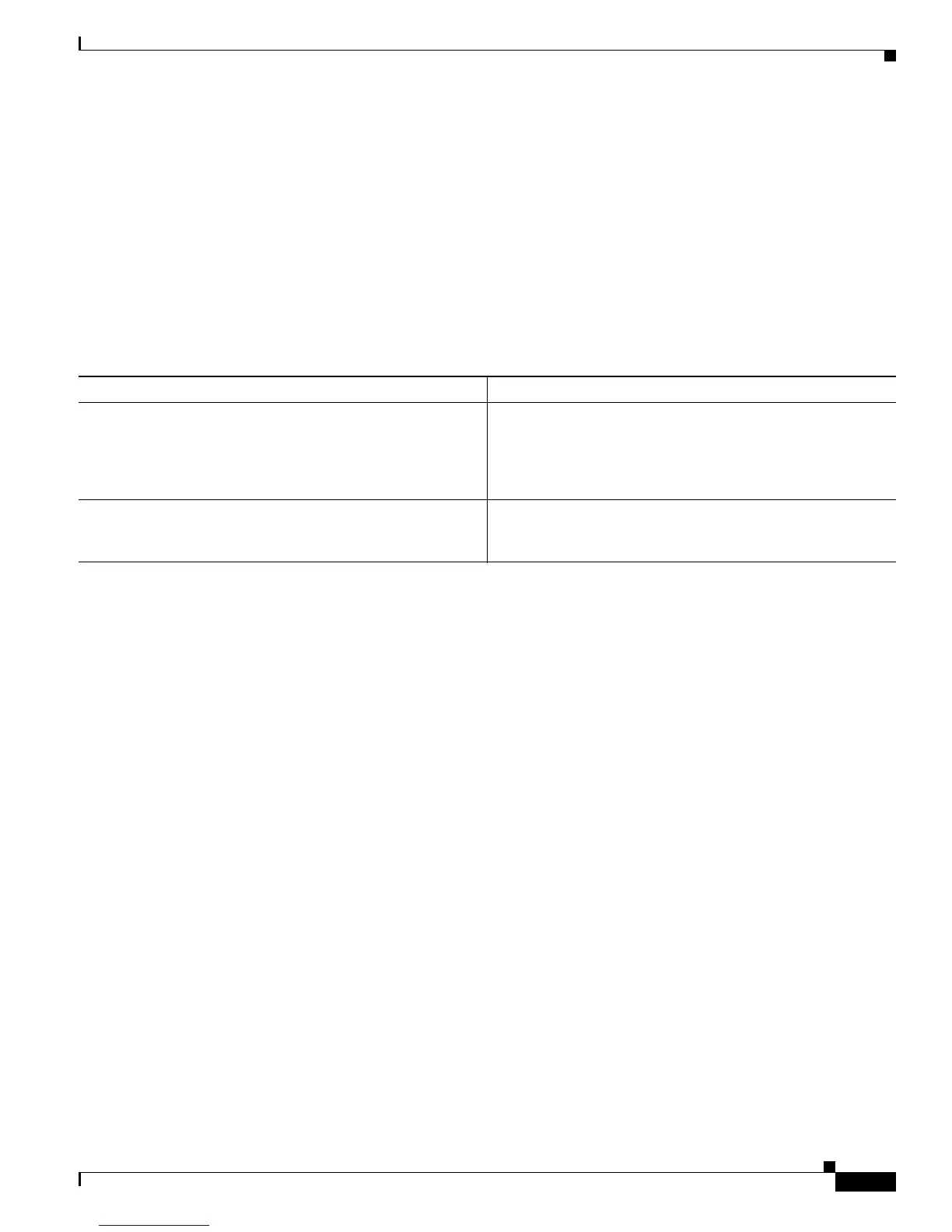32-7
Software Configuration Guide—Release 12.2(25)EW
OL-6696-01
Chapter 32 Configuring Port Security
Displaying Port Security Settings
This example shows how to set the aging time as 2 minutes:
Switch(config-if)# switchport port-security aging time 2
You can verify the previous commands by entering the show port-security interface interface_id
command.
Displaying Port Security Settings
Use the show port-security command to display port-security settings for an interface or for the switch.
To display traffic control information, perform one or more of these tasks:
This example displays output from the show port-security command when you do not enter an interface:
Switch# show port-security
Secure Port MaxSecureAddr CurrentAddr SecurityViolation Security Action
(Count) (Count) (Count)
---------------------------------------------------------------------------
Fa3/1 2 2 0 Restrict
Fa3/2 2 2 0 Restrict
Fa3/3 2 2 0 Shutdown
Fa3/4 2 2 0 Shutdown
Fa3/5 2 2 0 Shutdown
Fa3/6 2 2 0 Shutdown
Fa3/7 2 2 0 Shutdown
Fa3/8 2 2 0 Shutdown
Fa3/10 1 0 0 Shutdown
Fa3/11 1 0 0 Shutdown
Fa3/12 1 0 0 Restrict
Fa3/13 1 0 0 Shutdown
Fa3/14 1 0 0 Shutdown
Fa3/15 1 0 0 Shutdown
Fa3/16 1 0 0 Shutdown
---------------------------------------------------------------------------
Total Addresses in System (excluding one mac per port) :8
Max Addresses limit in System (excluding one mac per port) :1024
Global SNMP trap control for port-security :20 (traps per second)
Command Purpose
Switch# show port-security [interface
interface_id
]
Displays port security settings for the switch or for the
specified interface, including the maximum allowed number of
secure MAC addresses for each interface, the number of secure
MAC addresses on the interface, the number of security
violations that have occurred, and the violation mode.
Switch# show port-security [interface
interface_id
]
address
Displays all secure MAC addresses configured on all switch
interfaces or on a specified interface with aging information
for each address.
