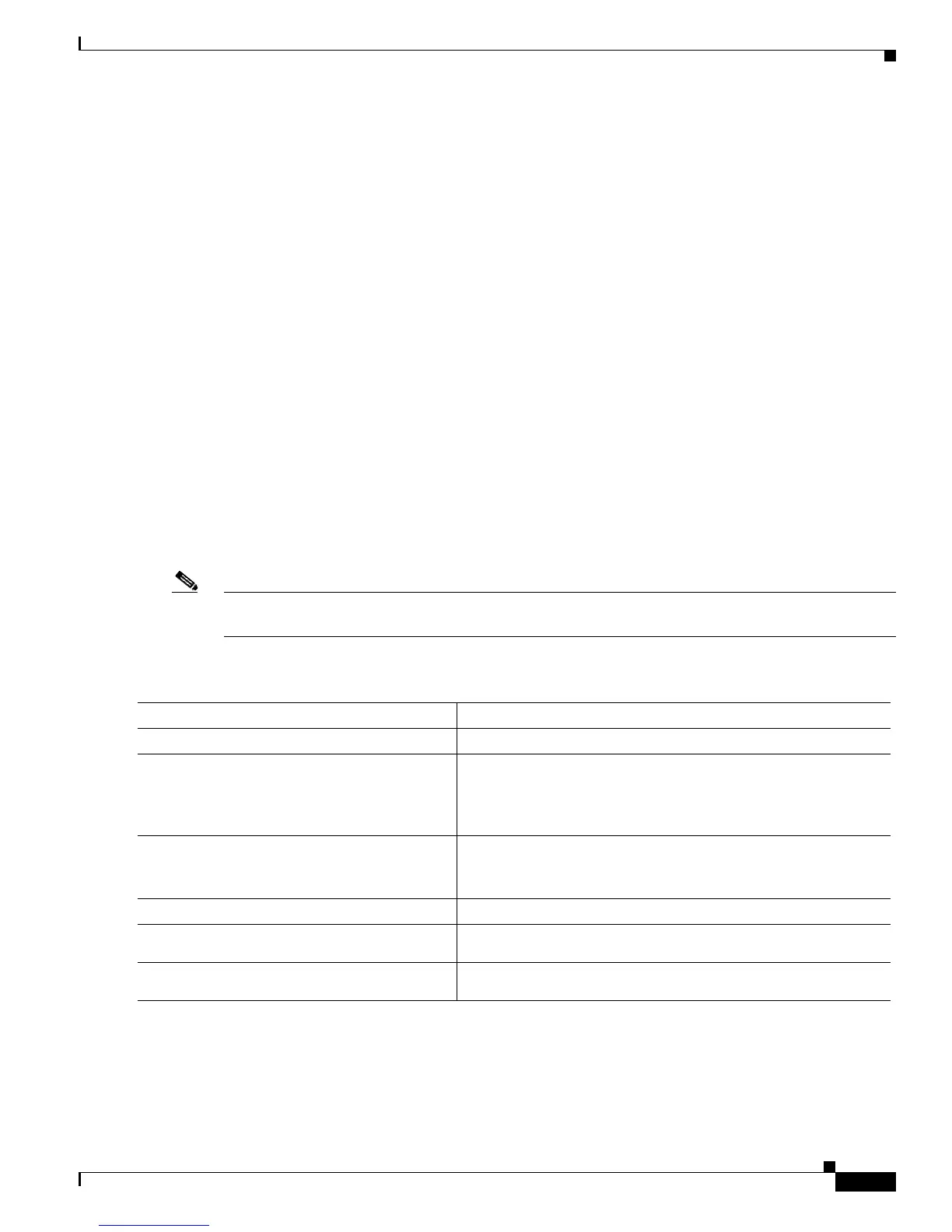18-19
Software Configuration Guide—Release 12.2(25)EW
OL-6696-01
Chapter 18 Configuring IGMP Snooping and Filtering
Configuring IGMP Filtering
To remove a profile from an interface, use the no ip igmp filter command.
This example shows how to apply IGMP profile 4 to an interface and to verify the configuration:
Switch# config t
Switch(config)# interface fastethernet2/12
Switch(config-if)# ip igmp filter 4
Switch(config-if)# end
Switch# show running-config interface fastethernet2/12
Building configuration...
Current configuration : 123 bytes
!
interface FastEthernet2/12
no ip address
shutdown
snmp trap link-status
ip igmp max-groups 25
ip igmp filter 4
end
Setting the Maximum Number of IGMP Groups
You can set the maximum number of IGMP groups that a Layer 2 interface can join by using the ip igmp
max-groups interface configuration command. Use the no form of this command to set the maximum
back to the default, which is no limit.
Note This restriction can be applied to Layer 2 ports only. You cannot set a maximum number of IGMP groups
on routed ports (or SVIs) or on ports that belong to an EtherChannel port group.
To apply an IGMP profile on a switch port, perform this task:
Command Purpose
Step 1
Switch# configure terminal
Enters global configuration mode.
Step 2
Switch(config)# interface
interface-id
Enters interface configuration mode, and enter the physical
interface to configure, for example gigabitethernet1/1. The
interface must be a Layer 2 port that does not belong to an
EtherChannel group.
Step 3
Switch(config-if)# ip igmp max-groups
number
Sets the maximum number of IGMP groups that the interface can
join. The range is from 0 to 4,294,967,294. By default, no
maximum is set.
Step 4
Switch(config-if)# end
Returns to privileged EXEC mode.
Step 5
Switch# show running-configuration
interface
interface-id
Verifies the configuration.
Step 6
Switch# copy running-config
startup-config
(Optional) Saves your entries in the configuration file.
