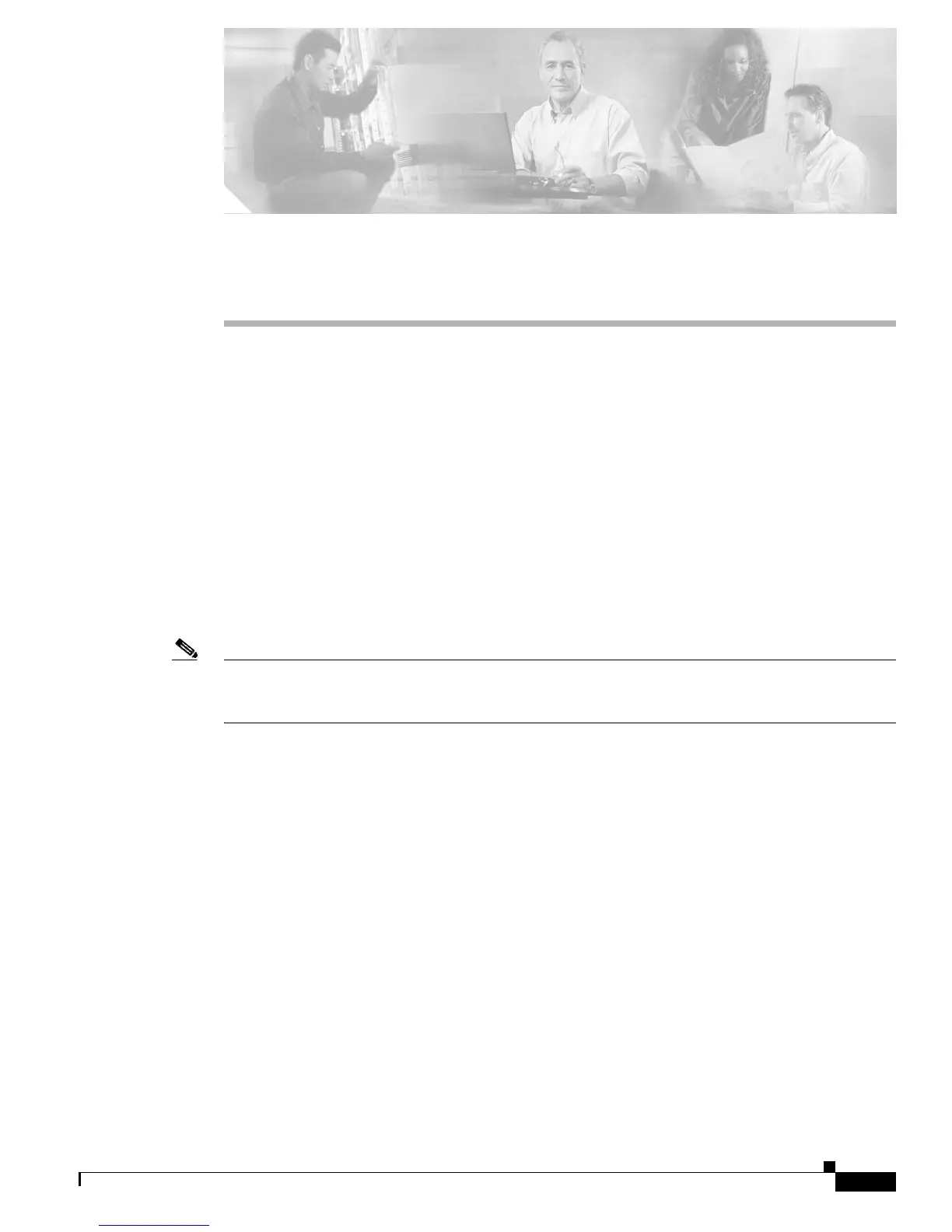CHAPTER
4-1
Software Configuration Guide—Release 12.2(25)EW
OL-6696-01
4
Configuring Interfaces
This chapter describes how to configure interfaces for the Catalyst 4500 series switches. It also provides
guidelines, procedures, and configuration examples.
This chapter includes the following major sections:
• Overview of Interface Configuration, page 4-1
• Using the interface Command, page 4-2
• Configuring a Range of Interfaces, page 4-4
• Defining and Using Interface-Range Macros, page 4-5
• Configuring Optional Interface Features, page 4-6
• Understanding Online Insertion and Removal, page 4-13
• Monitoring and Maintaining the Interface, page 4-13
Note For complete syntax and usage information for the switch commands used in this chapter, refer to the
Catalyst 4500 Series Switch Cisco IOS Command Reference and related publications at
http://www.cisco.com/univercd/cc/td/doc/product/software/ios122/122cgcr/index.htm.
Overview of Interface Configuration
By default, all interfaces are enabled. The 10/100-Mbps Ethernet interfaces autonegotiate connection
speed and duplex. The 10/100/1000-Mbps Ethernet interfaces negotiate speed, duplex, and flow control.
The 1000-Mbps Ethernet interfaces negotiate flow control only. Autonegotiation automatically selects
the fastest speed possible on that port for the given pair. If a speed is explicitly stated for an interface,
that interface will default to half duplex unless it is explicitly set for full duplex.
Many features are enabled on a per-interface basis. When you enter the interface command, you must
specify the following:
• Interface type:
–
Fast Ethernet (use the fastethernet keyword)
–
Gigabit Ethernet (use the gigabitethernet keyword)
–
10-Gigabit Ethernet (use the tengigabitethernet keyword)
