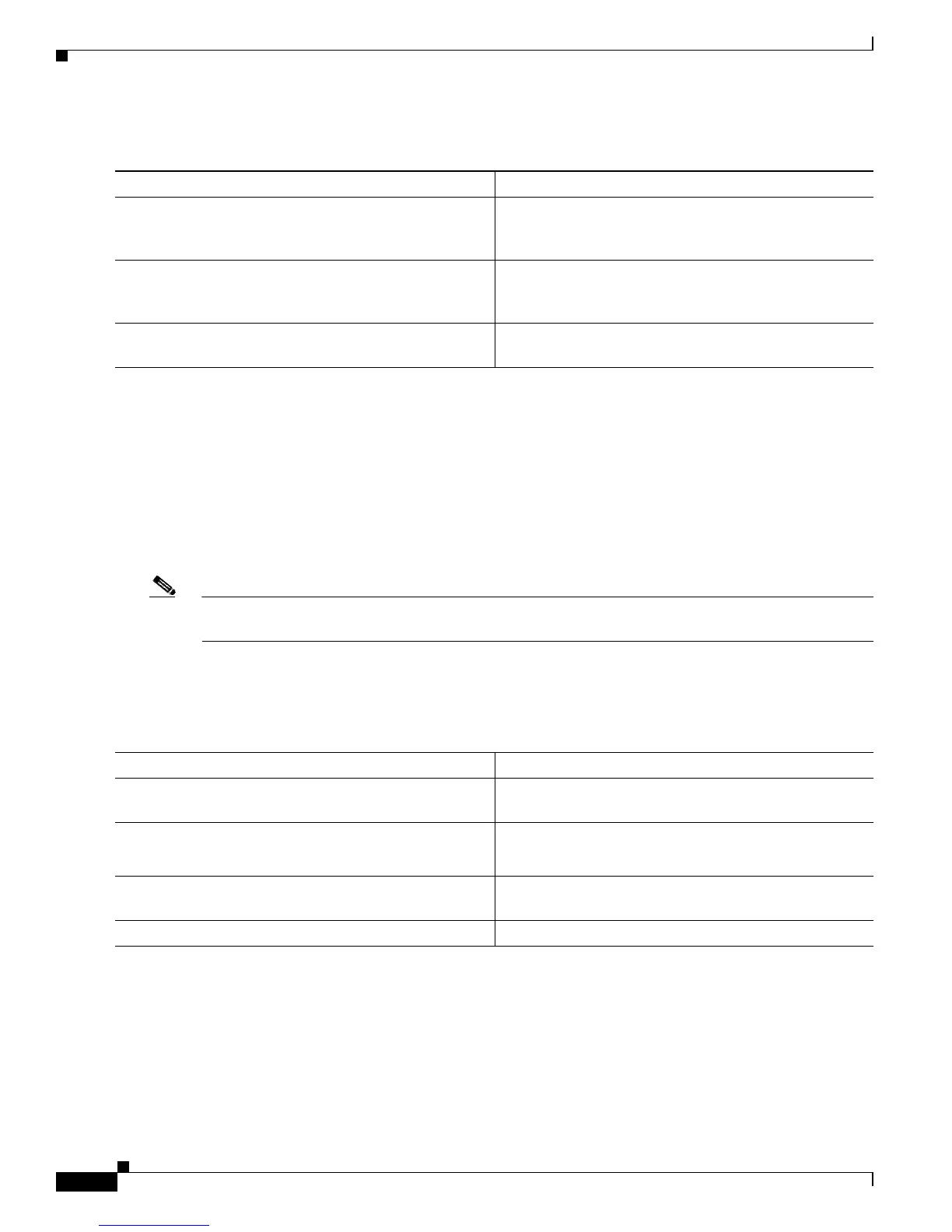2-2
Software Configuration Guide—Release 12.2(25)EW
OL-6696-01
Chapter 2 Command-Line Interfaces
Accessing the Switch CLI
To access the switch through the console interface, perform this task:
After accessing the switch through the EIA/TIA-232 interface, you see this display:
Press Return for Console prompt
Switch> enable
Password:< >
Switch#
Accessing the CLI Through Telnet
Note Before you make a Telnet connection to the switch, you must set the IP address for the switch. See the
“Configuring Physical Layer 3 Interfaces” section on page 23-4.
The switch supports up to eight simultaneous Telnet sessions. Telnet sessions disconnect automatically
after remaining idle for the period specified by the exec-timeout command.
To make a Telnet connection to the switch, perform this task:
Command Purpose
Step 1
Switch> enable
From the user EXEC prompt (>), enter enable to change
to enable mode (also known as privileged mode or
privileged EXEC mode).
Step 2
Password:
password
Switch#
At the password prompt, enter the system password. The
prompt (#) appears, indicating that you have accessed the
CLI in enabled mode.
Step 3
Switch# quit
When you are finished executing the task command, exit
the session.
Command Purpose
Step 1
telnet {
hostname
|
ip_addr
}
From the remote host, enter the telnet command and the
name or IP address of the switch you want to access.
Step 2
Password:
password
Switch#
At the prompt, enter the password for the CLI. If no
password has been configured, press Return.
Step 3
Enter the necessary commands to complete your desired
tasks.
Step 4
Switch# quit
When finished, exit the Telnet session.
