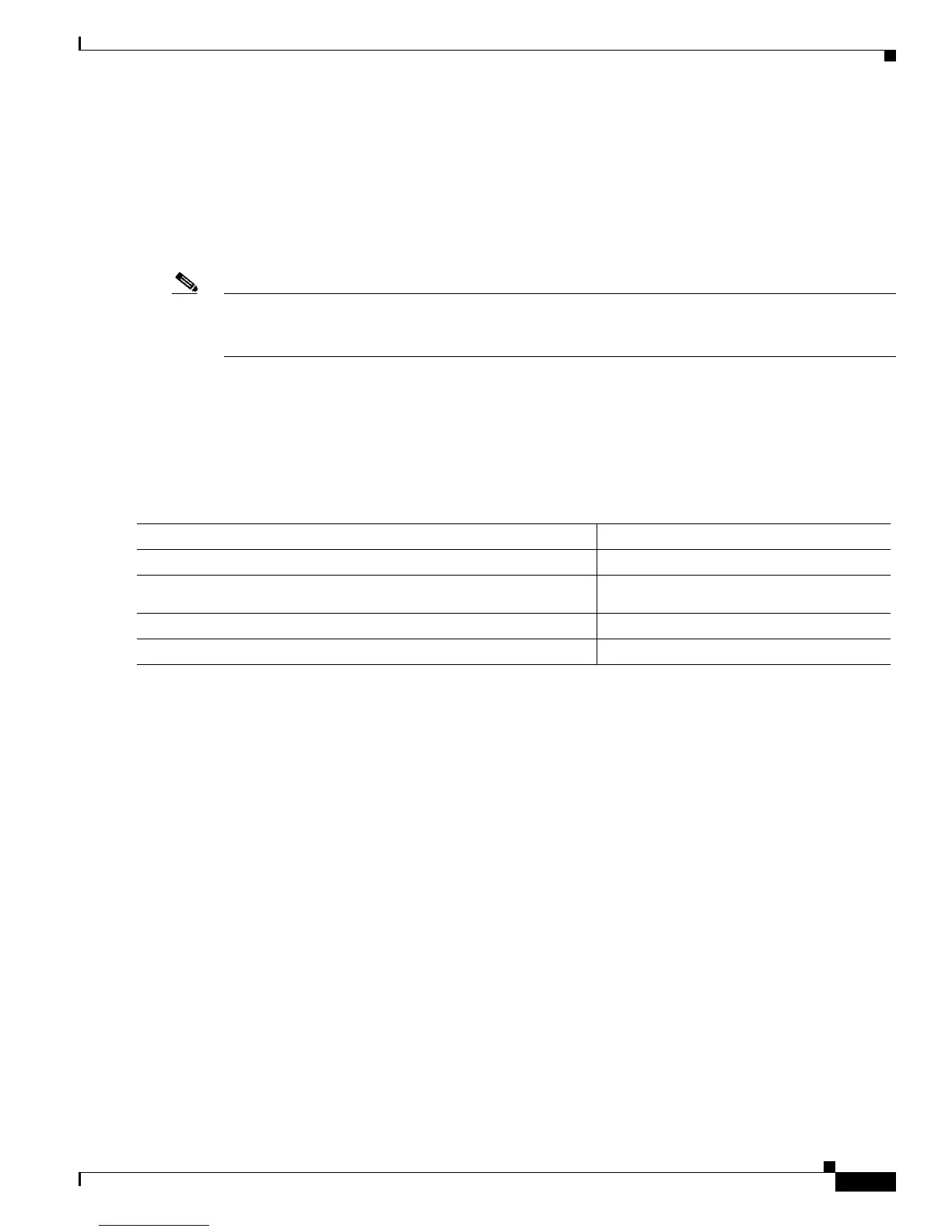29-35
Software Configuration Guide—Release 12.2(25)EW
OL-6696-01
Chapter 29 Configuring QoS
Configuring QoS
Configuring User Based Rate Limiting
The feature User Based Rate Limiting (UBRL) adopts microflow policing to dynamically learn traffic
flows and rate limit each unique flow to an individual rate. A flow is defined as a five-tuple (IP source
address, IP destination address, IP head protocol field, Layer 4 source and destination ports). Flow-based
policers enable you to police traffic on a per flow basis. Because flows are dynamic, they require
distinguishing values in the class map.
Note Flow policers (and UBRL) are supported only on the Supervisor Engine V-10GE. Flow policers are
supported only in the input direction and on Layer 3 interfaces. You can configure up to 511 unique flow
policers and can “microflow” police more than 100,000 flows.
When you specify the match flow command with the source-address keyword, each flow with a unique
source address is treated as a new flow. When you specify the match flow command with the
destination-address keyword, each flow with a unique destination address is treated as a new flow. If
the class map used by the policy map has any flow options configured, it is treated as a flow-based policy
map.
To configure the flow-based class maps and policy maps, perform this task:
This example shows how to create a flow-based class map associated with a source address:
Switch(config)# class-map match-all c1
Switch(config-cmap)# match flow ip source-address
Switch(config-cmap)# end
Switch#
Switch# show class-map c1
Class Map match-all c1 (id 2)
Match flow ip source-address
This example shows how to create a flow-based class map associated with a destination address:
Switch(config)# class-map match-all c1
Switch(config-cmap)# match flow ip destination-address
Switch(config-cmap)# end
Switch#
Switch# show class-map c1
Class Map match-all c1 (id 2)
Match flow ip destination-address
Command Purpose
Step 1
Switch(config)# class-map match-all
class_name
Creates a named class map.
Step 2
Switch(config-cmap)# match flow ip {source-address |
destination-address}
Specifies the key fields of the flow.
Step 3
Switch(config-cmap)# end
Exits class-map configuration mode.
Step 4
Switch# show class-map
class-name
Verifies the configuration.
