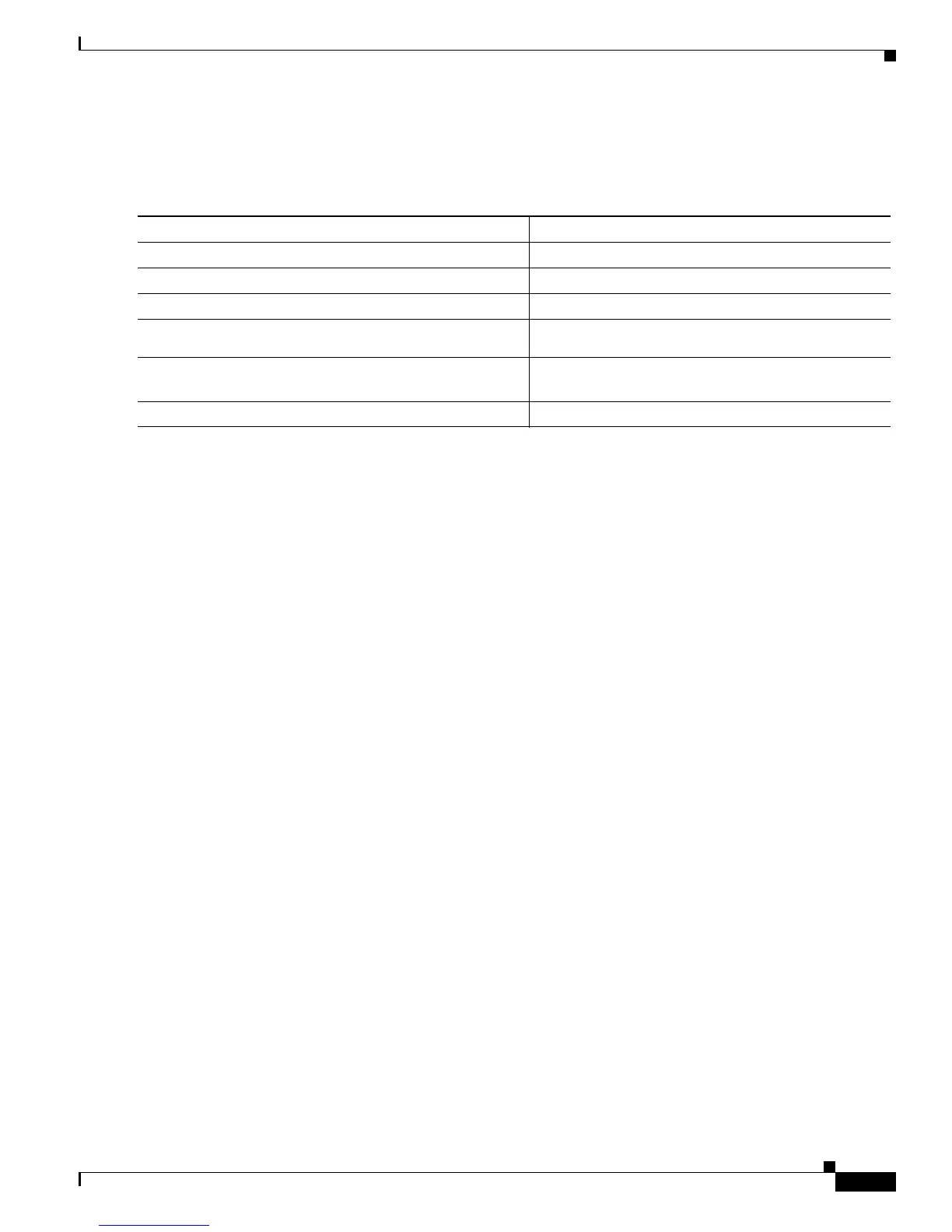16-13
Software Configuration Guide—Release 12.2(25)EW
OL-6696-01
Chapter 16 Understanding and Configuring Multiple Spanning Trees
Configuring MST
Displaying MST Configurations
To display MST configurations, perform this task:
The following examples show how to display spanning tree VLAN configurations in MST mode:
Switch(config)# spanning-tree mst configuration
Switch(config-mst)# instance 1 vlan 1-10
Switch(config-mst)# name cisco
Switch(config-mst)# revision 1
Switch(config-mst)# Ctrl-D
Switch# show spanning-tree mst configuration
Name [cisco]
Revision 1
Instance Vlans mapped
-------- ---------------------------------------------------------------------
0 11-4094
1 1-10
-------------------------------------------------------------------------------
Switch# show spanning-tree mst
###### MST00 vlans mapped: 11-4094
Bridge address 00d0.00b8.1400 priority 32768 (32768 sysid 0)
Root address 00d0.004a.3c1c priority 32768 (32768 sysid 0)
port Fa4/48 path cost 203100
IST master this switch
Operational hello time 2, forward delay 15, max age 20, max hops 20
Configured hello time 2, forward delay 15, max age 20, max hops 20
Interface Role Sts Cost Prio.Nbr Status
---------------- ---- --- --------- -------- --------------------------------
Fa4/4 Back BLK 1000 240.196 P2p
Fa4/5 Desg FWD 200000 128.197 P2p
Fa4/48 Root FWD 200000 128.240 P2p Bound(STP)
###### MST01 vlans mapped: 1-10
Bridge address 00d0.00b8.1400 priority 32769 (32768 sysid 1)
Root this switch for MST01
Interface Role Sts Cost Prio.Nbr Status
---------------- ---- --- --------- -------- --------------------------------
Fa4/4 Back BLK 1000 240.196 P2p
Fa4/5 Desg FWD 200000 128.197 P2p
Fa4/48 Boun FWD 200000 128.240 P2p Bound(STP)
Command Purpose
Step 1
Switch# show spanning-tree mst configuration
Displays the active region configuration information.
Step 2
Switch# show spanning-tree mst [detail]
Displays detailed MST protocol information.
Step 3
Switch# show spanning-tree mst
instance-id
[detail]
Displays information about a specific MST instance.
Step 4
Switch# show spanning-tree mst interface
interface
[detail]
Displays information for a given port.
Step 5
Switch# show spanning-tree mst
instance-id
interface
interface
[detail]
Displays MST information for a given port and a given
instance.
Step 6
Switch# show spanning-tree vlan
vlan_ID
Displays VLAN information in MST mode.
