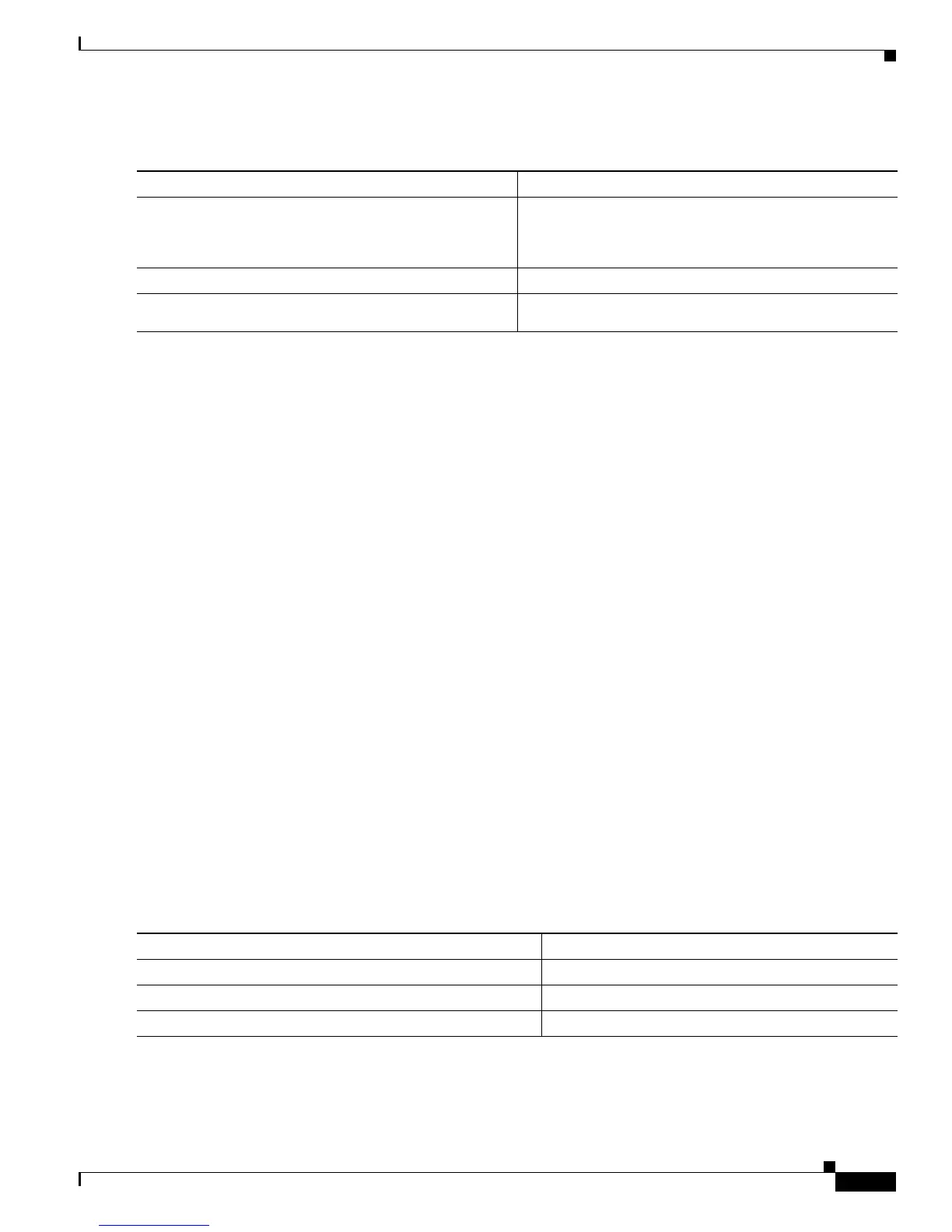14-19
Software Configuration Guide—Release 12.2(25)EW
OL-6696-01
Chapter 14 Understanding and Configuring STP
Configuring STP
To configure the spanning tree forward delay time for a VLAN, perform this task:
This example shows how to configure the forward delay time for VLAN 200 to 21 seconds:
Switch# configure terminal
Switch(config)# spanning-tree vlan 200 forward-time 21
Switch(config)# end
Switch#
This example shows how to verify the configuration:
Switch# show spanning-tree vlan 200 bridge brief
Hello Max Fwd
Vlan Bridge ID Time Age Delay Protocol
---------------- -------------------- ---- ---- ----- --------
VLAN200 49152 0050.3e8d.64c8 2 20 21 ieee
Switch#
This example shows how to display spanning tree information for the bridge:
Switch# show spanning-tree bridge
Hello Max Fwd
Vlan Bridge ID Time Age Dly Protocol
---------------- --------------------------------- ----- --- --- --------
VLAN200 49152 0050.3e8d.64c8 2 20 15 ieee
VLAN202 49152 0050.3e8d.64c9 2 20 15 ieee
VLAN203 49152 0050.3e8d.64ca 2 20 15 ieee
VLAN204 49152 0050.3e8d.64cb 2 20 15 ieee
VLAN205 49152 0050.3e8d.64cc 2 20 15 ieee
VLAN206 49152 0050.3e8d.64cd 2 20 15 ieee
Switch#
Disabling Spanning Tree Protocol
To disable spanning tree on a per-VLAN basis, perform this task:
Command Purpose
Step 1
Switch(config)# [no] spanning-tree vlan
vlan_ID
forward-time
forward_time
Configures the forward time of a VLAN. The
forward_time value can be from 4 to 30 seconds.
You can use the no keyword to restore the defaults.
Step 2
Switch(config)# end
Exits configuration mode.
Step 3
Switch# show spanning-tree vlan
vlan_ID
bridge
[brief]
Verifies the configuration.
Command Purpose
Step 1
Switch(config)# no spanning-tree vlan
vlan_ID
Disables spanning tree on a per-VLAN basis.
Step 2
Switch(config)# end
Exits configuration mode.
Step 3
Switch# show spanning-tree vlan
vlan_ID
Verifies that spanning tree is disabled.
