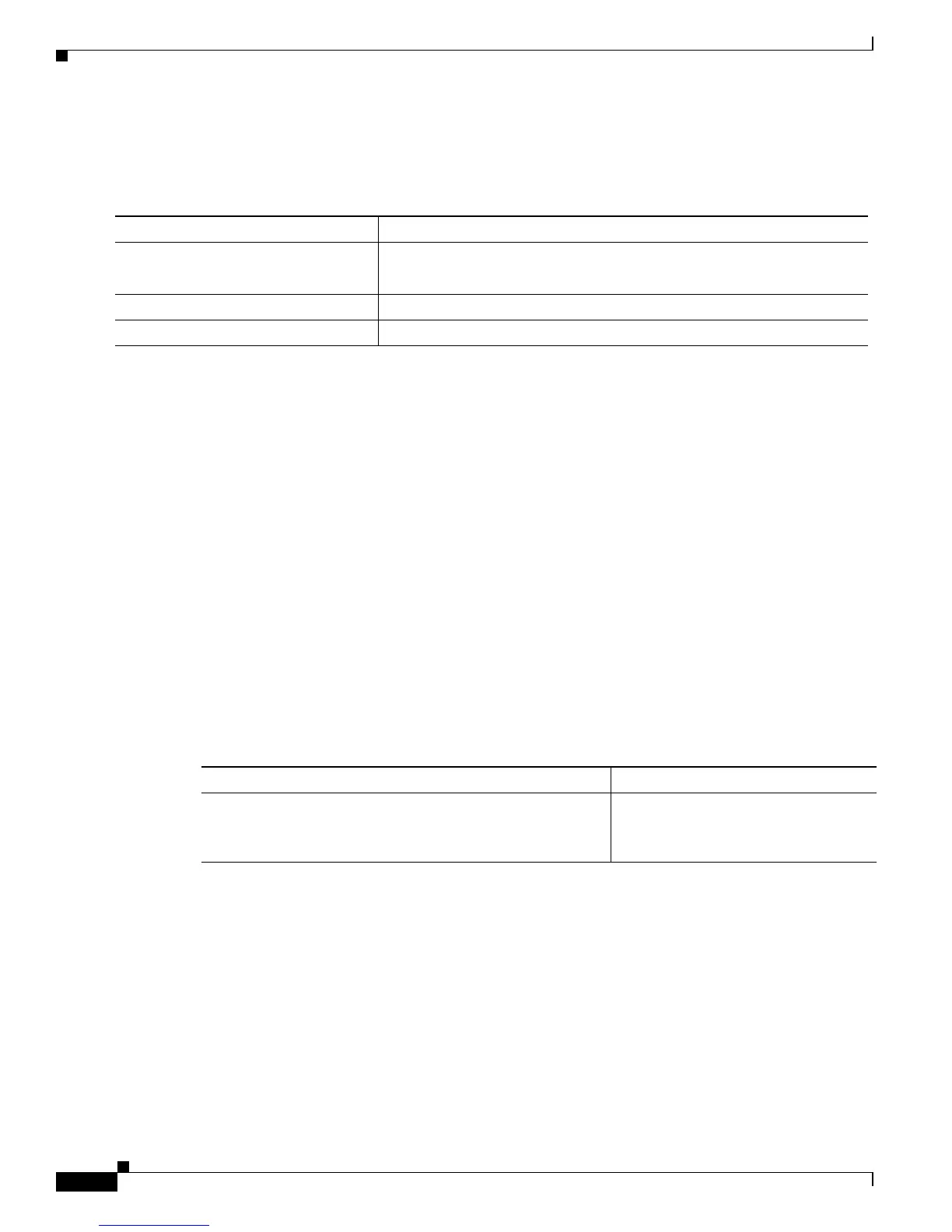29-26
Software Configuration Guide—Release 12.2(25)EW
OL-6696-01
Chapter 29 Configuring QoS
Configuring QoS
Enabling Dynamic Buffer Limiting
To enable DBL globally on the switch, perform this task:
This example shows how to enable DBL globally:
Switch(config)# qos dbl
Global DBL enabled
Switch(config)# end
Switch#
This example shows how to verify the configuration:
Switch# show qos dbl
DBL is enabled globally
DBL flow includes vlan
DBL flow includes l4-ports
DBL does not use ecn to indicate congestion
DBL exceed-action mark probability:15%
DBL max credits:15
DBL aggressive credit limit:10
DBL aggressive buffer limit:2 packets
Switch#
Creating Named Aggregate Policers
To create a named aggregate policer, perform this task:
An aggregate policer can be applied to one or more interfaces. However, if you apply the same policer
to the input direction on one interface and to the output direction on a different interface, then you have
created the equivalent of two different aggregate policers in the switching engine. Each policer has the
same policing parameters, with one policing the ingress traffic on one interface and the other policing
the egress traffic on another interface. If an aggregate policer is applied to multiple interfaces in the same
direction, then only one instance of the policer is created in the switching engine.
Similarly, an aggregate policer can be applied to a port or to a VLAN. If you apply the same aggregate
policer to a port and to a VLAN, then you have created the equivalent of two different aggregate policers
in the switching engine. Each policer has the same policing parameters, with one policing the traffic on
the configured port and the other policing the traffic on the configured VLAN. If an aggregate policer is
applied to only ports or only VLANs, then only one instance of the policer is created in the switching
engine.
Command Purpose
Step 1
Switch(config)# qos dbl
Enables DBL on the switch.
Use the no qos dbl command to disable AQM.
Step 2
Switch(config)# end
Exits configuration mode.
Step 3
Switch# show qos dbl
Verifies the configuration.
Command Purpose
Switch(config)# qos aggregate-policer
policer_name
rate burst
[[conform-action {transmit | drop}]
[exceed-action {transmit | drop |
policed-dscp-transmit}]]
Creates a named aggregate policer.
