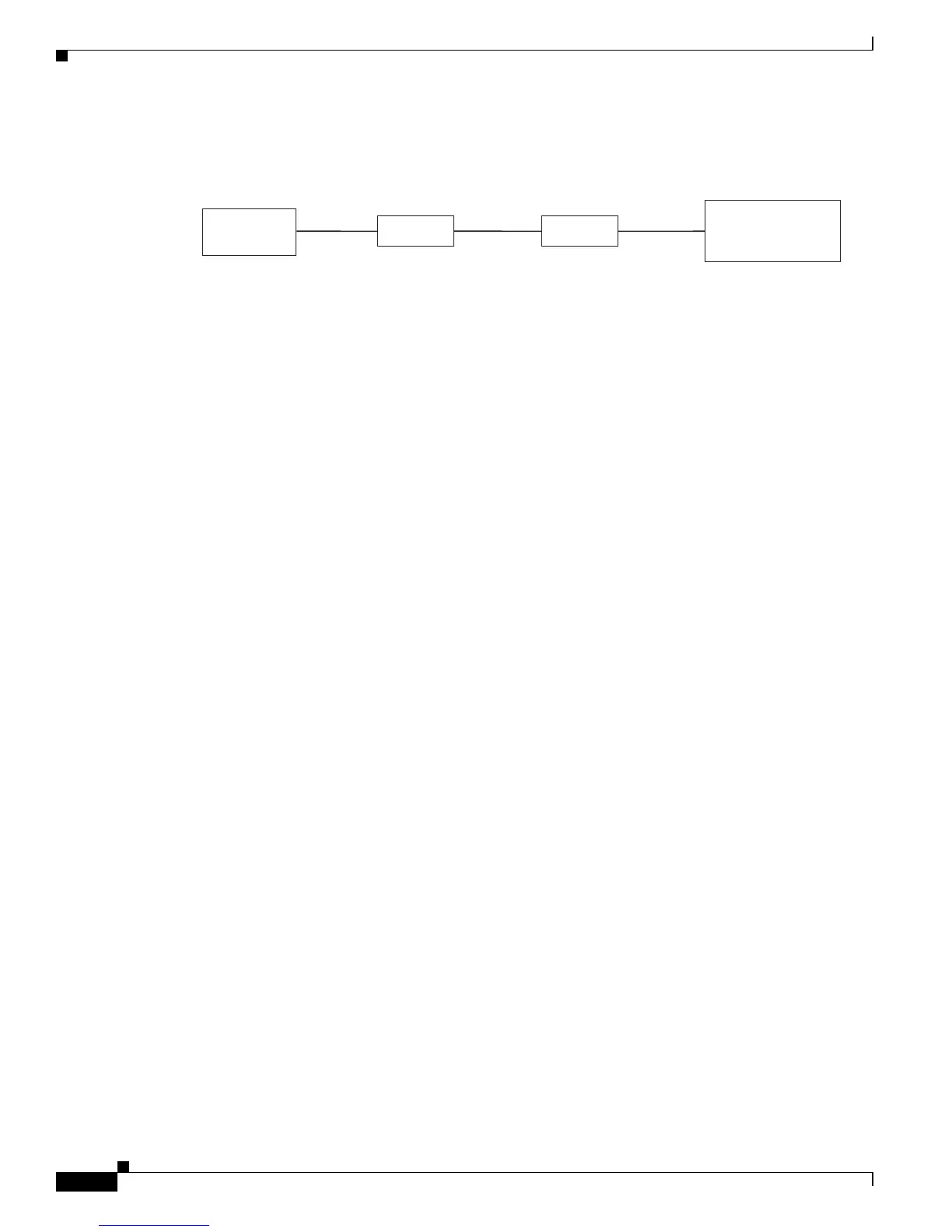8-6
Software Configuration Guide—Release 12.2(25)EW
OL-6696-01
Chapter 8 Configuring Power over Ethernet
The following topology is supported:
Figure 8-1 Supported Adapter Topology
In Figure 8-1, a Catalyst 4500 series switch is connected to a balun through a short length of Cat5 UTP
cable. Type 1/2 STP cable connects this balun to the next balun. Finally, another short length of Cat5
UTP cable connects the second balun to another Powered Device (e.g. Cisco IP phone).
Displaying the Operational Status for an Interface
Each interface has an operational status which reflects the PoE status for an interface. The operational
status for an interface is defined as one of the following:
• on—Power is supplied by the port.
• off—Power is not supplied by the port. If a powered device is connected to an interface with external
power, the switch does not recognize the powered device. The “Device” column in the show power
inline command displays as n/a.
• Power-deny—The supervisor engine does not have enough power to allocate to the port, or the
power that is configured for the port is less than the power required by the port; power is not being
supplied by the port.
• err-disable—The port is unable to provide power to the connected device that is configured in static
mode.
• faulty—The port failed diagnostics tests.
You can use the show power inline command to view the operational status for an interface.
This example shows how to display the operational status for all interfaces on module 3.
Switch# show power inline module 3
Available:677(w) Used:117(w) Remaining:560(w)
Interface Admin Oper Power(Watts) Device Class
From PS To Device
--------- ------ ---------- ---------- ---------- ------------------- -----
Fa3/1 auto on 17.3 15.4 Ieee PD 0
Fa3/2 auto on 4.5 4.0 Ieee PD 1
Fa3/3 auto on 7.1 6.3 Cisco IP Phone 7960 0
Fa3/4 auto on 7.1 6.3 Cisco IP Phone 7960 n/a
Fa3/5 auto on 17.3 15.4 Ieee PD 0
Fa3/6 auto on 17.3 15.4 Ieee PD 0
Fa3/7 auto on 4.5 4.0 Ieee PD 1
Fa3/8 auto on 7.9 7.0 Ieee PD 2
Fa3/9 auto on 17.3 15.4 Ieee PD 3
Fa3/10 auto on 17.3 15.4 Ieee PD 4
Fa3/11 auto off 0 0 n/a n/a
UTP Cable
Balun
Type 1/2
STP Cable
UTP Cable
Catalyst 4500
series switch
Balun
Powered
Device
(Cisco IP Phone)
120556
