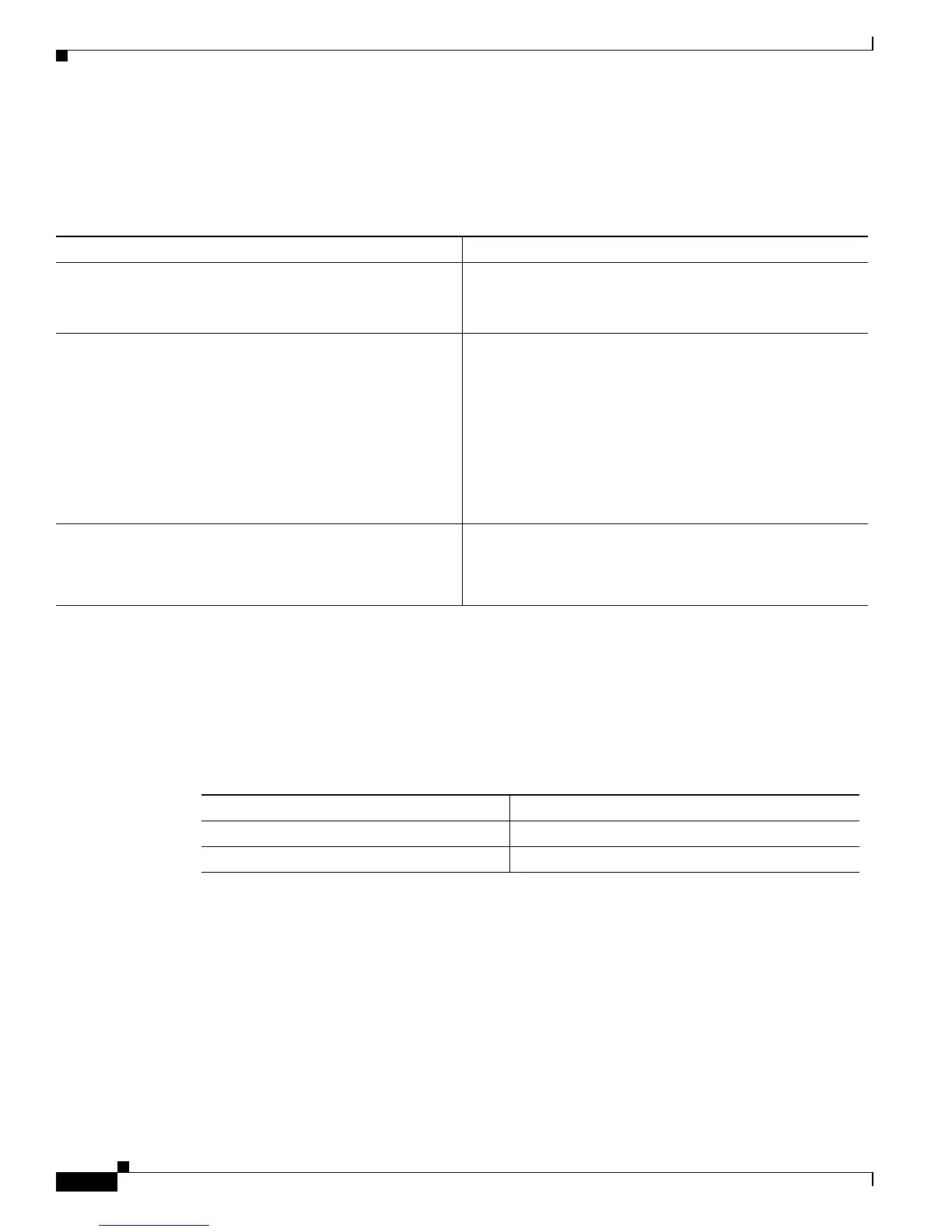40-8
Software Configuration Guide—Release 12.2(25)EW
OL-6696-01
Chapter 40 Configuring NetFlow Statistics Collection
Configuring NetFlow Statistics Collection
Exporting NetFlow Statistics
To configure the switch to export NetFlow Statistics to a workstation when a flow expires, perform one
of these tasks:
Managing NetFlow Statistics Collection
You can display and clear NetFlow Statistics, including IP flow switching cache information and flow
information, such as the protocol, total flow, flows per second, and so forth. You can also use the
resulting information to obtain information about your switch traffic.
To manage NetFlow switching statistics, perform one or both of following tasks:
Configuring an Aggregation Cache
Aggregation of NetFlow Statistics is typically performed by NetFlow collection tools on management
workstations. By extending this support to the Catalyst 4500 series switch, you can do the following:
• Reduce the required bandwidth between the switch and workstations, because fewer NDE packets
are exported.
• Reduce the number of collection workstations required.
• Provide visibility to aggregated flow statistics at the CLI.
Command Purpose
Switch(config)# ip flow-export destination {
hostname
|
ip-address
}
udp-port
(Required) Configures the switch to export NetFlow cache
entries to a specific destination (for example, a workstation).
Note You can specify multiple destinations.
Switch(config)# ip flow-export version
{1 | {5 [origin-as | peer-as]}}
(Optional) Configures the switch to export NetFlow cache
entries to a workstation if you are using receiving software
that requires version 1 or 5. Version 1 is the default.
origin-as causes NetFlow to determine the origin BGP
autonomous system of both the source and the destination
hosts of the flow.
peer-as causes NetFlow to determine the peer BGP
autonomous system of both the input and output interfaces of
the flow.
Switch(config)# ip flow-export source <
interface
>
(Optional) Specifies an interface whose IP address will be
used as the source IP address in the IP header of the NetFlow
Data Export (NDE) packet. Default is the NDE output
interface.
Command Purpose
Switch# show ip cache flow
Displays the NetFlow switching statistics.
Switch# clear ip flow stats
Clears the NetFlow switching statistics.
