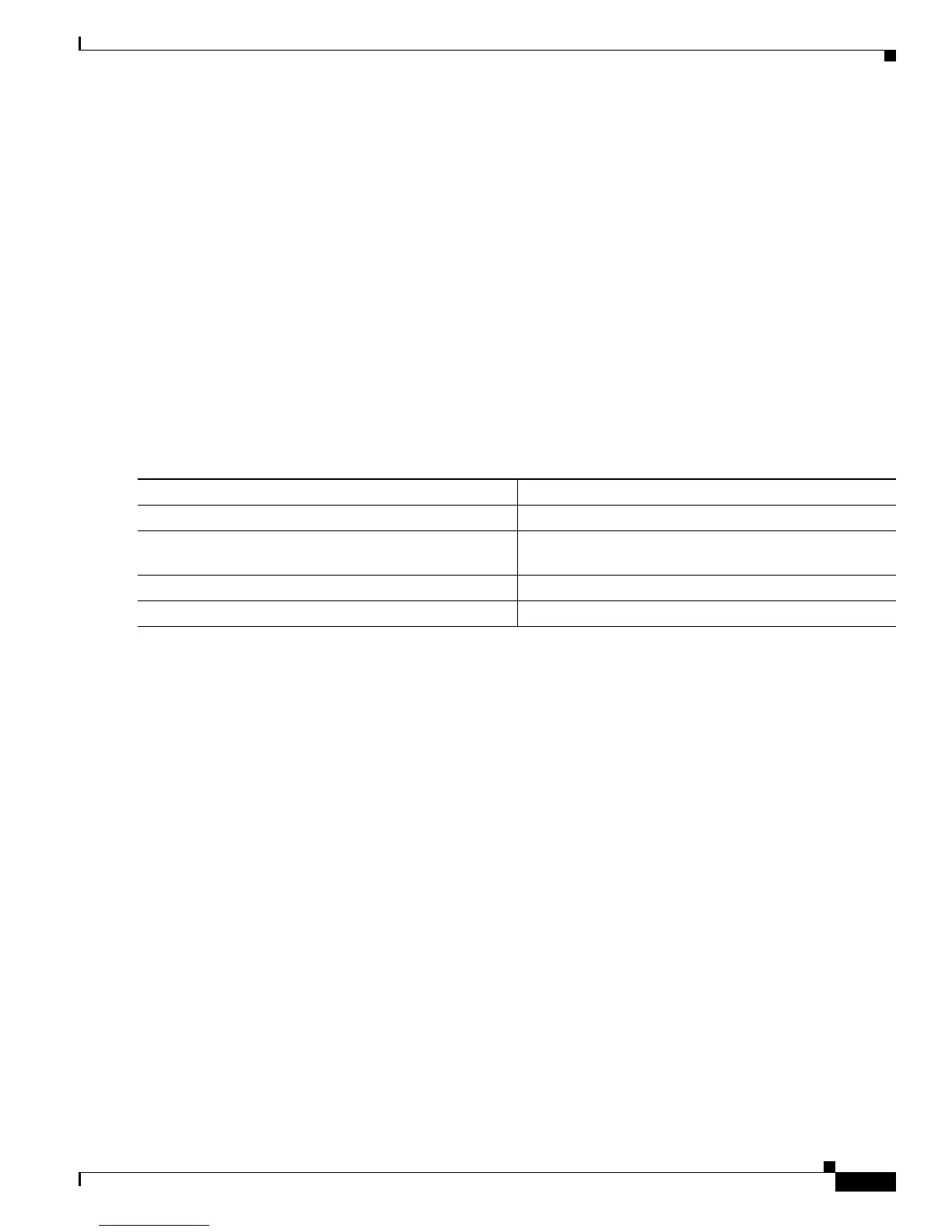27-9
Software Configuration Guide—Release 12.2(25)EW
OL-6696-01
Chapter 27 Understanding and Configuring VTP
Configuring VTP
This example shows how to verify the configuration:
Switch# show vtp status
VTP Version : 2
Configuration Revision : 247
Maximum VLANs supported locally : 1005
Number of existing VLANs : 33
VTP Operating Mode : Client
VTP Domain Name : Lab_Network
VTP Pruning Mode : Enabled
VTP V2 Mode : Disabled
VTP Traps Generation : Disabled
MD5 digest : 0x45 0x52 0xB6 0xFD 0x63 0xC8 0x49 0x80
Configuration last modified by 0.0.0.0 at 8-12-99 15:04:49
Switch#
Disabling VTP (VTP Transparent Mode)
To disable VTP on the Catalyst 4500 series switch, perform this task:
This example shows how to disable VTP on the switch:
Switch# configuration terminal
Switch(config)# vtp transparent
Setting device to VTP mode.
Switch(config)# end
Switch#
This example shows how to verify the configuration:
Switch# show vtp status
VTP Version : 2
Configuration Revision : 247
Maximum VLANs supported locally : 1005
Number of existing VLANs : 33
VTP Operating Mode : Transparent
VTP Domain Name : Lab_Network
VTP Pruning Mode : Enabled
VTP V2 Mode : Disabled
VTP Traps Generation : Disabled
MD5 digest : 0x45 0x52 0xB6 0xFD 0x63 0xC8 0x49 0x80
Configuration last modified by 0.0.0.0 at 8-12-99 15:04:49
Switch#
Command Purpose
Step 1
Switch# configuration terminal
Enters configuration mode.
Step 2
Switch(config)# [no] vtp mode transparent
Disables VTP on the switch.Use the no keyword to return
to the default setting (server mode).
Step 3
Switch(config)# end
Exits configuration mode.
Step 4
Switch# show vtp status
Verifies the configuration.
