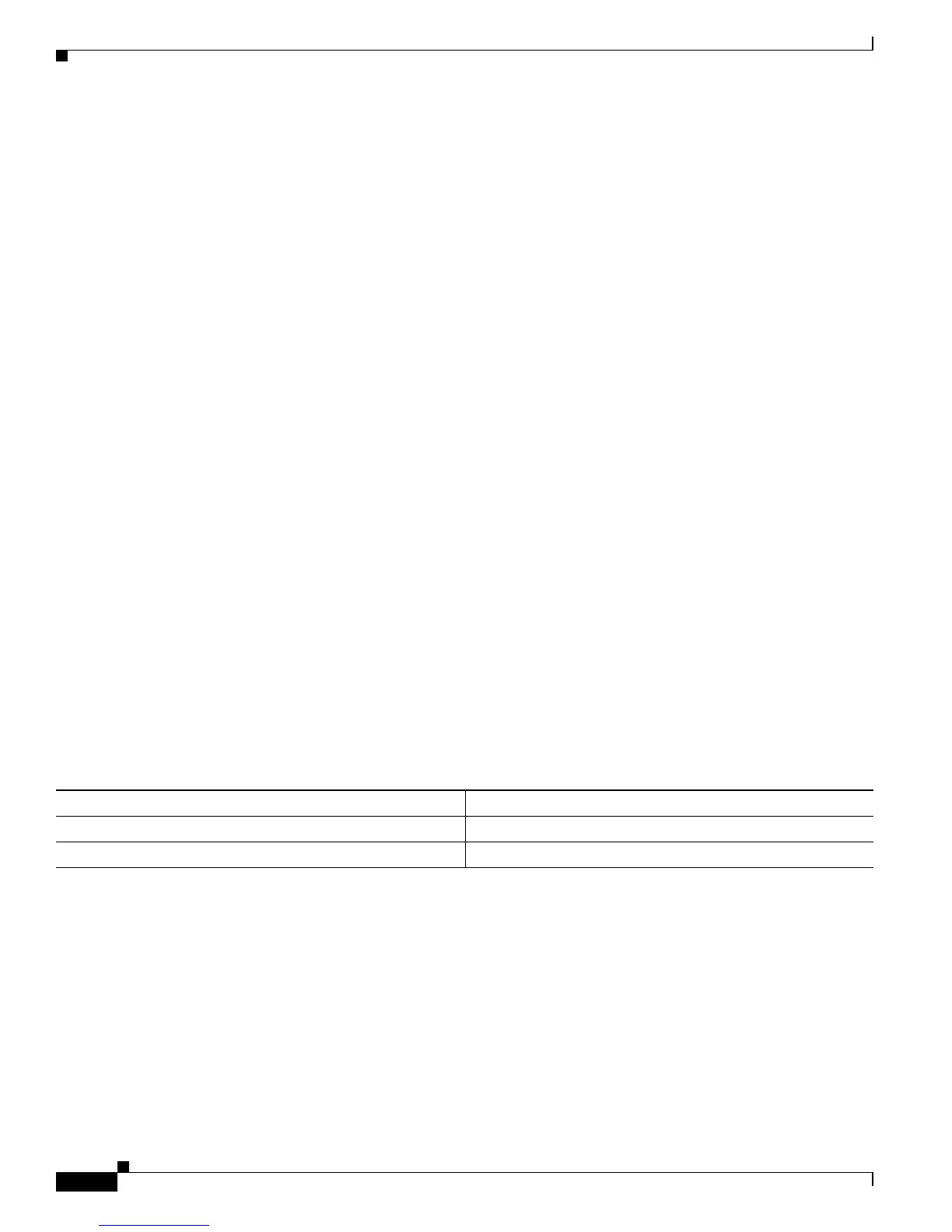9-16
Software Configuration Guide—Release 12.2(25)EW
OL-6696-01
Chapter 9 Configuring Switches with Web-based Tools
Configuring Embedded CiscoView Support
5 -rw- 9630880 Feb 27 2003 01:25:16 +00:00 kurt70.devtest-enh
6 -rw- 1173 Mar 19 2003 05:50:26 +00:00 post-2003.03.19.05.50.07-passed.txt
7 -rw- 10511956 Mar 26 2003 04:24:12 +00:00 kurt_alpha_bas_crypto_103
8 -rw- 2031616 Mar 26 2003 05:33:12 +00:00 Cat4000IOS.v5-1.tar
9 -rw- 1956591 Mar 26 2003 05:36:11 +00:00 cv/Cat4000IOS-5.1.sgz
10 -rw- 7263 Mar 26 2003 05:36:19 +00:00 cv/Cat4000IOS-5.1_ace.html
11 -rw- 410 Mar 26 2003 05:36:19 +00:00 cv/Cat4000IOS-5.1_error.html
12 -rw- 2743 Mar 26 2003 05:36:19 +00:00 cv/Cat4000IOS-5.1_install.html
13 -rw- 20450 Mar 26 2003 05:36:19 +00:00 cv/Cat4000IOS-5.1_jks.jar
14 -rw- 20782 Mar 26 2003 05:36:19 +00:00 cv/Cat4000IOS-5.1_nos.jar
15 -rw- 12388 Mar 26 2003 05:36:19 +00:00 cv/applet.html
16 -rw- 529 Mar 26 2003 05:36:19 +00:00 cv/cisco.x509
17 -rw- 2523 Mar 26 2003 05:36:19 +00:00 cv/identitydb.obj
61341696 bytes total (7358284 bytes free)
Switch#
Switch# configure terminal
Enter configuration commands, one per line. End with CNTL/Z.
Switch(config)# ip http server
Switch(config)# snmp-server community public ro
Switch(config)# snmp-server community public rw
Switch(config)# exit
Switch# wr
Building configuration...
Compressed configuration from 2735 bytes to 1169 bytes[OK]
Switch# show ciscoview ?
package ADP Package Details
version ADP version
| Output modifiers
<
For more information about web access to the switch, refer to the “Using the Cisco Web Browser”
chapter in the Cisco IOS Configuration Fundamentals Configuration Guide at this URL:
http://www.cisco.com/univercd/cc/td/doc/product/software/ios122/122cgcr/fun_c/fcprt1/fcd105.htm
Displaying Embedded CiscoView Information
To display the Embedded CiscoView information, enter the following commands:
Command Purpose
Switch# show ciscoview package
Displays information about the Embedded CiscoView files.
Switch# show ciscoview version
Displays the Embedded CiscoView version.
