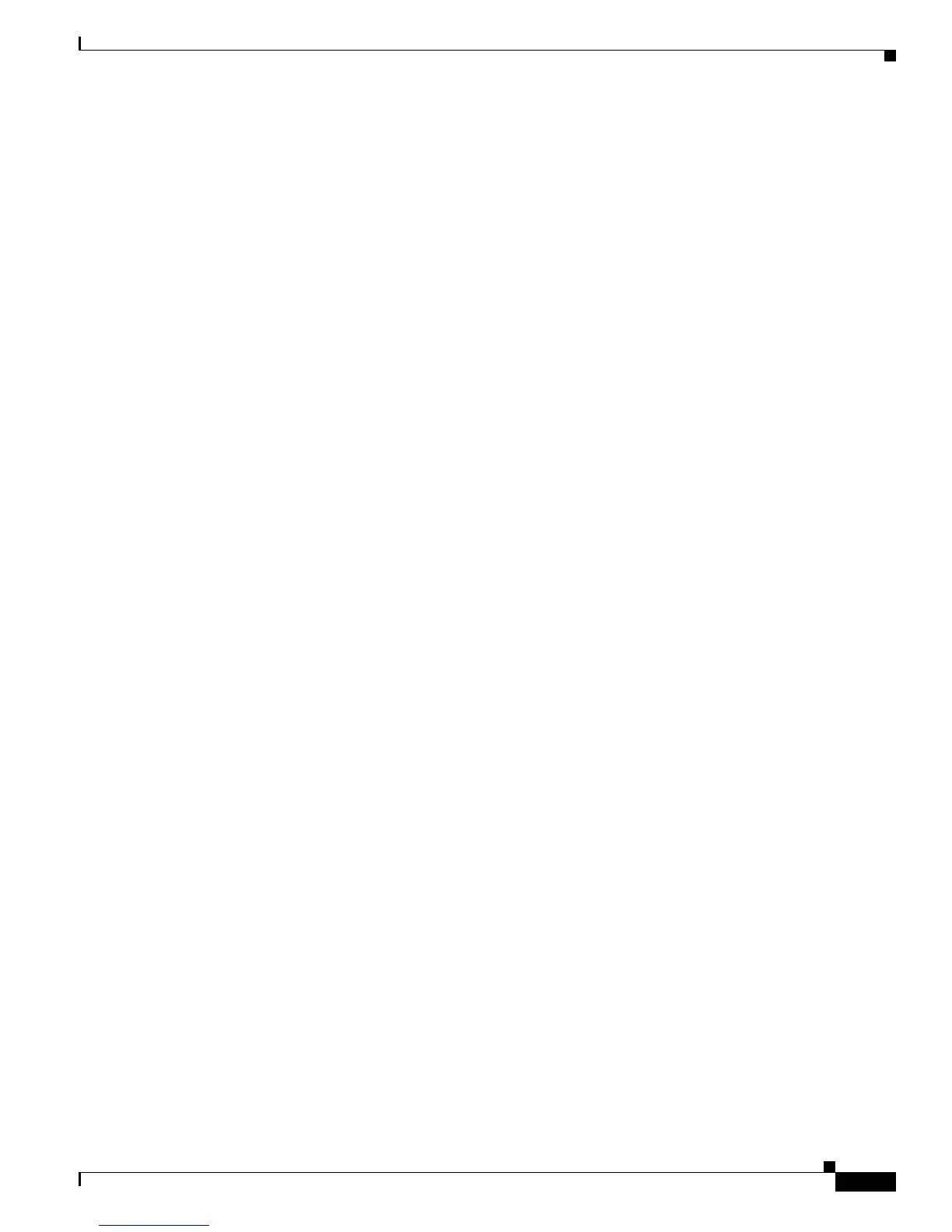1-3
Software Configuration Guide—Release 12.2(25)EW
OL-6696-01
Chapter 1 Product Overview
Layer 2 Software Features
DHCP snooping acts like a firewall between untrusted hosts and DHCP servers. It also provides a way
to differentiate between untrusted interfaces connected to the end-user and trusted interfaces connected
to the DHCP server or another switch.
For DHCP server configuration information, refer to the chapter, “Configuring DHCP,” in the Cisco IOS
IP and IP Routing Configuration Guide at the following URL:
http://www.cisco.com/univercd/cc/td/doc/product/software/ios122/122cgcr/ip_c/ipcprt1/1cddhcp.htm
For information on configuring DHCP snooping, see Chapter 33, “Configuring DHCP Snooping and IP
Source Guard.”
EtherChannel Bundles
EtherChannel port bundles allow you to create high-bandwidth connections between two switches by
grouping multiple ports into a single logical transmission path.
For information on configuring EtherChannel, see Chapter 17, “Understanding and Configuring
EtherChannel.”
IP Source Guard
Similar to DHCP snooping, this feature is enabled on an untrusted 12 port that is configured for DHCP
snooping. Initially all IP traffic on the port is blocked except for the DHCP packets, which are captured
by the DHCP snooping process. When a client receives a valid IP address from the DHCP server, a
PVACL is installed on the port, which restricts the client IP traffic only to clients with assigned IP
addresses, so any IP traffic with source IP addresses other than those assigned by the DHCP server will
be filtered out. This filtering prevents a malicious host from attacking a network by hijacking neighbor
host's IP address.
For information on configuring IP Source Guard, see Chapter 33, “Configuring DHCP Snooping and IP
Source Guard.”
Jumbo Frames
The jumbo frames feature allows the switch to forward packets as large as 9216 bytes (larger than the
IEEE Ethernet MTU), rather than declare those frames “oversize” and discard them. This feature is
typically used for large data transfers. The jumbo feature can be configured on a per-port basis on
Layer 2 and Layer 3 interfaces and is supported only on non-blocking GB front ports.
For information on Jumbo Frames, see Chapter 4, “Configuring Interfaces.”
Layer 2 Traceroute
The Layer 2 traceroute feature allows the switch to identify the physical path that a packet takes from a
source device to a destination device. Layer 2 traceroute supports only unicast source and destination
MAC addresses.
For information about Layer 2 Traceroute, see Chapter 5, “Checking Port Status and Connectivity.”
