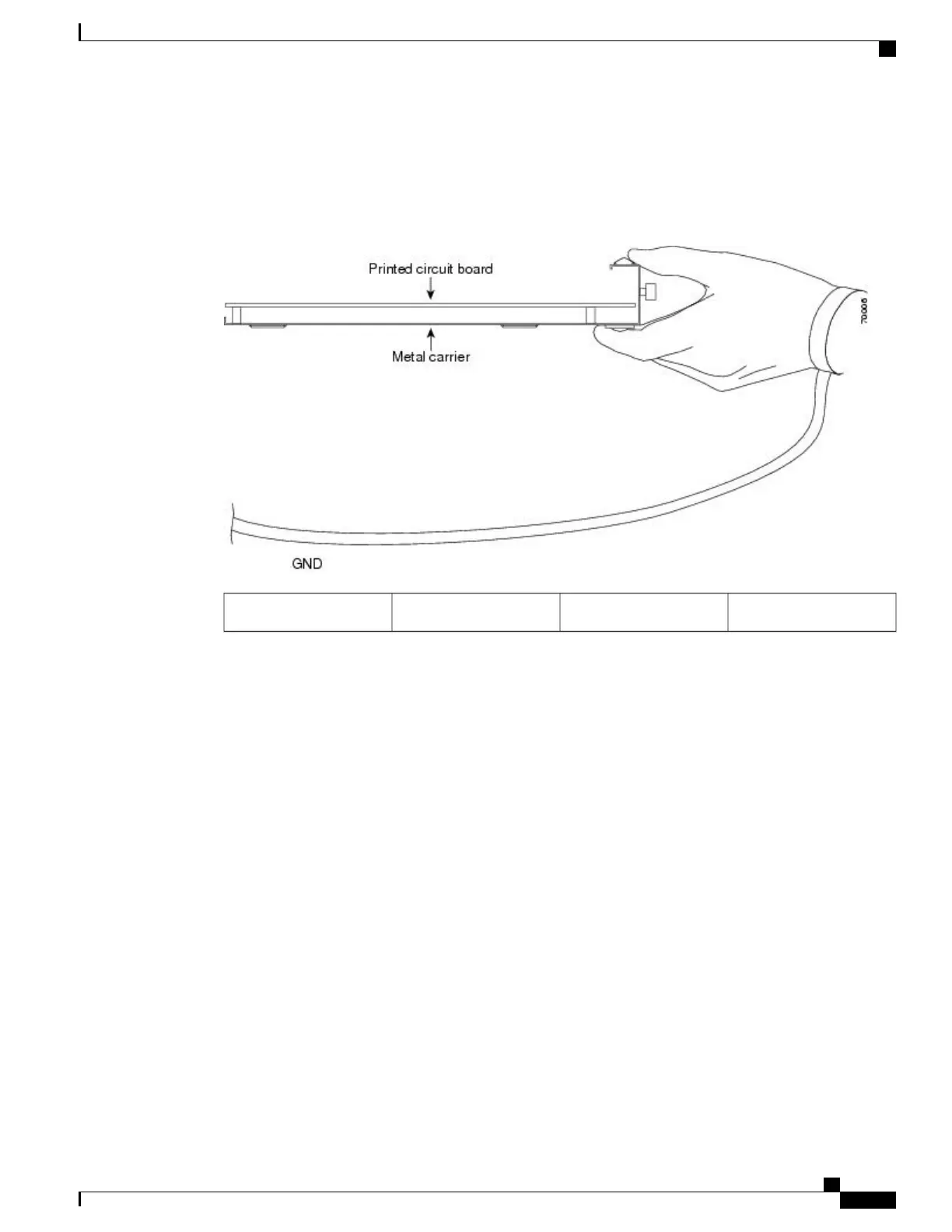When the subslot is not in use, a SPA blank filler plate must fill the empty subslot to allow the router to
conform to EMI emission requirements and to allow proper airflow across the installed modules. If you plan
to install the SPA in the subslot that is not in use, you must first remove the SPA blank filler plate.
Figure 22: Handling the Cisco ASR 1001-X Router SPA
Metal carrier2Printed circuit board1
Although the metal carrier helps to protect the SPA from ESD, wear a preventive antistatic strap whenever
you handle the SPA. Ensure that the strap makes good skin contact and connect the strap’s clip to an unpainted
chassis surface to safely channel unwanted ESD voltages to ground.
If no wrist strap is available, ground yourself by touching the metal part of the chassis.
The following are the guidelines for preventing ESD damage:
•
Always use an ESD wrist strap or ankle strap when installing or replacing a Cisco ASR 1001-X SPA.
Ensure that the ESD strap makes contact with your skin.
•
Handle the Cisco ASR 1001-X SPA by its metal carrier edges and handles; avoid touching the printed
circuit board or any connector pins.
•
When removing the Cisco ASR 1001-X SPA, place it on an antistatic surface with the printed circuit
board components facing upward, or in a static shielding bag.
Removing a Shared Port Adapter
To remove a SPA, follow these steps.
Cisco ASR 1001-X Router Hardware Installation Guide
109
Removing and Replacing FRUs from the Cisco ASR 1001-X Router
Removing a Shared Port Adapter
