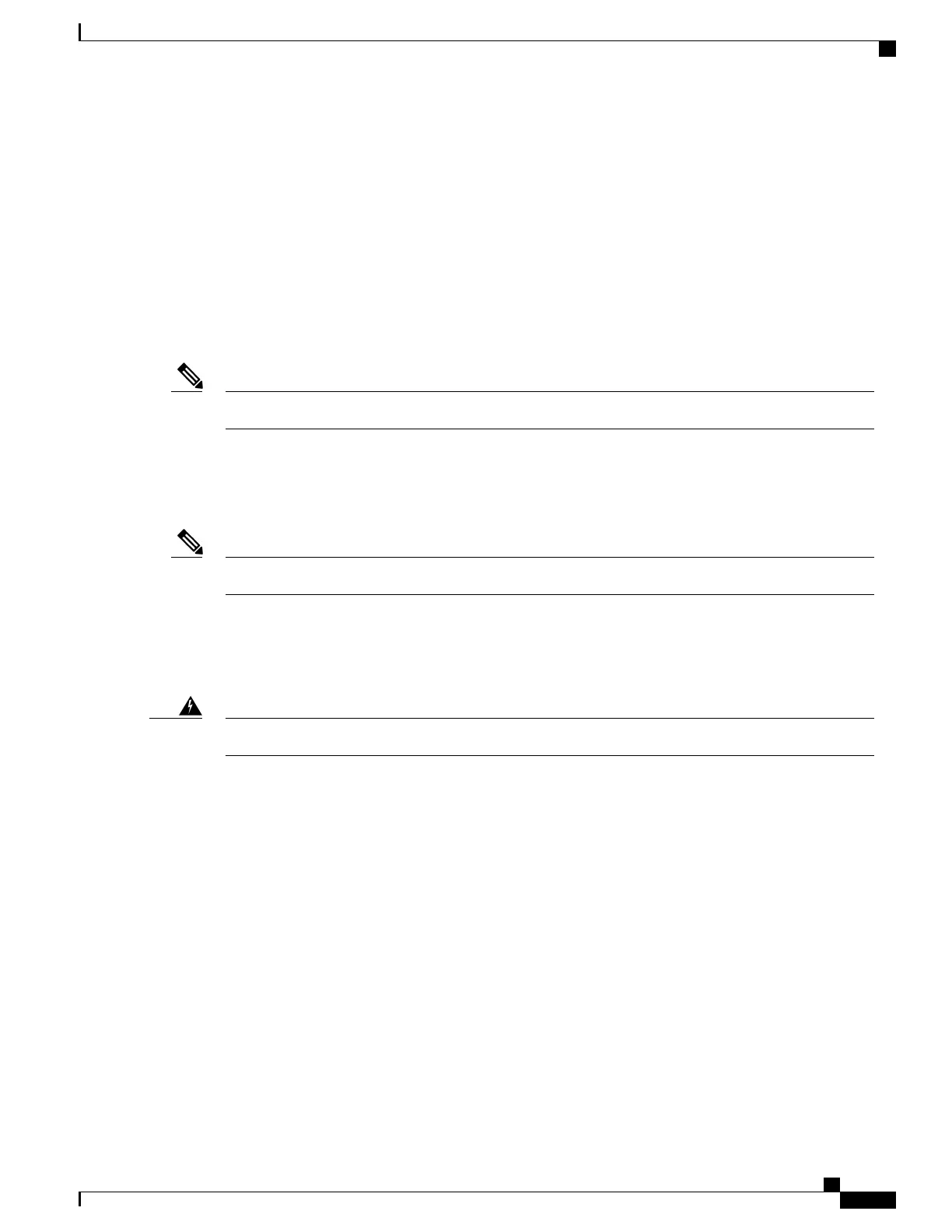%IOS_LICENSE_IMAGE_APPLICATION-6-LICENSE_LEVEL: Module name = asr1001x Next reboot
level = adventerprise and License = adventerprise
%IOSXE_THROUGHPUT-6-LEVEL: Throughput level has been set to 20000000 kbps
The following message will be displayed once every 24 hours if the traffic handled by the system-forwarding
plane approaches or exceeds the configured throughput license level. The configured throughput level in this
example is 20 Gbps:
1
Approached
Sep 9 14:54:56: %BW_LICENSE-4-THROUGHPUT_MAX_LEVEL: SIP0: cpp_ha: Average throughput
rate approached the licensed bandwidth of 2000000000 bps during 1 sampling periods in the last 24 hours,
sampling period is 300 seconds
This is a warning message and does not lead to any packet drop.Note
2
Exceeding 95% threshold
*May 24 09:42:41.687 EDT: %BW_LICENSE-5-THROUGHPUT_THRESHOLD_LEVEL: F0: cpp_ha:
Average throughput rate exceeded 95 percent of licensed bandwidth 20000000000 bps 25 times, sample
period 300 seconds, in last 24 hours
This is a warning message and does not lead to any packet drop.Note
3
Exceeded
*May 24 09:42:41.687 EDT: %BW_LICENSE-4-THROUGHPUT_MAX_LEVEL: F0: cpp_ha: Average
throughput rate exceeded the total licensed bandwidth 20000000000 bps and dropped 8 times, sample
period 300 seconds, in last 24 hours
When this message is displayed, it is an indication that the router has started dropping packets.Warning
For more information about the software-activated performance upgrade license, see the Software Activation
Configuration Guide, Cisco IOS XE Release 3S .
Viewing License Information
Use the show license udi command to determine the Universal Device Identifier (UDI) information of your
chassis. This may be required at the time of purchasing a new license. The following example displays sample
output from the show license udi command:
router# show license udi
SlotID PID SN UDI
--------------------------------------------------------------------------------
*6 ASR1001-X JAE17450EUZ ASR1001-X:JAE17450EUZ
router#
Cisco ASR 1001-X Router Hardware Installation Guide
81
Cisco ASR 1001-X Router License Verification
Viewing License Information
