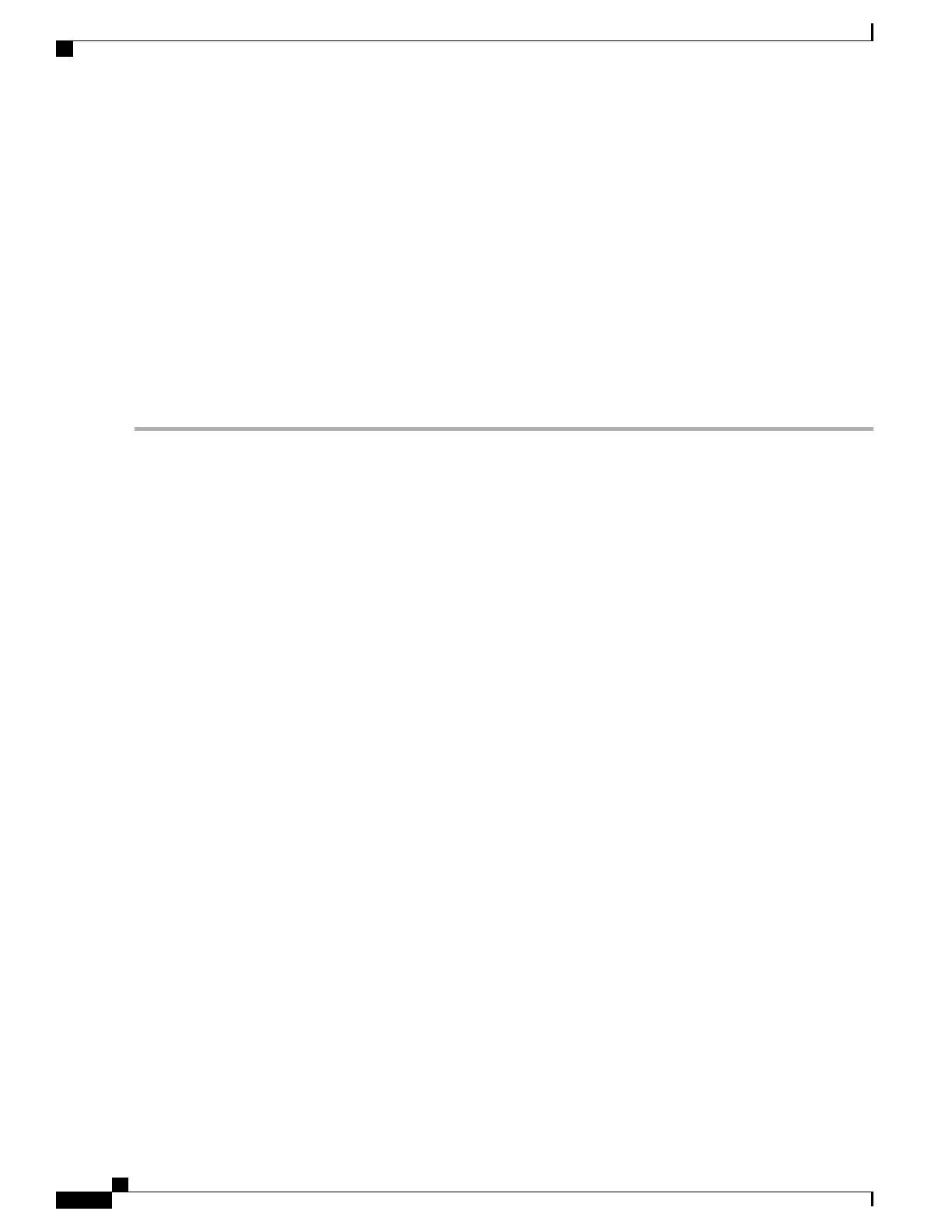Upgrading the CPLD
To upgrade the CPLD, follow these steps:
SUMMARY STEPS
1.
Copy the .pkg file to your bootflash directory.
2.
Execute the upgrade hw-programmable cpld filename bootflash:<cpld.pkg> RP active command:
3.
Press Enter.
4.
To confirm if the upgrade is complete, execute the show platform command:
DETAILED STEPS
Step 1
Copy the .pkg file to your bootflash directory.
Step 2
Execute the upgrade hw-programmable cpld filename bootflash:<cpld.pkg> RP active command:
Router# upgrade hw-programmable cpld filename bootflash:nightster_cpld_14041015.pkg RP active
Upgrade CPLD on Route-Processor 0 from current version 13081317 to 14041015 [Press Enter to confirm]
This command could take up to 10 minutes, please wait and do not power-cycle the chassis or the card. Otherwise,
hardware may be unrecoverable. The system will be automatically power-cycled upon completion. [Press Enter to
confirm]
If you decide not to upgrade the CPLD after step 2, press Ctrl-C to
abort.
Note
Step 3
Press Enter.
The router upgrades the CPLD, and information will be displayed on the screen. The router then power cycles and returns
to your configuration register-based setting (Cisco IOS boot or ROMMON prompt).
Step 4
To confirm if the upgrade is complete, execute the show platform command:
Router# show platform
Chassis type: ASR1001-X
Slot Type State Insert time (ago)
--------- ------------------- --------------------- -----------------
0 ASR1001-X ok 2d22h
0/0 BUILT-IN-2T+6X1GE ok 2d20h
R0 ASR1001-X ok, active 2d22h
F0 ASR1001-X ok, active 2d22h
P0 ASR1001X-PWR-AC ok 2d22h
P1 ASR1001X-PWR-AC ps, fail 2d22h
P2 ASR1001-X-FANTRAY f1, fail 2d22h
Slot CPLD Version Firmware Version
--------- ------------------- ---------------------------------------
0 14041015 15.4(2r)S
Cisco ASR 1001-X Router Hardware Installation Guide
76
Upgrading the ROMMON and CPLD
Upgrading the CPLD
