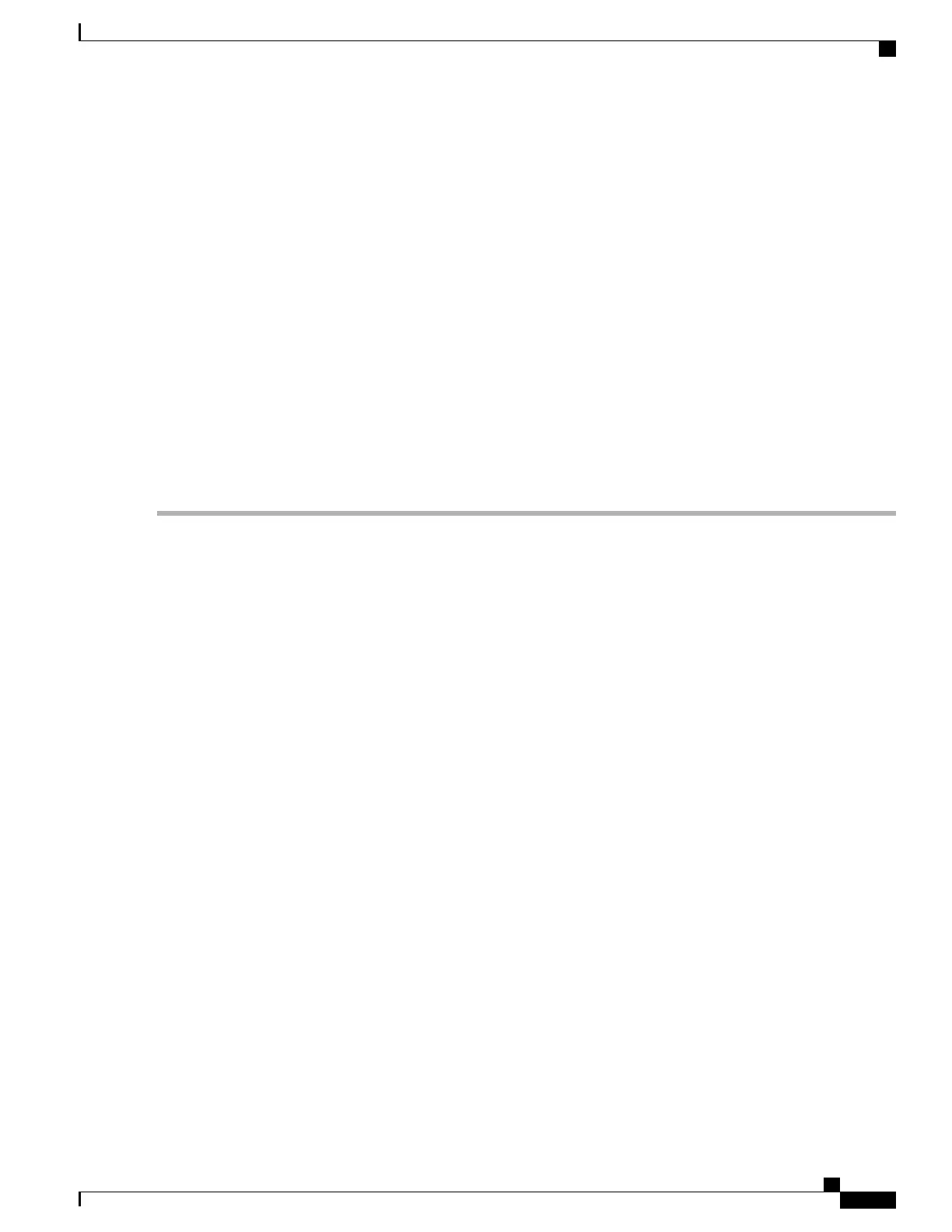SUMMARY STEPS
1.
On the NIM-SSD, loosen the captive screws that retain the SSD card slot cover.
2.
Pull the NIM-SSD card slot cover down, exposing the SSD slot.
3.
Insert an SSD into the appropriate slot.
4.
The SSD(s) connector end should be inserted first, with the connector side facing down and the serial
number facing up.
5.
Pull the NIM-SSD card slot cover up and into place over the SSD.
6.
Verify that the NIM-SSD is installed correctly.
7.
Start the NIM-SSD module using the following steps:
8.
Use the show platform command and the show inventory command to verify whether the status of subslot
0/2 is OK.
9.
Use the dir hardisk: command to verify whether the total file size of the hard disk partitions are correct.
For example:
DETAILED STEPS
Step 1
On the NIM-SSD, loosen the captive screws that retain the SSD card slot cover.
Step 2
Pull the NIM-SSD card slot cover down, exposing the SSD slot.
Step 3
Insert an SSD into the appropriate slot.
Step 4
The SSD(s) connector end should be inserted first, with the connector side facing down and the serial number facing up.
Step 5
Pull the NIM-SSD card slot cover up and into place over the SSD.
Step 6
Verify that the NIM-SSD is installed correctly.
Step 7
Start the NIM-SSD module using the following steps:
a) At the router# prompt, enter hw-module subslot 0/2 start and press Enter.
b) At the router# prompt, enter end and press Enter.
Step 8
Use the show platform command and the show inventory command to verify whether the status of subslot 0/2 is OK.
show inventory Command
Example:
Router# show inventory
NAME: "Chassis", DESCR: "Cisco ASR1001-X Chassis"
PID: ASR1001-X , VID: V00, SN: P3A-9
NAME: "Power Supply Module 0", DESCR: "Cisco ASR1001-X AC Power Supply"
PID: ASR1001X-PWR-AC , VID: V00, SN: LIT171616HJ
NAME: "Power Supply Module 1", DESCR: "Cisco ASR1001-X AC Power Supply"
PID: ASR1001X-PWR-AC , VID: V00, SN: LIT171616GG
NAME: "Fan Tray 0", DESCR: "Cisco ASR1001-X Fan Tray"
PID: ASR1001-X-FANTRAY , VID: , SN:
NAME: "module 0", DESCR: "Cisco ASR1001-X SPA Interface Processor"
PID: ASR1001-X , VID: , SN:
NAME: "SPA subslot 0/1", DESCR: "4-port Serial Shared Port Adapter"
PID: SPA-4XT-SERIAL , VID: V01, SN: JAB111105M4
NAME: "NIM subslot 0/2", DESCR: "NIM SSD Module"
PID: NIM-SSD , VID: V01, SN: FOC18071SNN
NAME: "subslot 0/2 disk0", DESCR: "harddisk"
PID: Micron P400m-MTFDDAK400MAN , VID: 0225 , SN: MSA1802019A
NAME: "subslot 0/2 disk1", DESCR: "harddisk"
PID: UB88RTB400HE6-NTH-EID , VID: 5.2.4 , SN: 11000302418
Cisco ASR 1001-X Router Hardware Installation Guide
117
Removing and Replacing FRUs from the Cisco ASR 1001-X Router
Installing an SSD into the NIM-SSD Module
