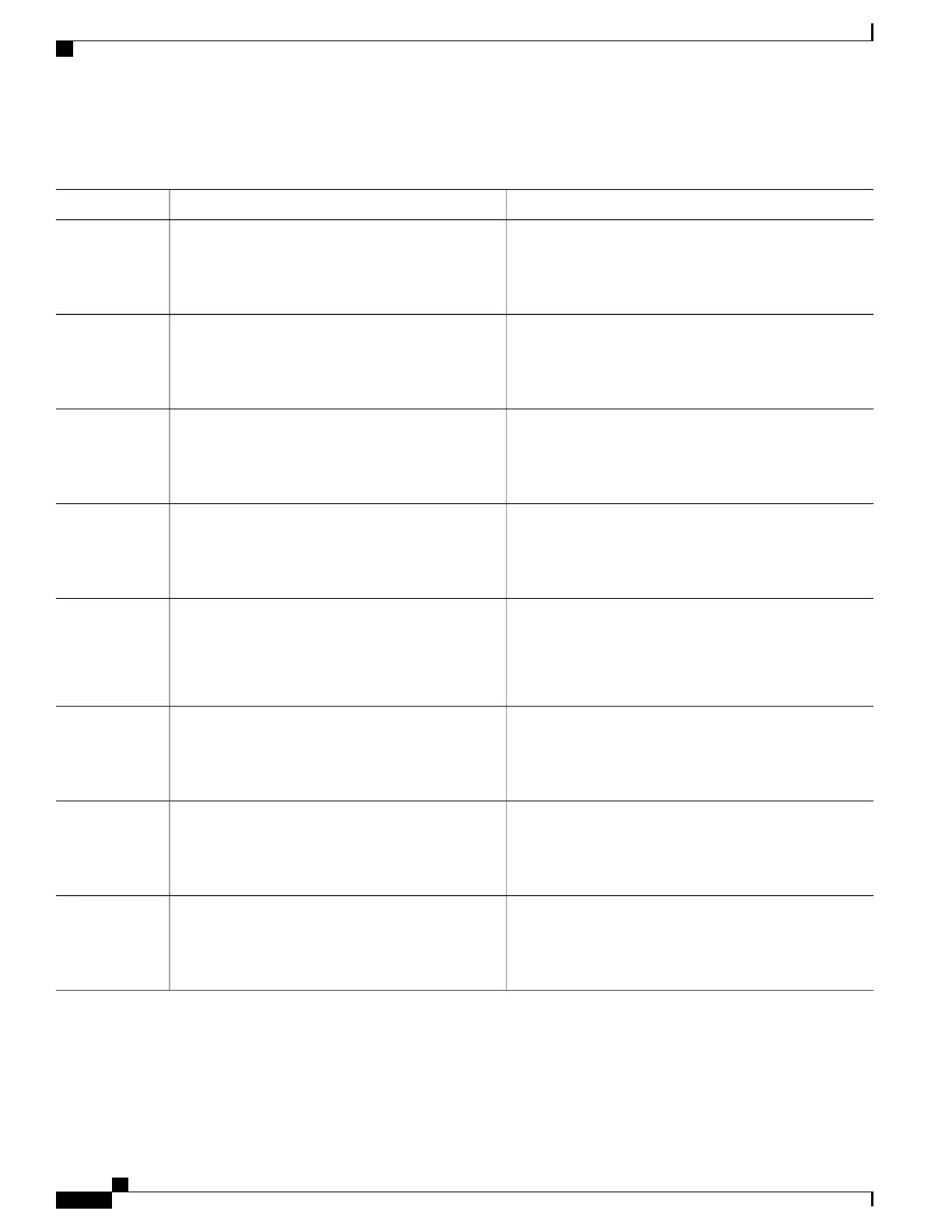DETAILED STEPS
PurposeCommand or Action
Enables privileged EXEC mode.enable
Step 1
Example:
Router> enable
Enter your password if prompted.
Displays a brief status of the interfaces that are configured
for IP.
show ip interface brief
Example:
Router# show ip interface brief
Step 2
Learn which type of Ethernet interface is on your router.
Enters global configuration mode.configure terminal
Example:
Router# configure terminal
Step 3
Specifies the Ethernet interface and enters interface
configuration mode.
interface gigabitethernet 0
Example:
Router(config)# interface gigabitethernet 0
Step 4
Sets a primary IP address for an interface.
ip address ip-address mask
Step 5
Example:
Router(config-if)# ip address 172.16.74.3
255.255.255.0
Enables an interface.no shutdown
Example:
Router(config-if)# no shutdown
Step 6
Returns to privileged EXEC mode.end
Example:
Router(config)# end
Step 7
Displays a brief status of the interfaces that are configured
for IP.
show ip interface brief
Example:
Router# show ip interface brief
Step 8
Verify that the interfaces are up and configured correctly.
Cisco ASR 1001-X Router Hardware Installation Guide
60
Cisco ASR 1001-X Router Power Up and Initial Configuration
Gigabit Ethernet Management Interface Overview
