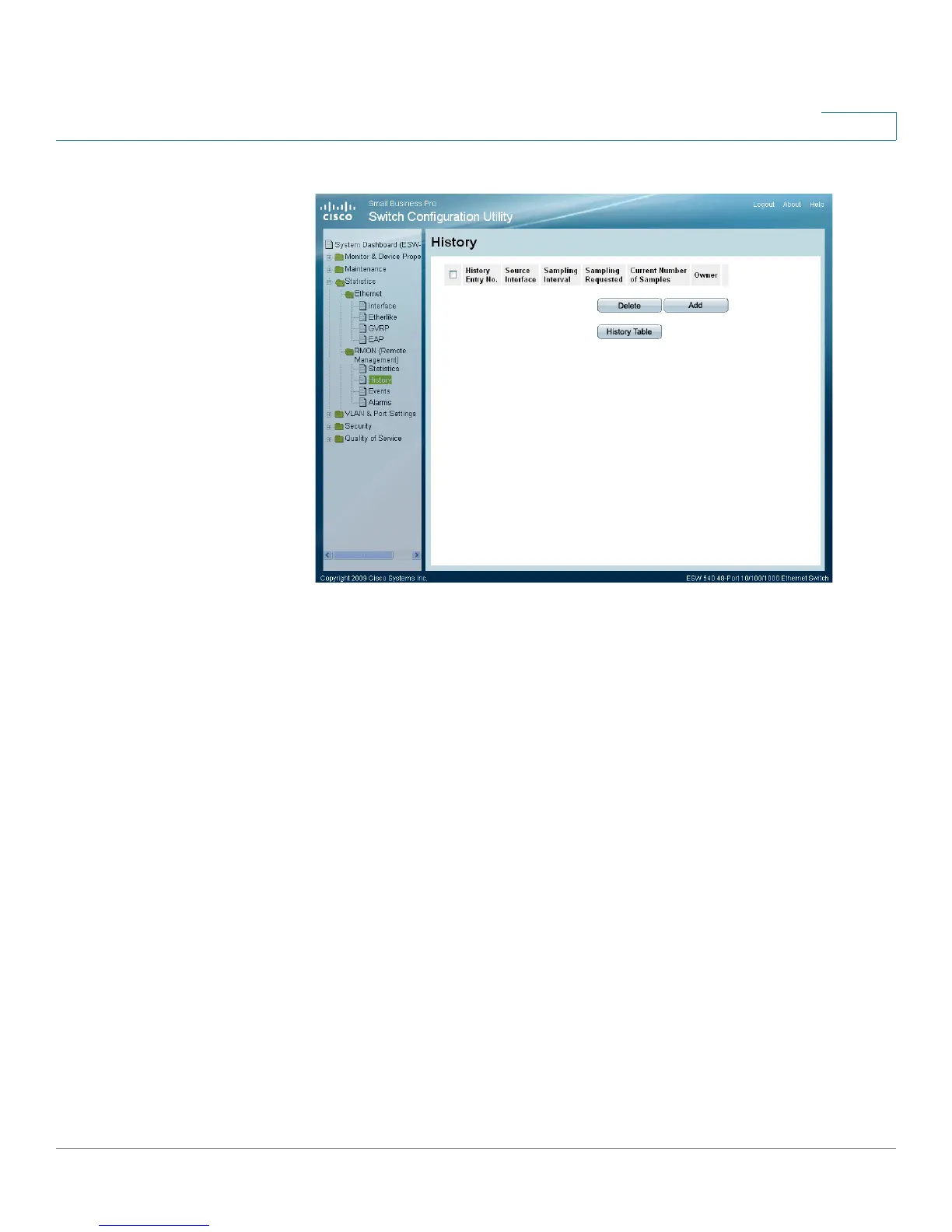Viewing Statistics
Configuring RMON History
ESW 500 Series Switches Administration Guide 398
17
RMON History Control Page
The
RMON History Control Page
contains the following fields:
• History Entry No. — Number automatically assigned to the table entry number.
• Source Interface — Displays the interface (port or EtherChannel) from which
the history samples were taken. The possible field values are:
-
Port
— Specifies the port from which the RMON information was taken.
-
EtherChannel
— Specifies the EtherChannel from which the RMON
information was taken.
• Sampling Interval — Indicates the time in seconds that samplings are taken
from the ports. The field range is 1-3600. The default is 1800 seconds (equal to
30 minutes).
• Sampling Requested — Displays the number of samples to be saved. The field
range is 1-65535. The default value is 50.
• Current Number of Samples — Displays the current number of samples taken.
• Owner — Displays the RMON station or user that requested the RMON
information. The field range is 0-20 characters.
STEP 3 Click the Add button. The
Add RMON History Page
opens:
