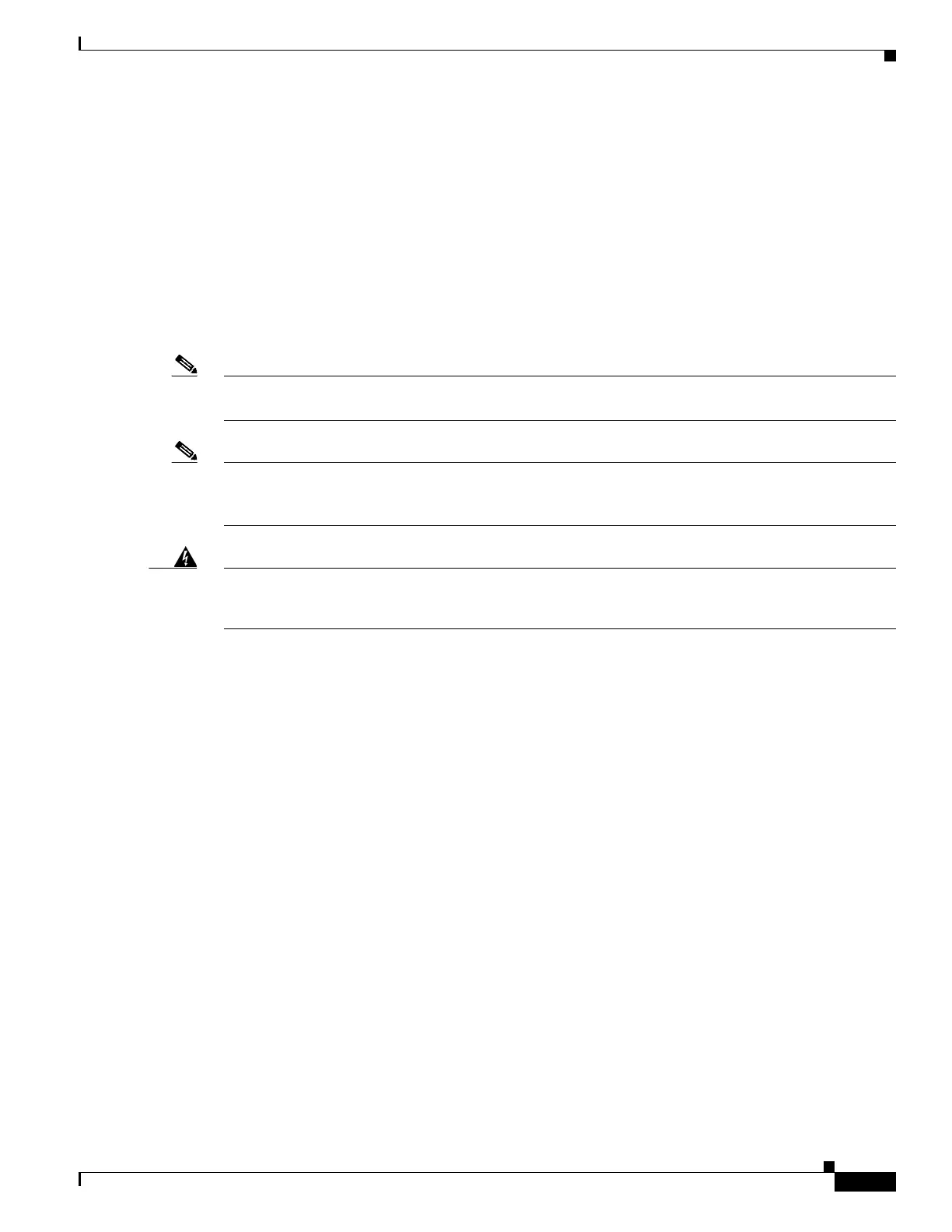6-9
Cisco SCE8000 GBE Installation and Configuration Guide
Chapter 6 Cabling the Line Ports and Completing the Installation
The Optical Bypass Module
The Optical Bypass Module
The external optical bypass module is an optional component that provides additional protection by
enabling automatic preservation of the network 10 GBE link. For more information about the external
bypass module, see “The Cisco SCE 8000 Optical Bypass” section on page 2-12.
There are two installation options for the optical bypass module:
• Chassis mount—The optical bypass module may be installed in the panel in slot 4 of the Cisco SCE
8000 chassis. This panel hosts up to two optical bypass modules.
• External mounting panel—The optical bypass module may be installed in a panel that is mounted in
a 19" rack. This panel can host up to four optical bypass modules.
Note Make sure to use the correct type of optical bypass module (single-mode or multi-mode) according to
the transceivers and cabling that are used for the subscriber and network links.
Note Because the optic bypass module will directly connect the subscriber and network side optic paths when
bypassing the Cisco SCE 8000, the subscriber and network optic links must be of the same type
(single-mode or multi-mode) and wavelength.
Warning
Invisible laser radiation may be emitted from disconnected fibers or connectors. Avoid exposure to
radiation and do not stare into open aperture.
Statement 1056
Optical Bypass Module Connectivity
This section describes the following topics:
• Single-Link Topology, page 6-9
• Dual-Link Topology, page 6-10
Single-Link Topology
A single link requires only one bypass module.
• Subscriber side network element <->Port A on the bypass module
• Cisco SCE 8000 port 3/0/0 <->Port C on the bypass module
• Network side network element <->Port B on the bypass module
• Cisco SCE 8000 port 3/1/0 <->Port D on the bypass module
• CTRL <->left-hand 'Optical Bypass' port on Cisco SCE 8000-SCM-E module