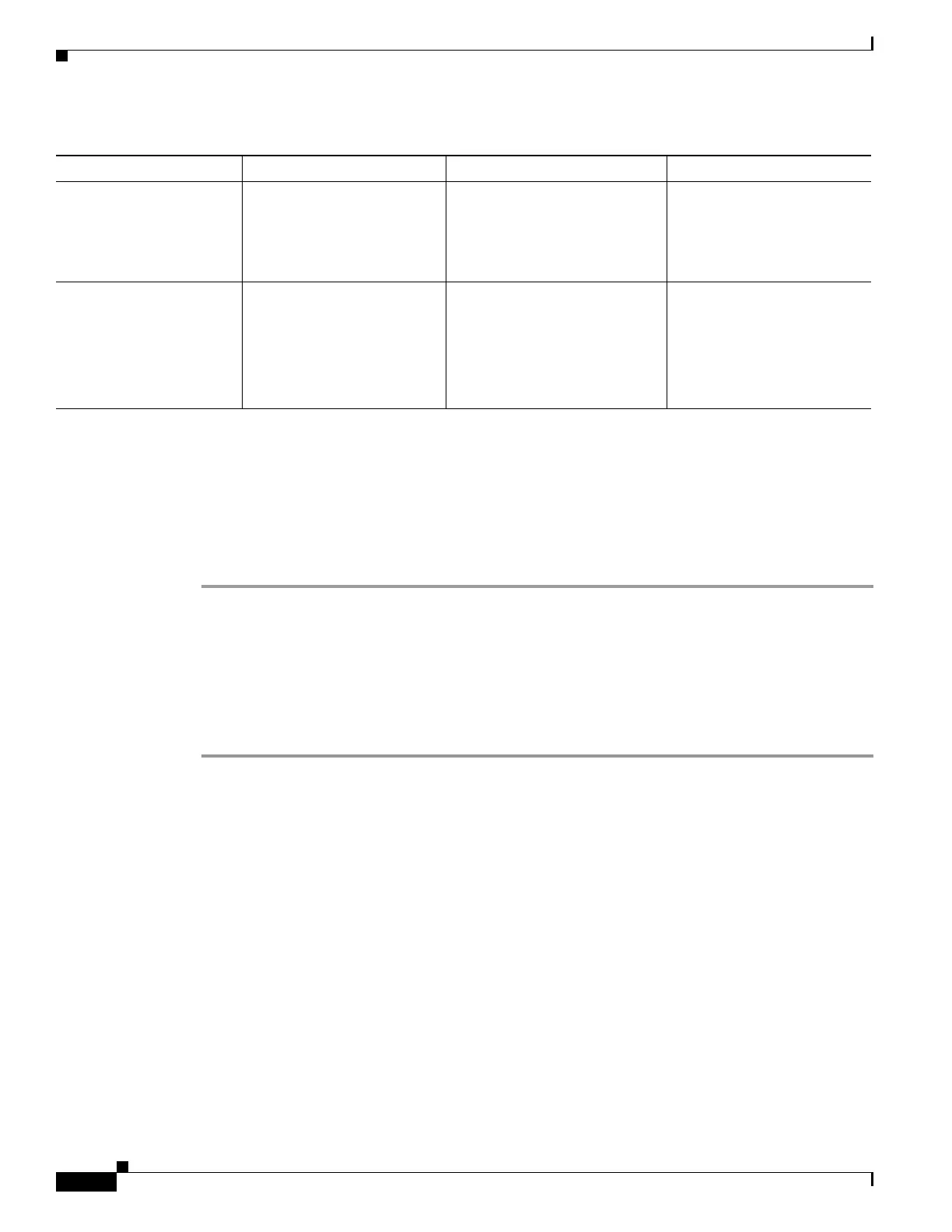8-12
Cisco SCE8000 GBE Installation and Configuration Guide
Chapter 8 Troubleshooting
Problem Solving Using a Subsystems Approach
Downgrading Cisco SCOS
While downgrading Cisco SCOS Release 4.2.x to an earlier version, an error message similar to the
following is displayed:
"Could not allocate 7383087 bytes for Control Application XML data partition"
To downgrade Cisco SCOS Release 4.2.x to an earlier version, follow these steps:
Step 1 Removes the application present in the box :
SCE8000#>configure
SCE8000(config)#>interface LineCard 0
SCE8000(config if)#>no application
SCE8000(config if)#>end
Step 2 Install the desired version of the Cisco SCOS PKG file from the Cisco SCA BB application.
Step 3 Install the desired version of the Cisco SCOS PQI file from the Cisco SCA BB application.
— Temporarily disconnect optic
bypass module and check
operation. See the “Cabling
the 10 GBE Line Interface
Ports” section on page 6-11.
Problem with external optic
bypass module.
Replace the optic bypass
module.
• 10 GBE link is up.
(LINK LED is
continuous green)
• No traffic received.
(10 GBE interface Rx
LED is not flashing)
— No traffic is being transmitted to
the Cisco SCE 8000 from its
peers.
Check traffic connection at
peer.
Table 8-8 Troubleshooting the Link Interface Subsystem (continued)
Symptom Diagnostic Action Possible Cause Possible Solution