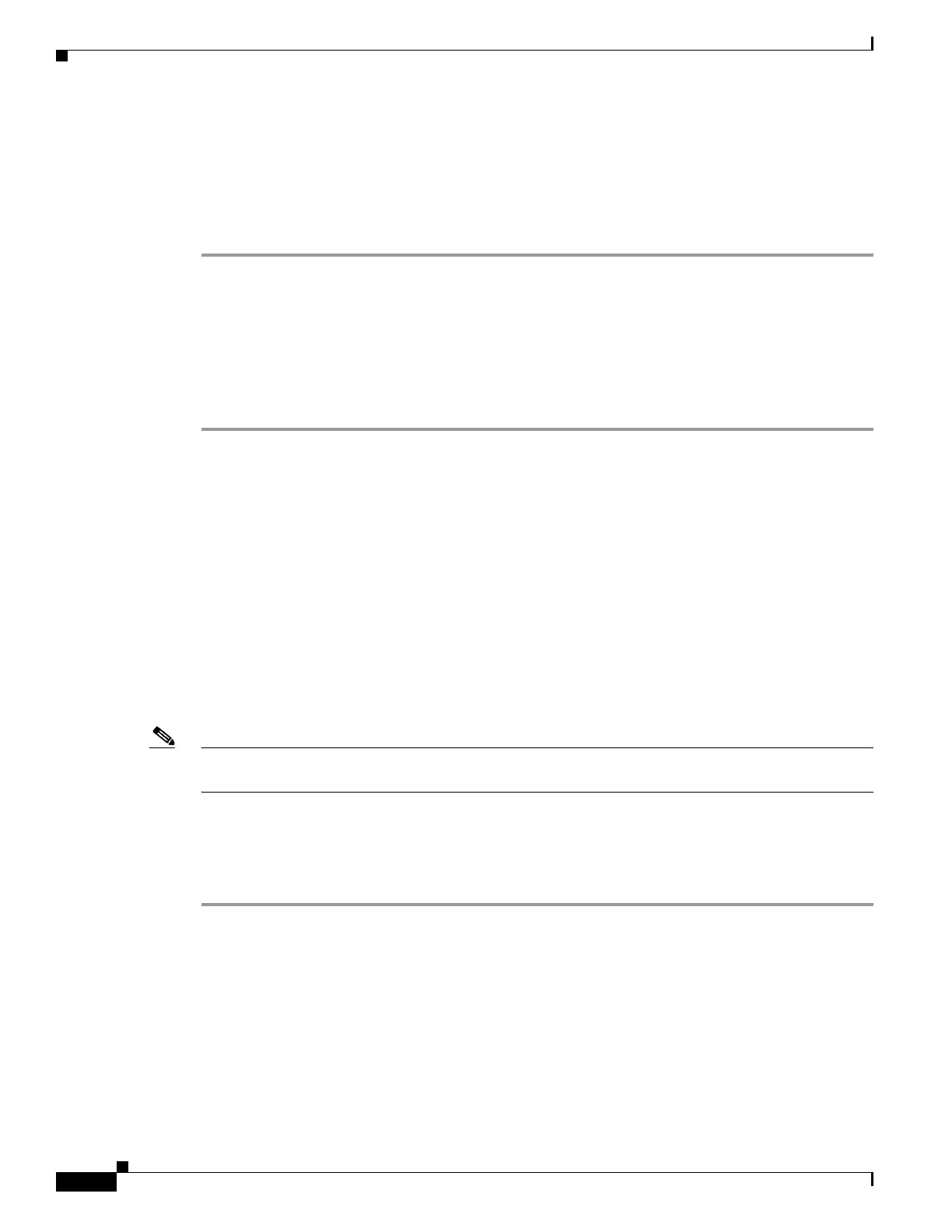5-6
Cisco SCE8000 GBE Installation and Configuration Guide
Chapter 5 Connecting the Management Interfaces
Verifying Management Interface Connectivity
If the Link LED on the port does not light, try removing the cable and reinserting it firmly into the
module socket. To disconnect the plug from the socket, press down on the raised portion on top of the
plug, releasing the latch. You should hear an audible click indicating the latch has released. Carefully
pull the plug out of the socket.
If the Link LED still does not light, verify that the cable is connected correctly to the appropriate network
element on its second end.
Verifying Management Interface Connectivity
If the Cisco SCE 8000 platform has been powered up, test to verify that connectivity has been established
between the Cisco SCE 8000 and the remote management host. If the Cisco SCE 8000 platform is not
powered up, perform this procedure after starting the Cisco SCE 8000 platform.
Step 1 After you connect the cable to the appropriate management port and to your network, check the relevant
port LEDS.
There are two LEDs — Link/Active, and 10/100/1000 (see the “Service Control Module (Cisco SCE
8000-SCM-E)” section on page 2-4).
At this point, check that the Link/Active LED is green.
The state of the 10/100/1000 LED will depend on the Ethernet network settings, as follows:
• Off—10 Mbps
• Green—100 Mbps
• Orange—1000 Mbps
Step 2 Test connectivity. From the host that you intend to use for remote management, ping to the Cisco SCE
8000 by typing ping and the Cisco SCE 8000 IP address, and pressing Enter (see the following
example).
Note Only this step (Step 2), is performed from the remote management host (connected by LAN to Port1 or
Port2).
This verifies that an active connection exists between the specified station and the management port.
The ping command sends an echo request packet to an IP address and then awaits a reply. Ping output
can help you evaluate path-to-host reliability, delays over the path, and whether the host can be reached
or is functioning.