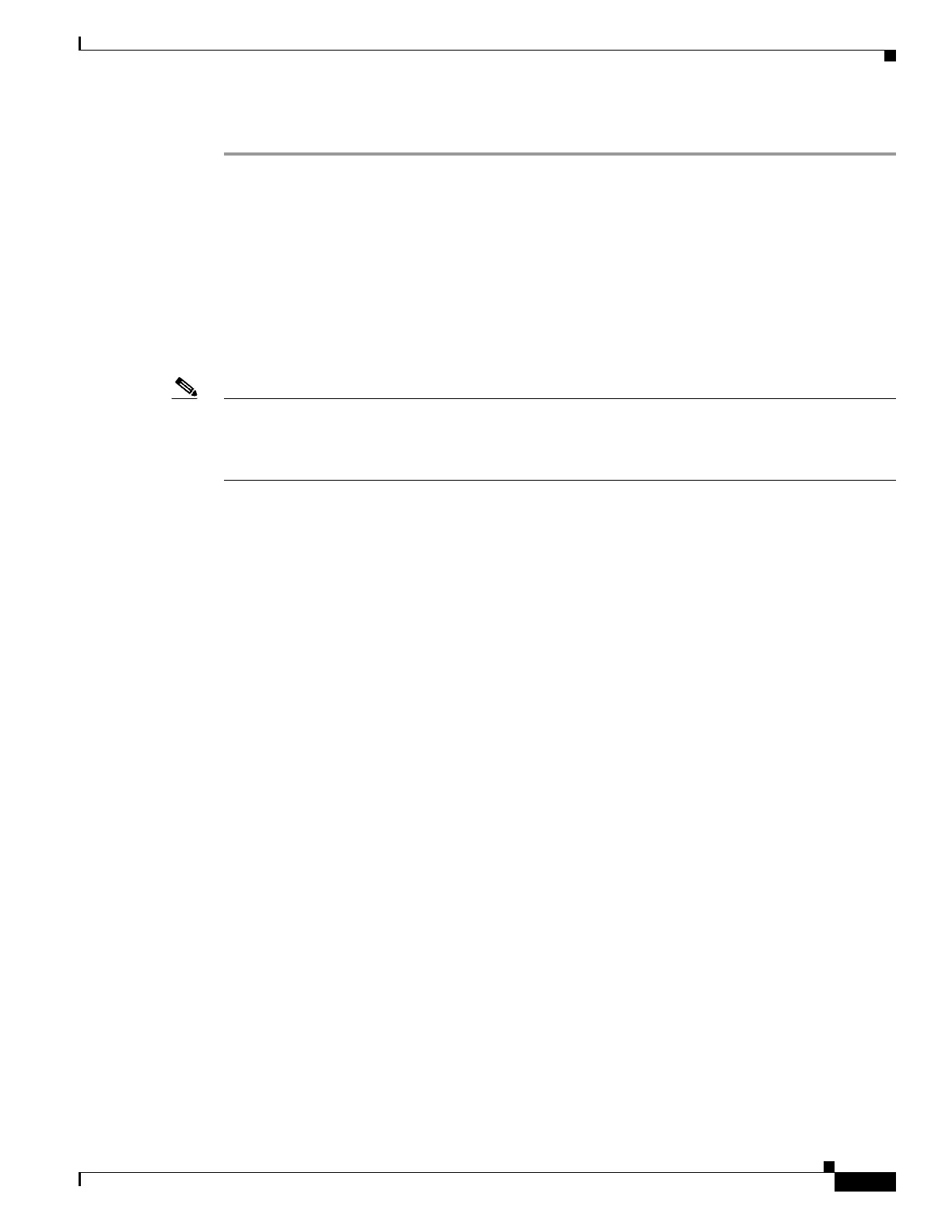7-21
Cisco SCE8000 GBE Installation and Configuration Guide
Chapter 7 Basic Cisco SCE 8000 Platform Operations
How to Shut Down the SCE Platform
Step 3 Enter y to confirm the shutdown request and press Enter.
Examples for Shutting Down the SCE Platform
The following example shows the commands for system shutdown:
SCE8000# reload shutdown
You are about to shut down the system.
The only way to resume system operation after this
is to cycle the power off, and then back on.
Continue?
y
IT IS NOW SAFE TO TURN THE POWER OFF.
Note Because the SCE platform can recover from the power-down state only by being physically turned off
(or cycling the power), this command can only be executed from the serial CLI console. This limitation
helps prevent situations in which a user issues this command from a Telnet session, and then realizes that
the SCE platform cannot be accessed physically.