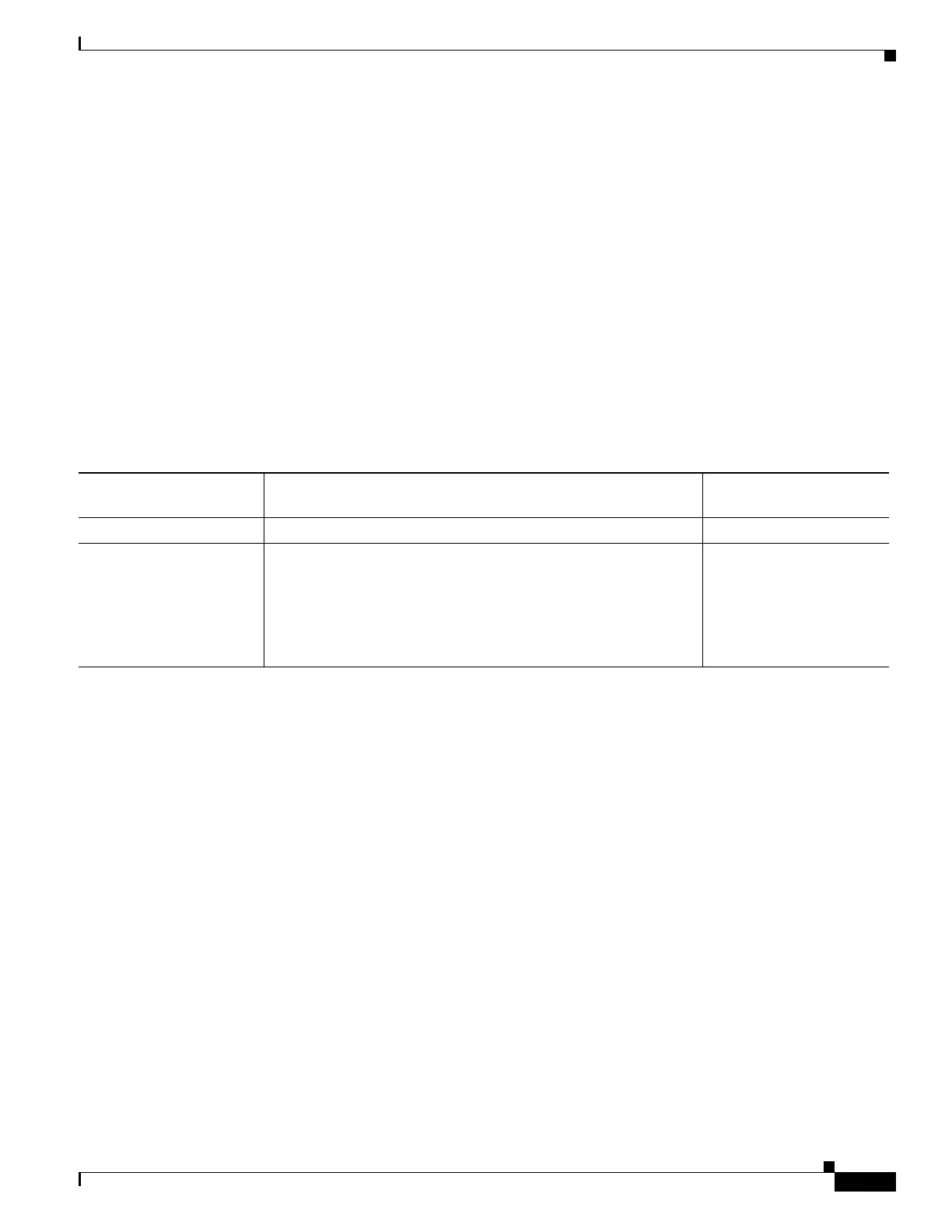8-5
Cisco SCE8000 GBE Installation and Configuration Guide
Chapter 8 Troubleshooting
Information About Troubleshooting Tools
Checking the LEDs
The LEDS on the Cisco SCE 8000-SMC-E front panel, along with the LEDs on the power supplies and
fan assembly are the most immediate problem-detection mechanism of the platform. See the following
sections for information on Cisco SCE 8000 platform LEDS:
• Table 2-3 on page 2-5
• Examining the LEDs, page 6-16
• Starting the System and Observing Initial Conditions, page 7-3
• Cisco SCE 8000 Operational Status, page 8-5
Cisco SCE 8000 Operational Status
Table 8-2 lists the operational states of the Cisco SCE 8000. The Status LED on the Service Control
module reflects the current Cisco SCE 8000 operational status (see Table 8-3 and Table 8-4). Once boot
is complete, the operational status can be displayed using CLI command show system operation-status.
Table 8-2 Cisco SCE 8000 Operational States
Cisco SCE 8000
Operational Status Description Status LED State
Booting Initial state after reset. Amber
Operational Cisco SCE 8000 becomes operational after completing the
following process:
• Boot is completed.
• Power-on self-tests are completed without failure.
• Platform configuration is applied.
Steady green