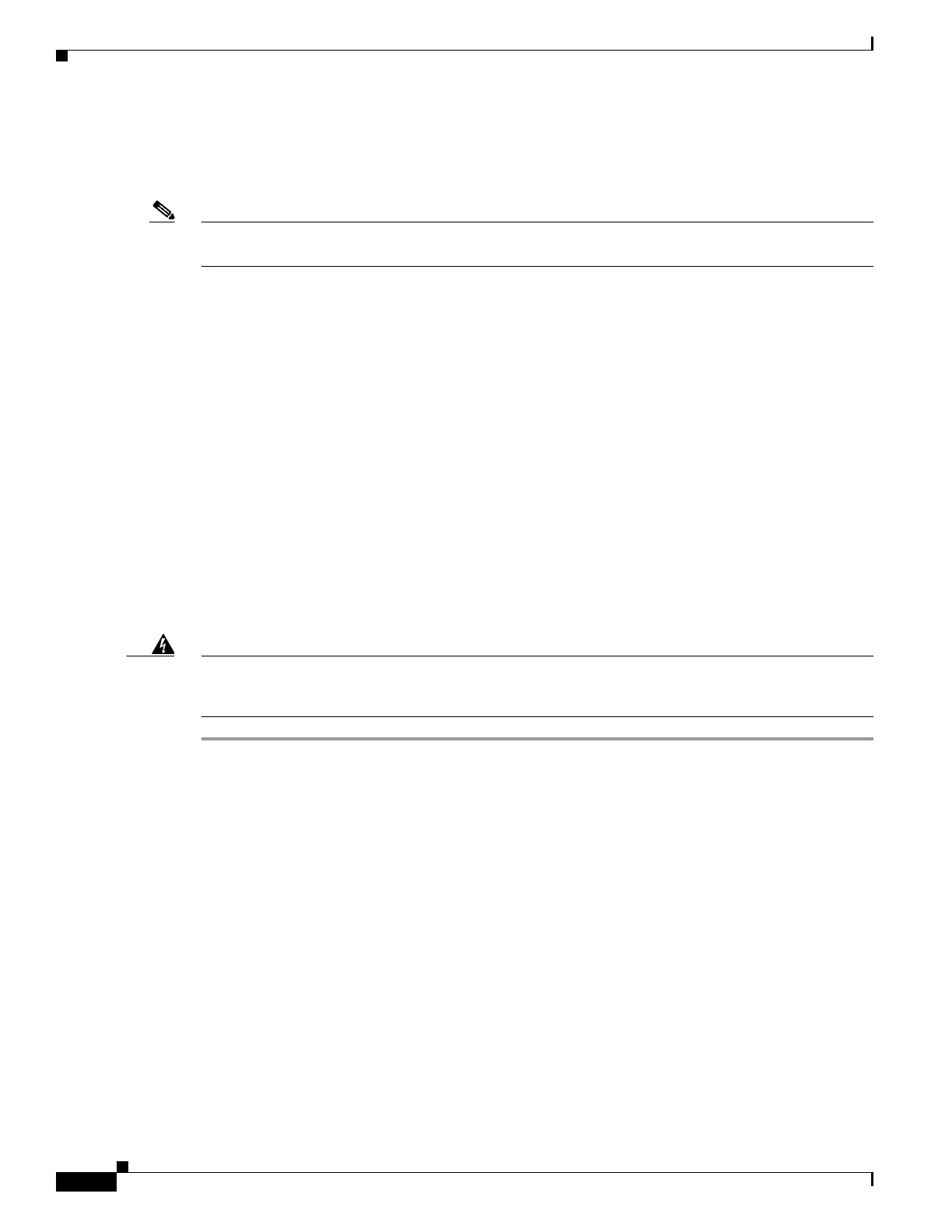9-4
Cisco SCE8000 GBE Installation and Configuration Guide
Chapter 9 Removal and Replacement Procedures
Removing and Replacing the Power Supply
Removing and Replacing the Power Supply
This section describes how to remove and install power supplies for the Cisco SCE 8000.
Note In systems with redundant power supplies, you can replace the faulty supply while the system is
operating.
This section contains the following information:
• Required Tools, page 9-4
• Removing an AC-Input Power Supply, page 9-4
• Installing an AC-Input Power Supply, page 9-6
• Removing a DC-Input Power Supply, page 9-6
• Installing a DC-Input Power Supply, page 9-8
Required Tools
A flat-blade or number 2 Phillips-head screwdriver is required to perform these procedures.
Additionally, a wire cutter or scissors may be necessary for cutting cable tie-wraps.
Removing an AC-Input Power Supply
Warning
Hazardous voltage or energy is present on the backplane when the system is operating. Use caution
when servicing.
Statement 1034
Step 1 Turn the power switch to the Off (0) position on the power supply you are removing.
Step 2 Disconnect the power cord from the power source. Do not touch the metal prongs on the power cord
when it is still connected to the power supply.
Step 3 Remove the power cord from the power connection on the power supply module. Do not touch the metal
prongs embedded in the power supply.