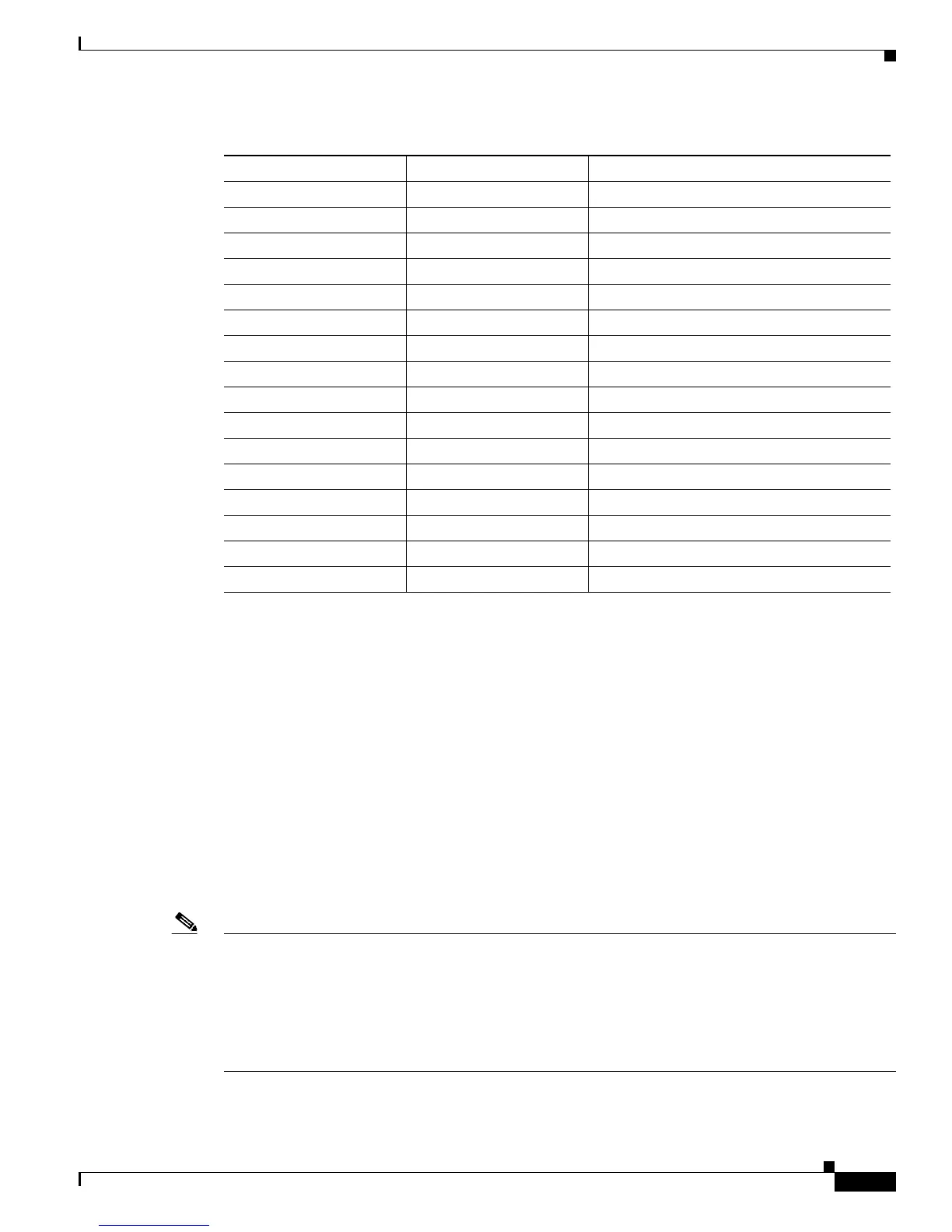4-7
Cisco Wireless LAN Controller Configuration Guide
Ol-9141-03
Chapter 4 Configuring Controller SettingsWireless Device Access
Enabling and Disabling 802.11 Bands
Enabling and Disabling 802.11 Bands
You can enable or disable the 802.11b/g (2.4-GHz) and the 802.11a (5-GHz) bands for the controller to
comply with the regulatory requirements in your country. By default, both 802.11b/g and 802.11a are
enabled.
On the CLI, enter config 80211b disable network to disable 802.11b/g operation on the controller.
Enter config 80211b enable network to re-enable 802.11b/g operation.
Enter config 80211a disable network to disable 802.11a operation on the controller. Enter
config 80211a enable network to re-enable 802.11a operation.
Configuring Administrator Usernames and Passwords
Note The controller does not have a password recovery mechanism. If you use WCS to manage the controller,
you should be able to access the controller from WCS and create a new admin user without logging into
the controller itself. If you have not saved the configuration on the controller after deleting the user, then
rebooting (power cycling) the controller should bring it back up with the deleted user still in the system.
If you do not have the default admin account or another user account with which you can log in, your
only option is to default the controller to factory settings and reconfigure it from scratch or to reload the
previously saved configuration.
DK Denmark 802.11b, 802.11g, and 802.11a
FI Finland 802.11b, 802.11g, and 802.11a
FR France 802.11b, 802.11g, and 802.11a
DE Germany 802.11b, 802.11g, and 802.11a
GR Greece 802.11b and 802.11g
IE Ireland 802.11b, 802.11g, and 802.11a
IN India 802.11b and 802.11a
IT Italy 802.11b, 802.11g, and 802.11a
JP Japan 802.11b, 802.11g, and 802.11a
KR Republic of Korea 802.11b, 802.11g, and 802.11a
LU Luxembourg 802.11b, 802.11g, and 802.11a
NL Netherlands 802.11b, 802.11g, and 802.11a
PT Portugal 802.11b, 802.11g, and 802.11a
ES Spain 802.11b, 802.11g, and 802.11a
SE Sweden 802.11b, 802.11g, and 802.11a
GB United Kingdom 802.11b, 802.11g, and 802.11a
Table 4-1 Commonly Used Country Codes (continued)
Country Code Country 802.11 Bands Allowed