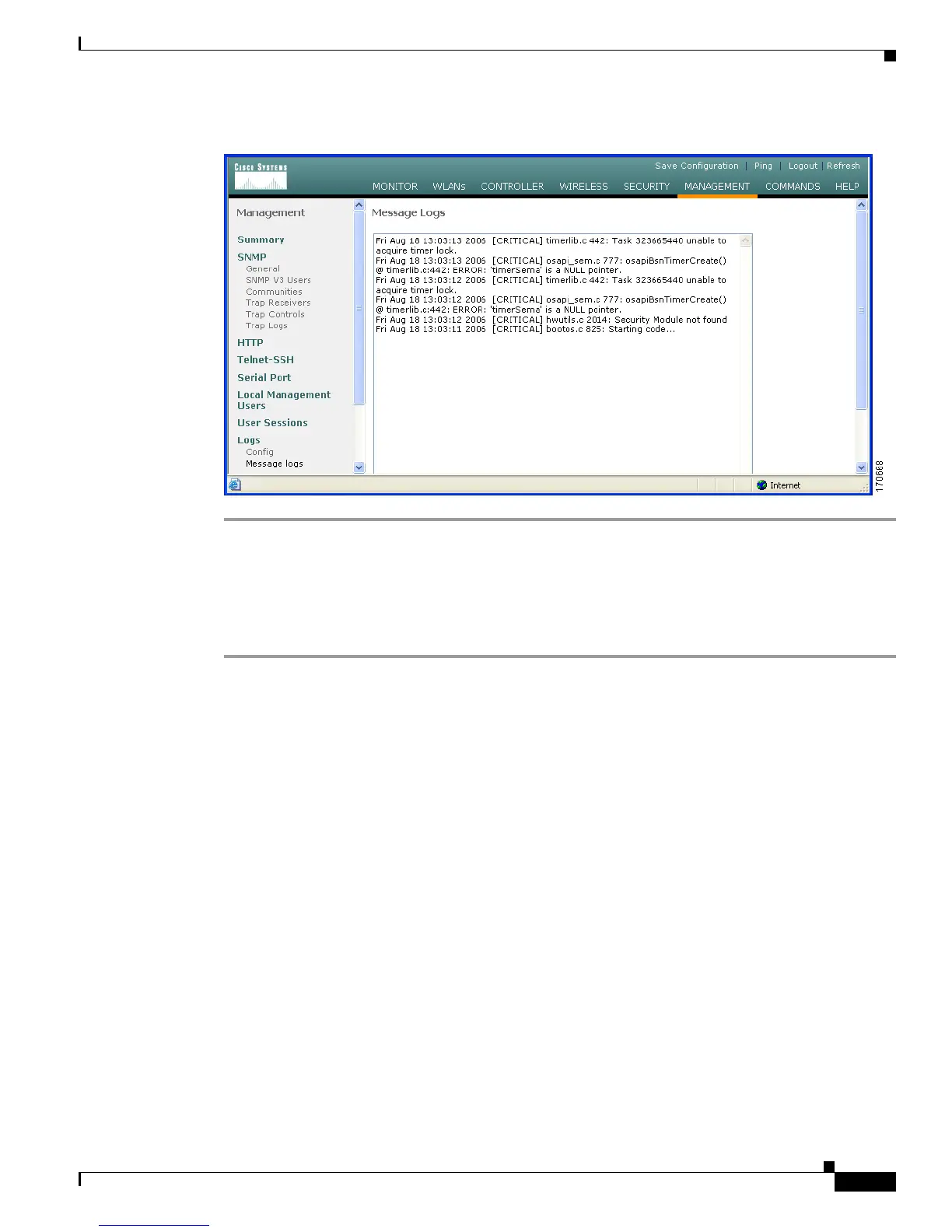4-15
Cisco Wireless LAN Controller Configuration Guide
Ol-9141-03
Chapter 4 Configuring Controller SettingsWireless Device Access
Enabling System Logging
Figure 4-6 Message Logs Page
Using the CLI to Enable System Logging
Follow these steps to enable system logging through the controller CLI.
Step 1 Enter config syslog ip_address to enable system logging and set the IP address of the Syslog server.
Step 2 Enter config msglog level msg_level to set the logging level.
For msg_level, you can enter one of the following five values:
• critical—Critical hardware or software failure
• error—Non-critical software errors
• security—Authentication- or security-related errors
• warning—Unexpected software events
• verbose—Significant system events
Step 3 To view the current syslog status, enter show syslog. To view the message logs, enter show msglog.